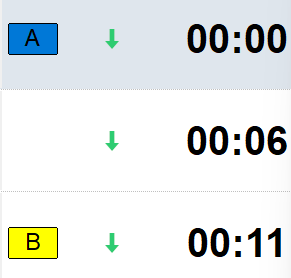Sorry ![]() for this question al ready .
for this question al ready .
But where to debug?? I read some Topics but does not bring me to the right direction or is already moved to some other place .
I have the latest version.
Thank you.
Sorry ![]() for this question al ready .
for this question al ready .
But where to debug?? I read some Topics but does not bring me to the right direction or is already moved to some other place .
I have the latest version.
Thank you.
Could you tell more detailed what your problem is? What do you want to debug?
Thank you for the attention to this topic.
Yes of course.
I want the year af the song in the playlist
On the right side of the artist and title.
Thank you.
Hi, you can do this by changing the skin.ini.
Follow these steps:
ensure that there’s an attribute set for “Year” in your database
open the skin.ini-editor in the playout-window
specify the year as one of eight attributes with this code
[Playlist]
Attribute1=Year
(change Year to whatever the attribute is named. You can even add up to 8 additional attributes for BPM, Album etc. with this method, naming it then Attribute2, Attribute3 etc.)
[Playlist]
Columns=Timing,Icon,Title,Attribute1,Attribute2,Ramp,Link,Duration,Time
Please note: The way how to display Artist and/or Song Title is now set with another entry in the skin.ini
[Playlist]
TitleDisplayMode=
Attach one of these:
Title
JoinTitleArtist
JoinArtistTitle
HSplitTitleArtist
HSplitArtistTitle
VSplitTitleArtist
VSplitArtistTitle
This is a short summary for your question, if you want to dive deeper in the skin.ini please read this introduction here:
Here’s what I’m using as an example - you can copy it and remove unwanted parts. It may help you to understand the settings better:
[Playlist]
PeakmeterColumnVisible=off
Attribute1=Jahr
//Debug=on
[Playlist0]
PlayingRowColor=DarkOrange
NextRowColor=Orange
ElapsedColor=#631E16
RemainingColor=DarkOrange
FontStyle=0
PlayingFontStyle=3
NextFontStyle=1
FontName=Open Sans
FontSize=13
PlayerFontSize=10
TimeFontName=Open Sans Bold
TimeFontSize=11
TitleFontSize=11
DurationFontSize=11
DurationFontName=Open Sans Light
TitleDisplayMode=VSplitArtistTitle
Columns=Timing,Icon,Title,Attribute1,Ramp,Link,Duration,Time
DummyTitleDisplayMode=Title
Attribute1ColumnWidth=36
DurationColumnWidth=40
RAMPColumnWidth=46
LinkColumnWidth=26
IconSize=20
IconColumnWidth=25
TimingIconSize=20
TimingColumnWidth=20
RowHeight=38
RowPadding=7
It gives you a playlist like this:
Wow thanks , that is information where i can work with. The skin.ini editor where can i find him . ? Did you mean the skin editor shortcut. ?
Thanks for the help .
Yes, like described here: ![]()
Thank you!!! That helps alot.
My skin almost ready also but the player lines are still white . The lines of the songs that are not played . Do you know where to find that one??
Picture for reference.