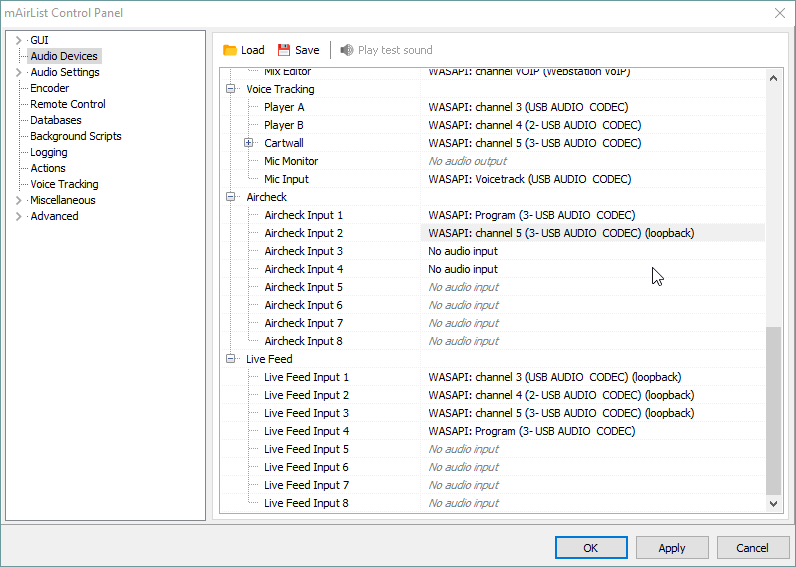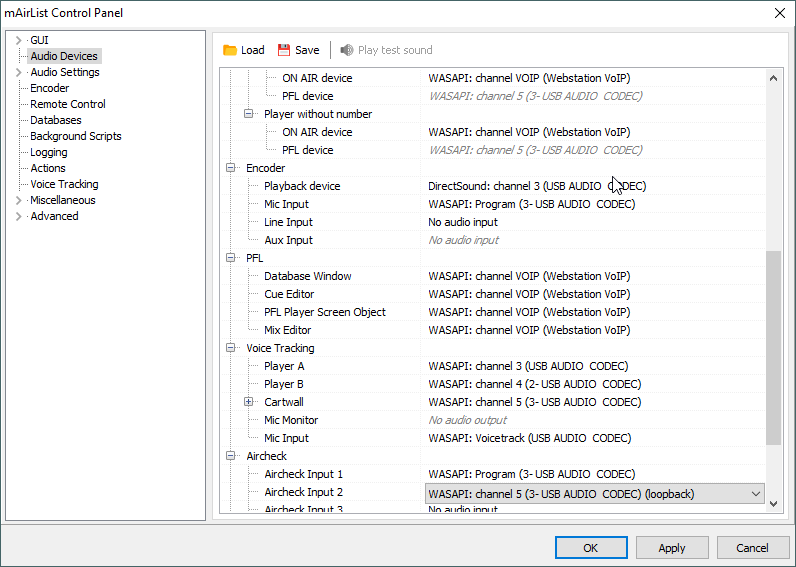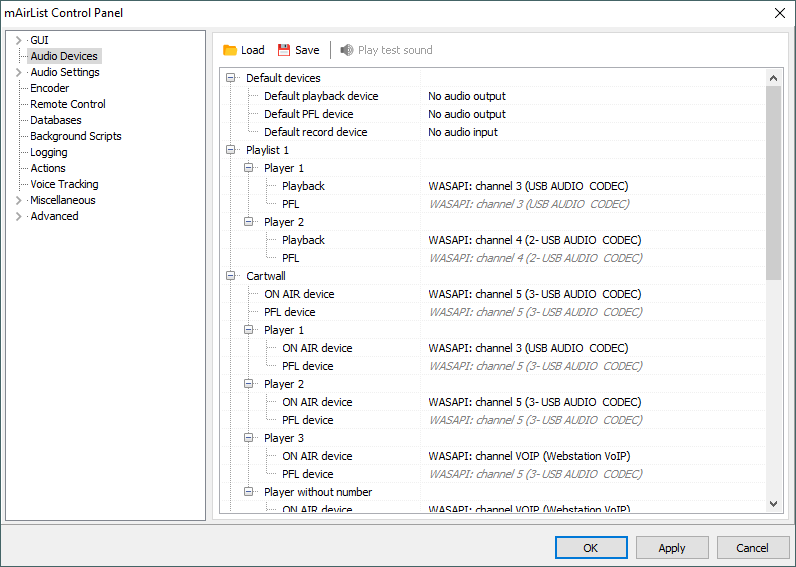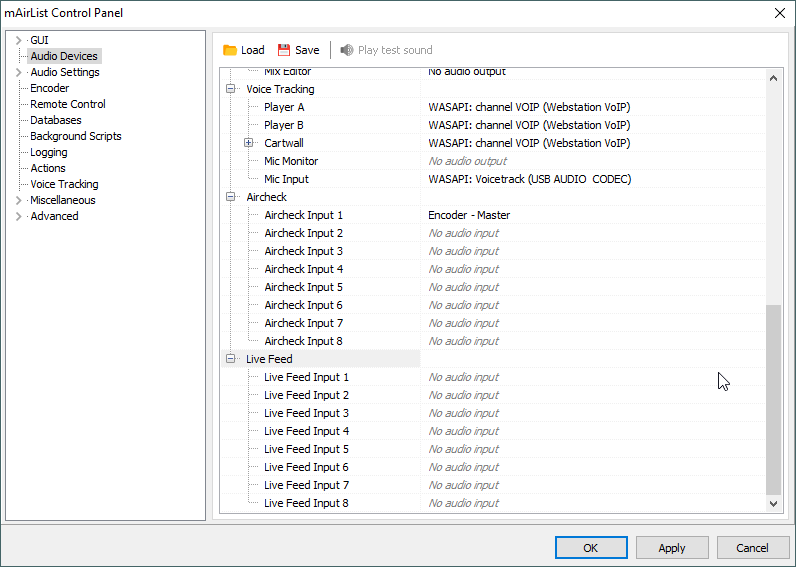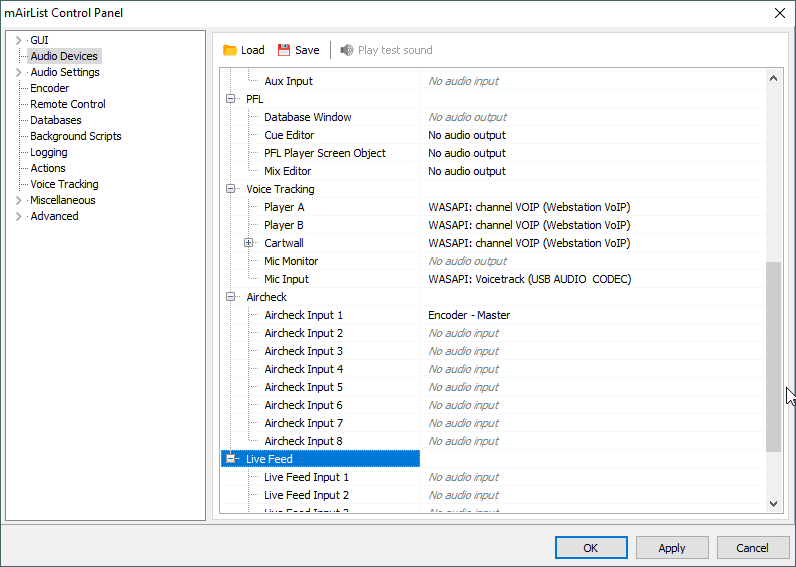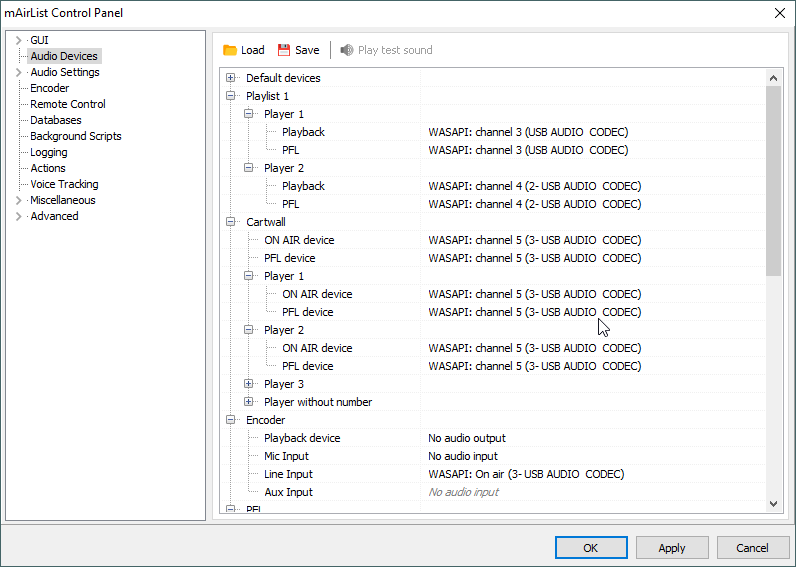Hi
I need help I bought a webstation and I got the remote control function to work but I can’t find how to get the audio setup to be right. I have followed the instructions on d&r website for airlite as there are no instructions for webstation. Can someone please help me out and perhaps print there config
This is the guide I followed
The D&R video you linked above is also valid for the Webstation since Webstation is a smaller Airlite (less channels to configure, but the way ist still the same).
Hi
Thanks but I can’t seem to get it to work.
Is it a problem of Webstation to Windows settings or a configuration problem of mAirlist Audio device routing?
Please follow the hint in the video to give the in and out channels individual names in Windows in order to avoid mixing them up while configuring the audio routing setup. 
Hi
It’s the setup of the audio routing I will share Screenshots that might help
I know that I’m doing some setting wrong I just don’t know what.
VT is working
I try to figure out what you set up there which is shown in the screenshots.
Since I have no Webstation or Airlite, I can only refer to the D&R video.
Some things don’t seem to be logical to me.
I can not see how the way of audios in and out of yor Webstation and mAirList is planned.
Have you thought about it before? Can you explain it?
No audio connection without a plan or a vision… 
Hallo Uli
Thank you for helping me out
So the way i want it to be is to use channel one as my mic channel
Channel 3 and 4 for my players channel 5 for my cartwall
channel 6 voip as a voip channl in the future
did that help?
On Encoder > Playback I see a Direct Sound device, which is most likely wrong, as mixing up different drivers within one setup always should be avoided. I assume this will not solve all your problems, but you should want to fix that.
Mixed-up regards
TSD
Okay, that looks like a standard setup. No problem so far.
When you now look at the screenshots: Some things look strange.
Cartwall, Encoder, PFL and Live Feed (?) make no sense to me.
Sorry, I’m a bit confused.
Thanks Tondose!
you are right in both saing its wrong and it will not fix my problem
I will correct this
Thanks
I dont get it as well
Do i need to assign audio outputs tyo all of them?
Well, I think…
- mAirList Player 1 > Webstation Fader 3
- mAirList Player 2 > Webstation Fader 4
- Cartwall (all) > Webstation Fader 5
- Webstation Master out > mAirList Encoder (Line In?)
- Webstation Voicetrack > mAirList Voicetracking
Did I forget something?
You don’t need to assign in- or outputs which you don’t want to use.
i will try ang post an update
Thanks
Question where do i find Webstation Master out
It’s on one of the USB Audio Codecs not especially named. But you can rename the in- and outputs in Windows (shown in the video from 2:35 on).
They call it “program bus” (see video from 4:30 on).
I have reconfigured it but i seem to be doing something wrong as when i record to file nothing records
Now i thik VT is working ok