Hi @marwin64
That did not help im affraid i also asked my german girlfriend to read the post but did not help im affraid
It seems that the thread there where no solution just arguing
í will post my updated sound settings that might help
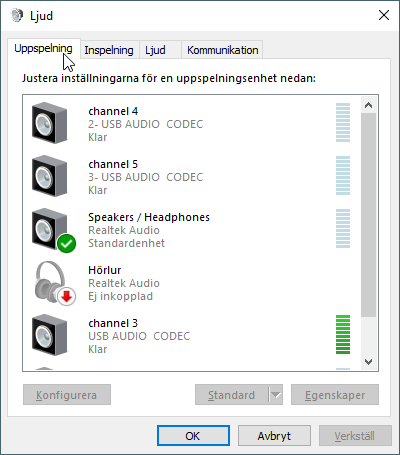
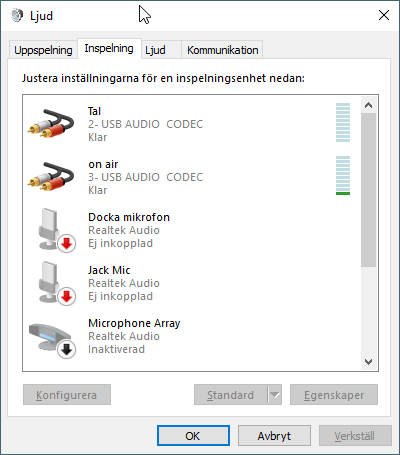
Hi @marwin64
That did not help im affraid i also asked my german girlfriend to read the post but did not help im affraid
It seems that the thread there where no solution just arguing
í will post my updated sound settings that might help
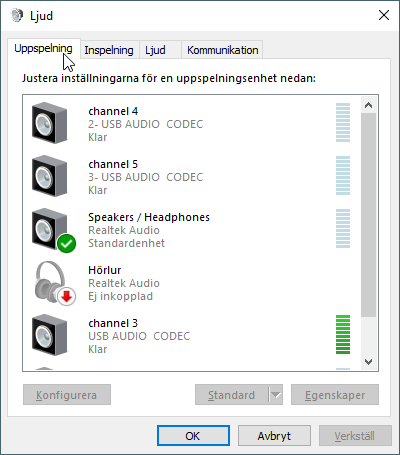
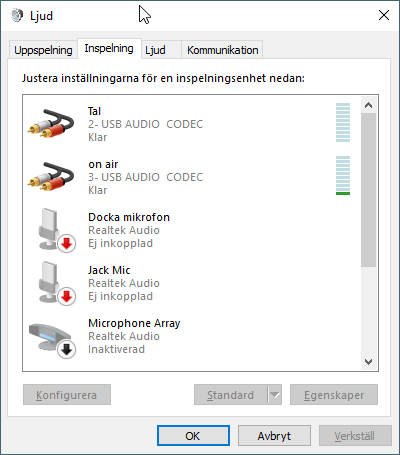
the channel named Tal is microphone
The on air is what is active when played
i have also tried
https://www.d-r.nl/wiki/dokuwiki/doku.php?id=aircastwebstation:start
But still no sound in the encoder
everything else seems to be working now
Hi
I got it to work it was a setting as bellow
found on https://wiki.mairlist.com/features:encoder
Set the Playback device for the players ( Playlist 1 → Player 1 etc.) and the cartwall to the soundcard output that is connected to the respective channels on your mixing console
Set Encoder → Line input to the soundcard input where your the master signal from your console is connected
Important: Set Encoder → Playback device to “No audio output”. If you don’t, the encoder master signal is sent back to the soundcard, and there is a good chance that it will loop through your console, causing feedbacks and echoes.
Now when you start mAirList, click the LINE button in the encoder status window to enable recording from the Line input. (Note: To automate this step, go to Actions in the configuration app, select After startup in the list at the top, and add a new action of type Encoder → Enable line i
You’re right: This is in my Actions on Start config saved, too.
So it’s not a special Webstation problem.
Last night I was a bit too tired to answer you correctly, and I’m happy that it works for you.
There are some settings in your audio devices config I don’t understand, but when it works the way it shhould be: okay… have fun!
Hi uli
Thanks for the help.
I’m corius of what settings you think are wrong as I think you are right.
So can you please explain to me?
Sure, but please be patient since I’m not in my office. Out there “on tour” at 29° C I’ll be only able to give “basic support”. ![]()
Later the day I will analyse the config, okay?
In general: We (mAirList) recommend using WASAPI instead of DirectSound. ![]()
Thank you.
Hi uli
Sure no problem take your time. I looked at the weather forecast on German TV and I see that in some regions it’s very hot. You should do your tour in Stockholm we have 17 degrees and rain 
Hi @edzel,
the only time I’ve been to Sweden was in the late 1990s, when my company said I should visit our branch in Göteborg to install a new reporting software.
However, I read the D&R Wiki (thanks for the link) and, to be honest, I’m a bit confused.
So this is not an official statement, just my private thoughts: I wouldn’t configure it like this - as far as some screenshots do not match the Webstation configuration.
Before I write some details, here are two things in general:
Forget about the Direct Sound stuff; this is not up to date.
Please use WASAPI instead in order to avoid some unexpected problems while playout.
I’m not familiar with Voicetracking on Webstation or Airlite, but Torben has added an option in v6.2.0 Build 4113:
[+] Airlite/Webstation: New player option "Disable remote control during VT"
This option came up from the D&R wiki description where the VT Mic Monitor was activated and we didn’t know why. Answer: It seems to work only while Off-Air-VT with CUE (PFL) on, but not On-Air-VT (due to the remote control options).
Seems to be a great solution (all other users of Airlite or Webstation are kindly asked to test it, too!).
Details on your Audio Device settings will follow.
Now let’s have a look at your screenshots.
Default devices:
There is no need to set them to one specific channel. In my configuration it is “not set” (grayed out).
When something’s going wrong, this default can cause trouble when you are looking for the reason of the error.
While using multi-channel soundcards (like the Webstation is one), a default device makes no sense since each player input and mixer output has an own device / channel.
Player 1 and Player 2 should be set to channel 3 and 4; this seems to be clear.
Cartwall: ![]()
With Webstation, there is no need to specify the players individually; they all use one and the same fader (№ 5, I assume). ![]()
The buttons A1 - B6 are controlled by the remote control and have nothing to do with the fader.
Encoder:
PFL:
This is something I don’t understand. Why VT?
D&R proposes USB4 (Ch 7) - which is, referring to an Airlite, the same as USB 3 (Ch 5) on a Webstation. They use cartwall and PFL on the same fader. This seems okay to me.
Voice Tracking:
I think, something went wrong here. The D&R Wiki says (translated to Webstation ![]() ):
):
Now let’s have a look at the microphone VT:
Isn’t there an additional Bus for VT? The manual says:
There are 4 stereo USB signals sent to your PC through the USB connector on the back of your con- sole.
USB-1 = Main program signal.
USB-2 = Clean feed
USB-3 = Voice track signal
USB-4 = VoIP signal
The numbers / sequence may vary, due to f*** USB, but I couldn’t find the VT Bus in your screenshots.
D&R recommends to set the Mic input to the VT input bus. Okay, no experience at my workplace with it. ![]()
Aircheck - whatever you want (unfortunately, Webstation does not seem to support an Aircheck Bus related to the mic fader).
Live Feed
Actually, I don’t see something logical referring to the Webstations Non Stop function.
Hope that helps.
Please do not hesitate to ask for further questions. In our mAirList Community we are happy to have some members using a Webstation.
Hi Uli
Thanks for good input
I have changed so that the settings looks like this
I think this is also correct i am refering to playlist player 1 and 2 settings and the PFL beeing the same settings as playback device as there is physical on button and if only cue button is in (when pre listening) it will not record to the encoder ( i have tried it just to be sure)
I would be glad to help anyone with webstation as i now think i got all settings ok
please let me know what yoiu think about my settings Uli and again
Thank you so much for your help
BR
Johan