Hi there
I’ve read through the Wiki Manual and browsed the topics in this forum - there doesn’t appear to a guide for setting up voice tracker recording.
I used this software a long time ago and just can’t remember how to do it 
I know it’s probably a simple thing to do but I’d appreciate an idiots guide!
Many thanks
Unfortunately, you are right: The wiki is not complete. The mAirList crew is working on the missing parts (big grin).
“We kindly ask you to have some patience and apologize for any inconvenience caused.”
Did I just write that? 
Btt: Select the title you want to talk at its end. Now click on the VT button in the menue. The voice track window opens.
- A = title before you talk.
- B = title starting when you finished moderating.
- M = voice track record
 No worries. (I’m a very patient person
No worries. (I’m a very patient person  )
)
Thanks for that. I’ll have a play around and see how I get on.
What if I want to introduce a show over a bed before the first track kicks in?
That depends on the mAirList edition (Home Studio / Standard / Advanced / Professional) you want to buy.
In Advanced & Professional edition you can combine VT with the cartwall from where you can play the bed and other elements.
Uli
Is it possible with the cardwall bed to duck te level during talking?
No, there is no automatic ducking, but you can arrange the waveforms in the edit after the recording.
The Voicetrack with cartwall (Advanced Edition or higher) creates a multi-track container:
When doing voice tracking from the playout software (not the standalone DB app), you can now use the cartwall during voice tracking - it will switch into a special “VT” mode where mAirList records the start and stop of any carts, and creates a Multi-Track Container from the recorded voice tracks and all cart items. You can use the Mix Editor to edit the this voice track container later.
(release:mairlist-6.0 [mAirList Wiki])

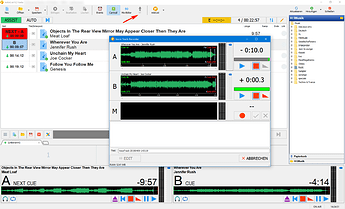
 No worries. (I’m a very patient person
No worries. (I’m a very patient person  )
)