I hope I have an original idea that can be helpful and time-saving.
Save hour restrictions as a template. So the next song you can open the template “not during night” and hours will be filled in automatically. Yeahh
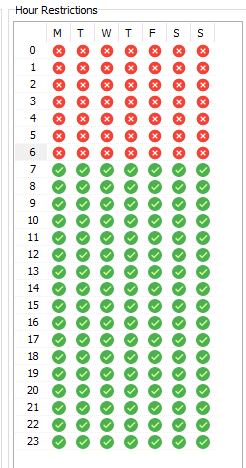
I hope I have an original idea that can be helpful and time-saving.
Save hour restrictions as a template. So the next song you can open the template “not during night” and hours will be filled in automatically. Yeahh
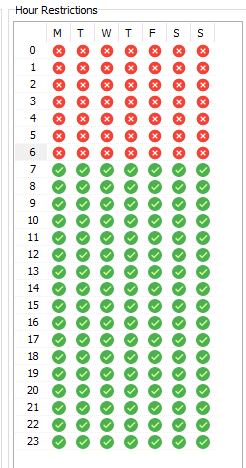
This is exactly my theme - I had the same idea in January 2019 (before I became a member of the mAirList team) in the german section of the forum.
Torben was not so convinced:
(“I recommend trying virtual folders for this use case.”)
Briefly: He was right.
Please try working with virtual folders instead using hour restrictions. On the long run, it makes it easier for you - and the Mini Scheduler. ![]()
Thank you for your reply.
I have read the articles and what i understood is that the main problem is that when i have songs for my evening program and i don’t want them to play in the morning (between 20:00-03:00) the mini scheduler would play all that songs behind each other. (i already “tagged” songs this way in the database…)
This is making my “tagging life/programming” more difficult because i need to setup more virtual folders. 2020-Dance Morning | 2020-Dance Day | 2020-Dace Evening/Weekend.
And for 2020 alone i have 15 virtual folders at this moment.
Do you have any tips on how to deal with this? I understood that you tagged your music in the same way before in the database.
First of all: I do not run a radio station and at the moment I have no timeslot for my own show on a radio. My private mAirList and its rotation is running for test purposes and I will be be prepared when I’m going to be on air again.
Yes, I had some hour restrictions in the attributes before but I think it was wrong. After having established my virtual folders in a way that it meets my requirements it was a lot of work to find all tracks with hour restrictions and to reset them all to green.
Not one of my best ideas, I must admit.
I understand your problem concerning many virtual folders. You are right, it’s not so easy.
Let me give you an example from my database (it’s mainstream):
(etc.)
Additionally:
(etc.)
… and more like this, including some specials.
The main program is scheduled like “pick from the ‘(main)’ folders”. German titles are included there too, since there are some additionally (!) copied to the corresponding main-folder.
When it comes to special shows, e.g. the 1980s special, the Mini-Scheduler looks in the folders “1980s plus subfolders” and “German 80s”.
Tracks that have been played in the “(main)” rotation in the hours before will not be picked as often as other tracks which are still waiting to be played (“last played” is longer ago).
The same happens on a german show. The Mini-Scheduler picks from “German plus subfolders” - and all these tracks that are listed in the “(main)” subfolders too, won’t be played too often.
The other way round: If I would mark all german titles to be played only out of the “(main)” time via hour restrictions, I would have a serious problem managing my database.
![]()
What about creating folders like…
… and set up different music templates using filters like year=2020 (for this year) or year=~201 (for the decade 2010 - 2019).
This is one possible solution. It depends on how the radio station creates different shows & music colors to the separate times of the day.
Personally, I would work with intelligent music templates.