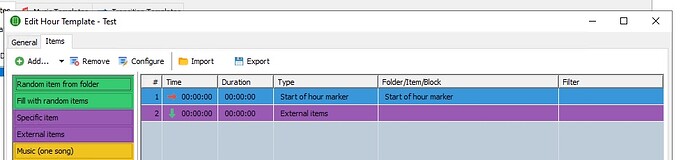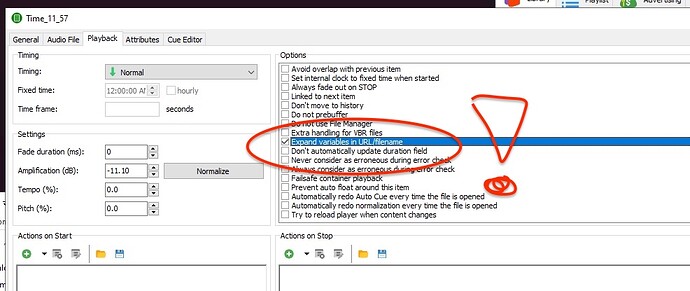It’s all explained by Torben in the Thread I linked to:
But here’s my english Step-by-Step tutorial for you (and all in need):
- Open your hour template and choose “External Items”
- Drag & Drop one example item from your windows explorer (!) into the Listing window:
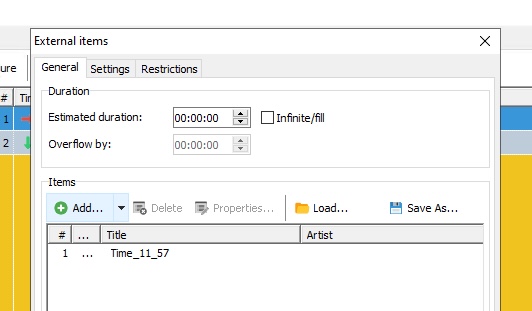
- Double-click the item to open the preferences, go to the tab “Audio File”
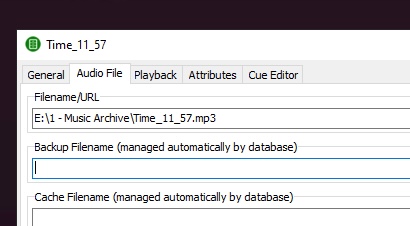
- Change parts of the filename to the variables you’ll use to name your different announcements. You can find a list of variables here .
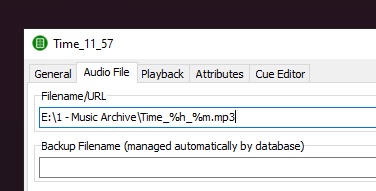
- This step is crucial (!): In the “Playback” tab check the mark for “Expand variables in URL/filenames”. Otherwise mAirlist will ignore the variables and instead look for the exact filename found in the Filename/URL-settings.
-
Check the other settings in this tab to your liking (i.e. “Automatically redo normalization every time the file is opened”)
-
Save your settings and save the Dialog for the external Item
Note: This function has big potential and doesn’t end with time announcements. You could do an hour template for a specific pre-produced show, that your contributors load into an ftp directory, and let mAirlist look for the date of the show in the filename (i.e. ThatCoolShow_221008_1800).
This hour template could be saved for specific days of the week so the external shows would be planned and played automatically by mAirlist that day and hour.
Of course, that requires exact filenames and therefore a lot of discipline by the contributors / external DJs.
Hope that helped ![]()