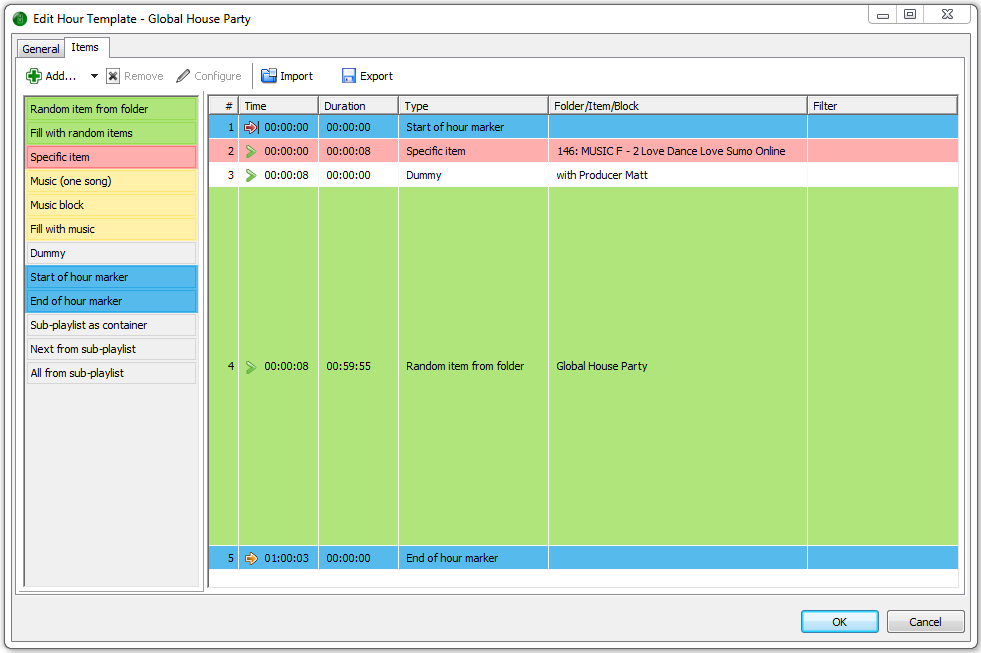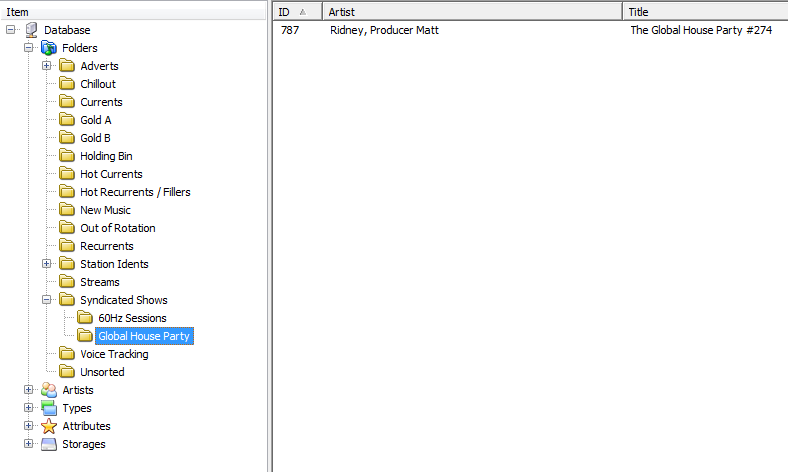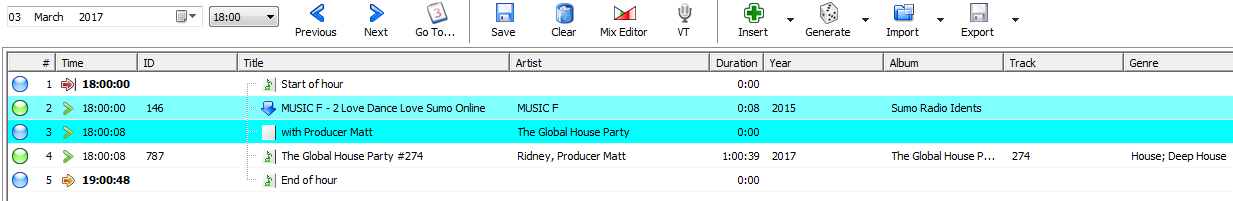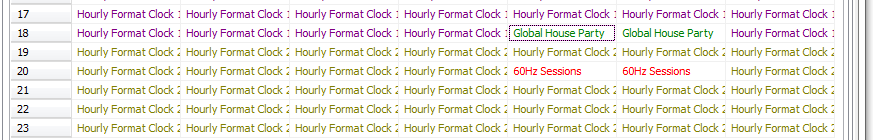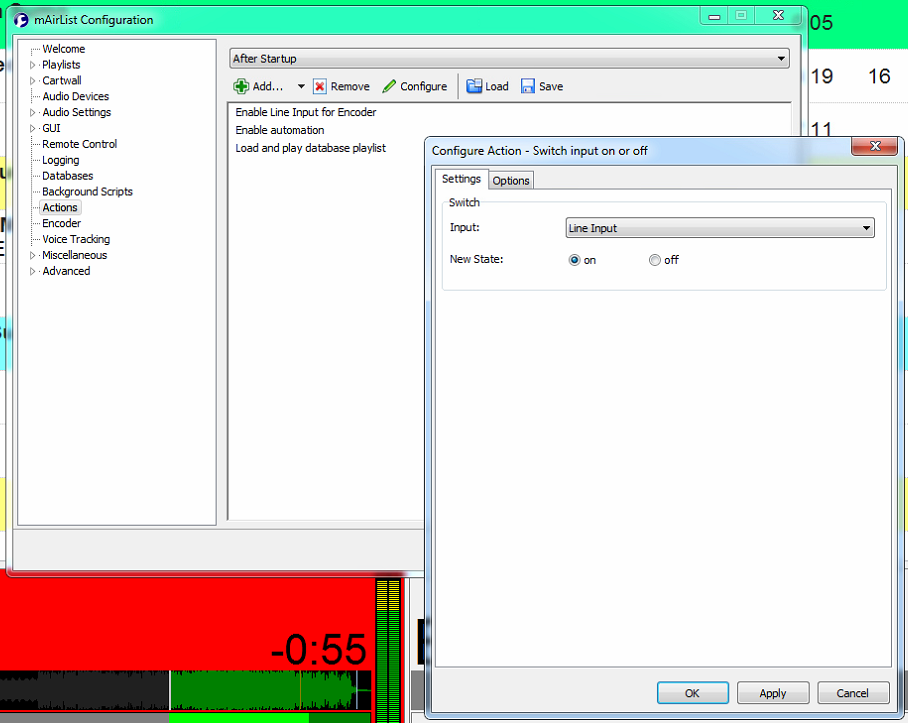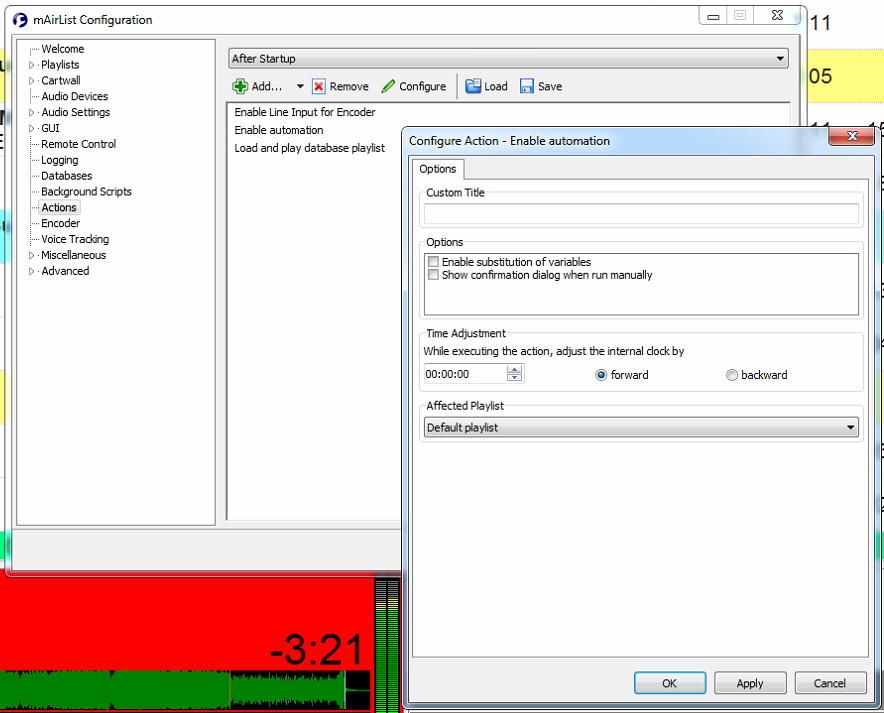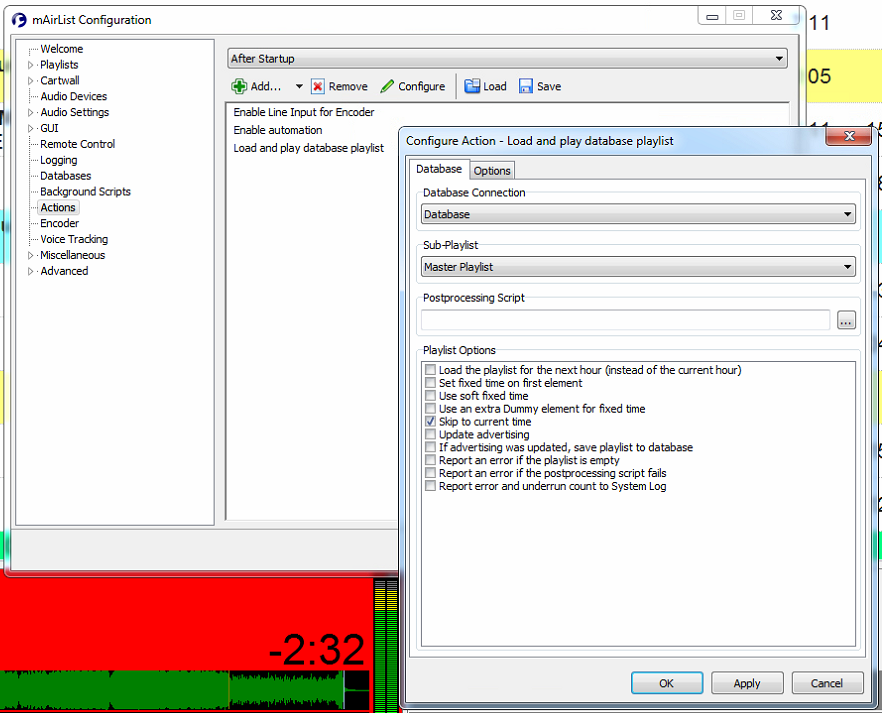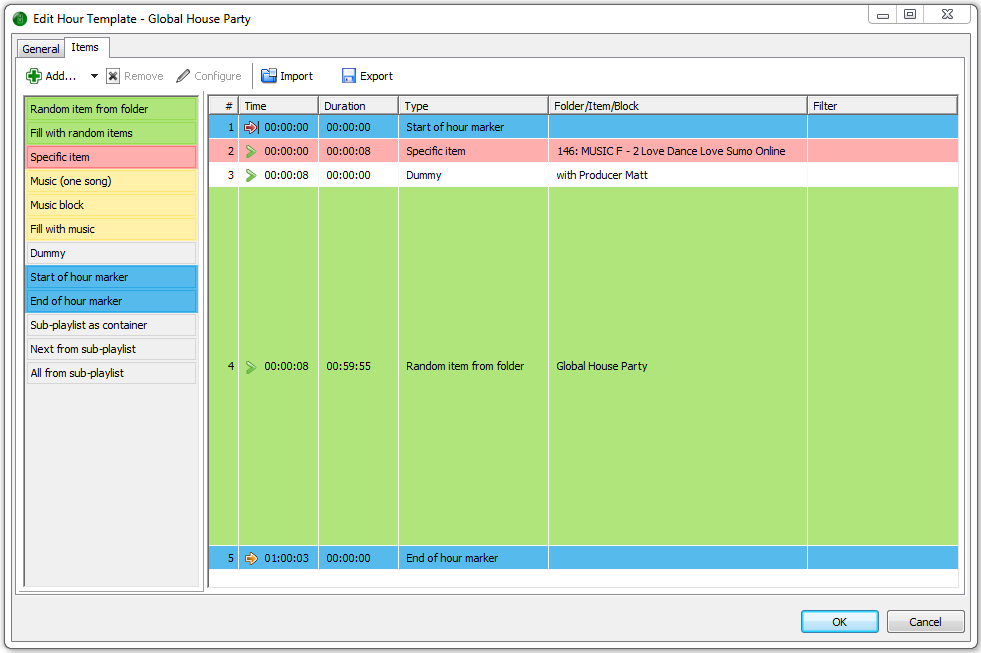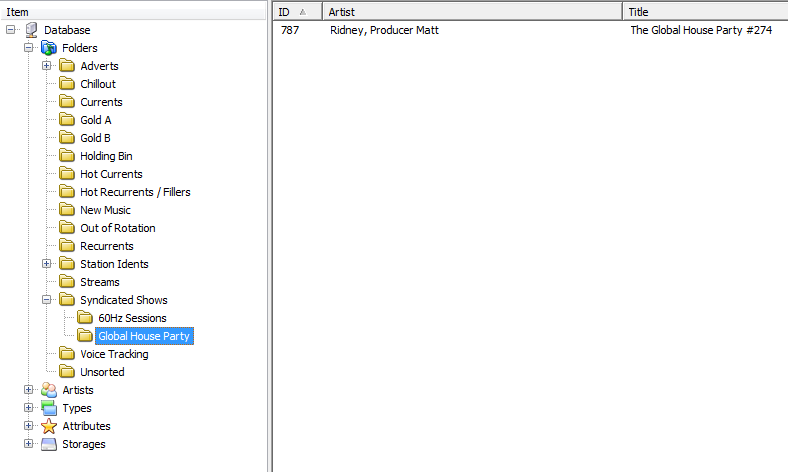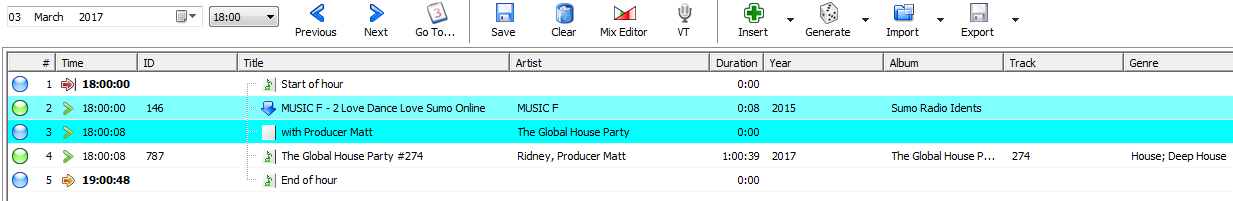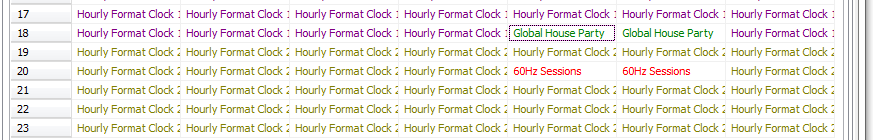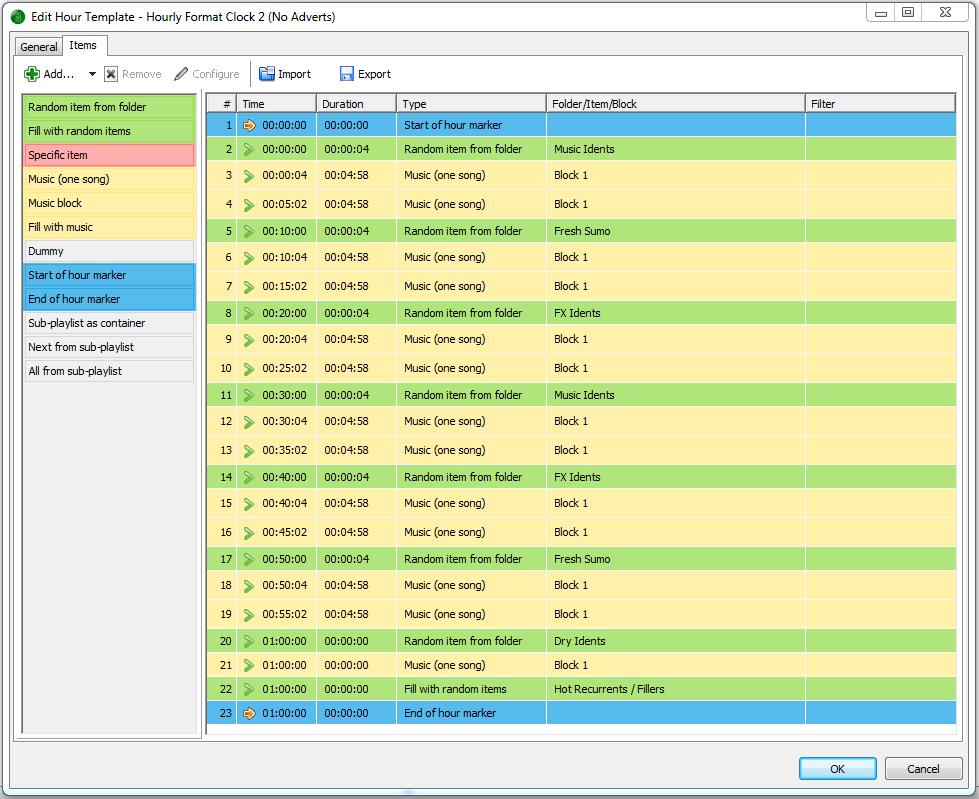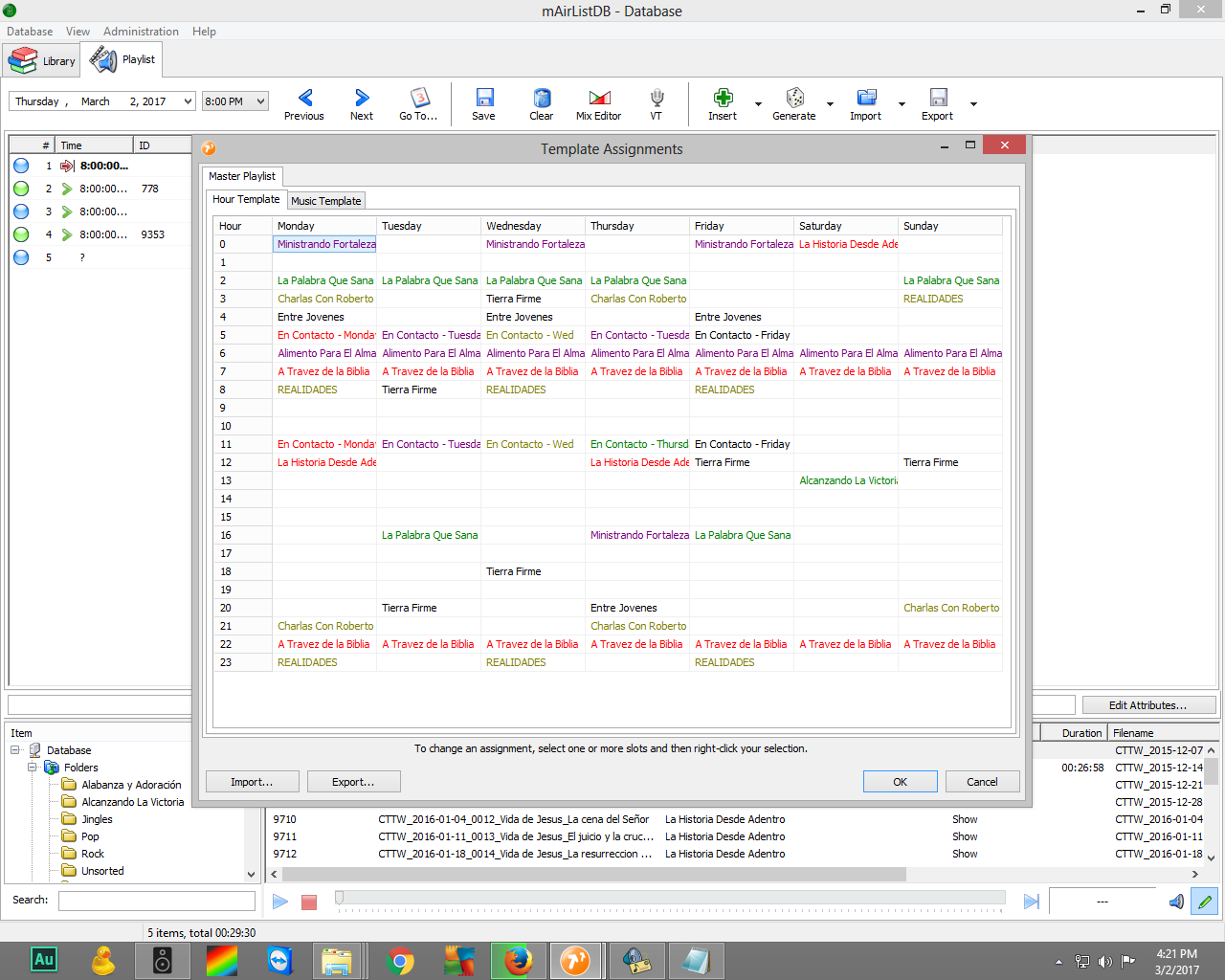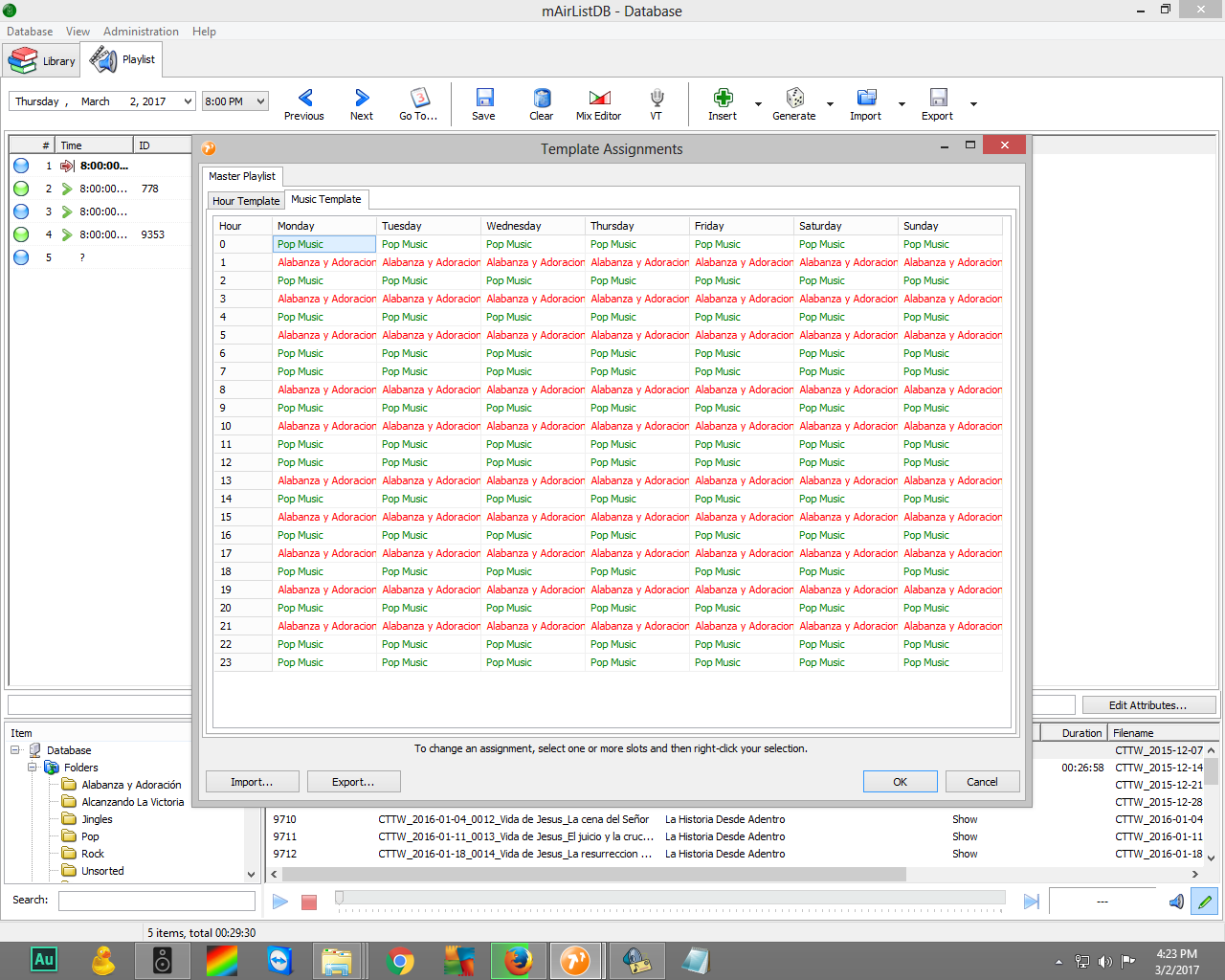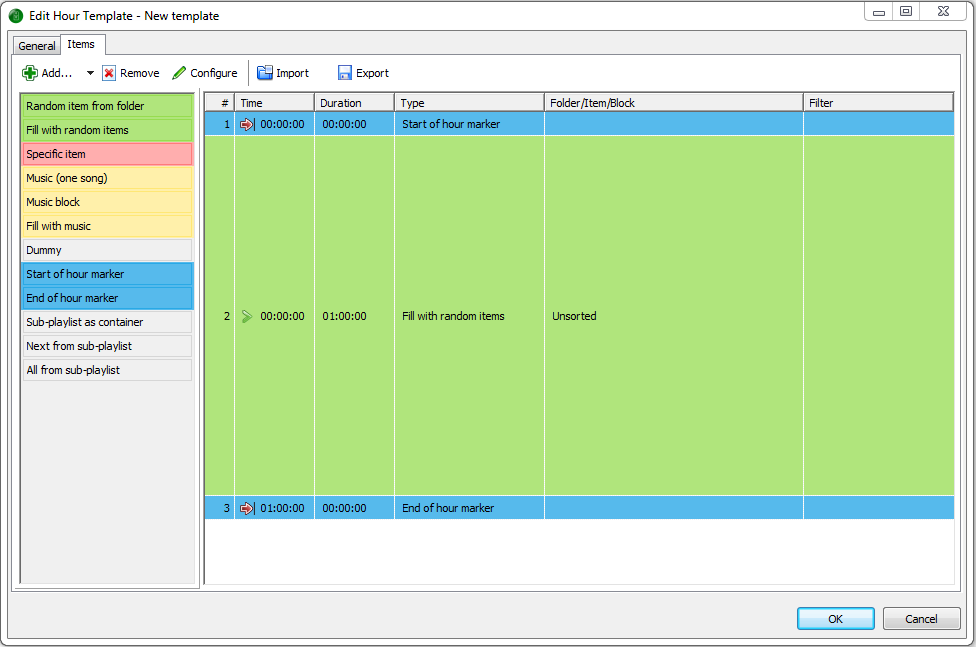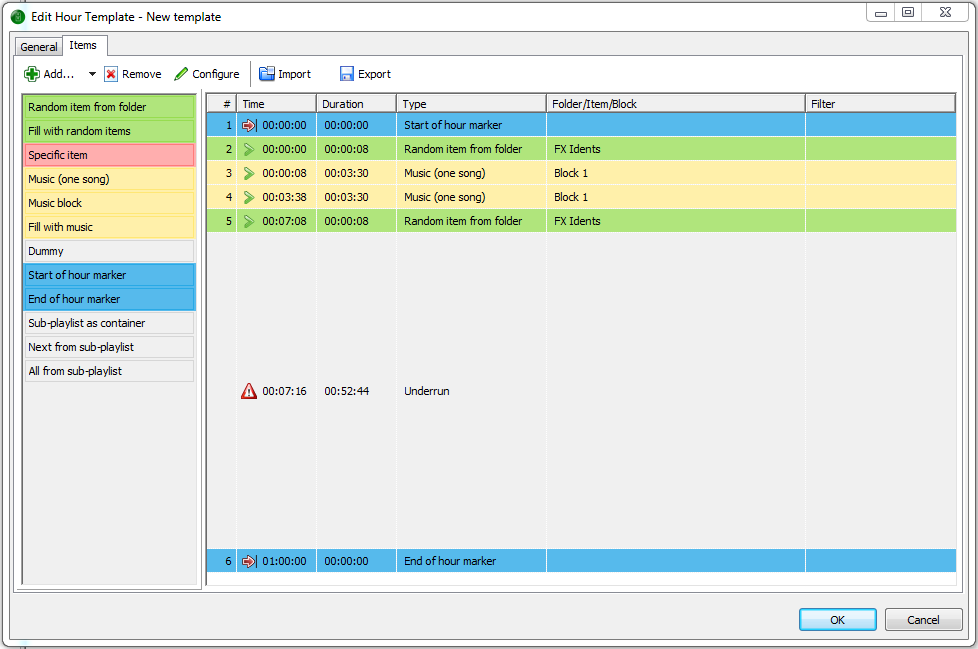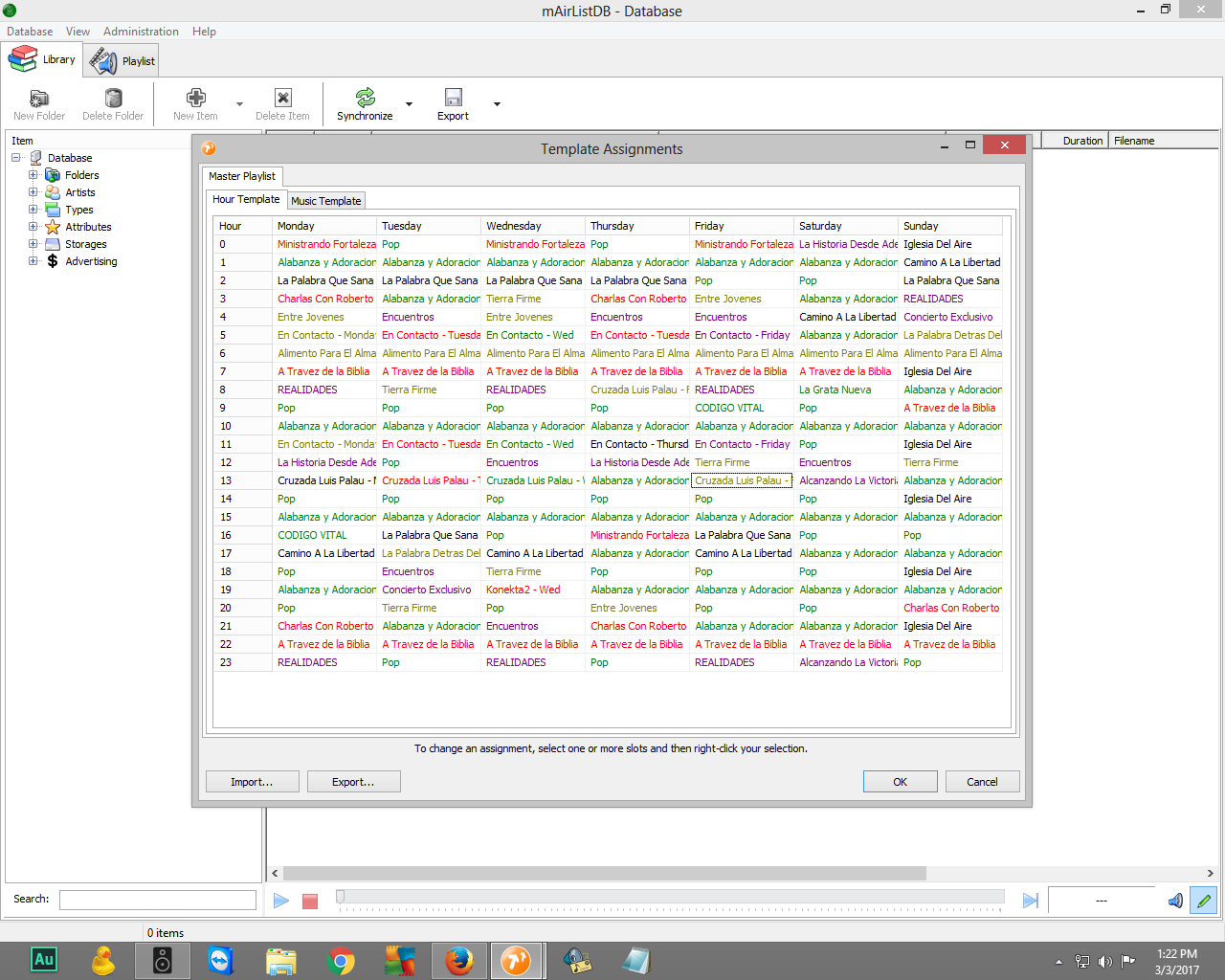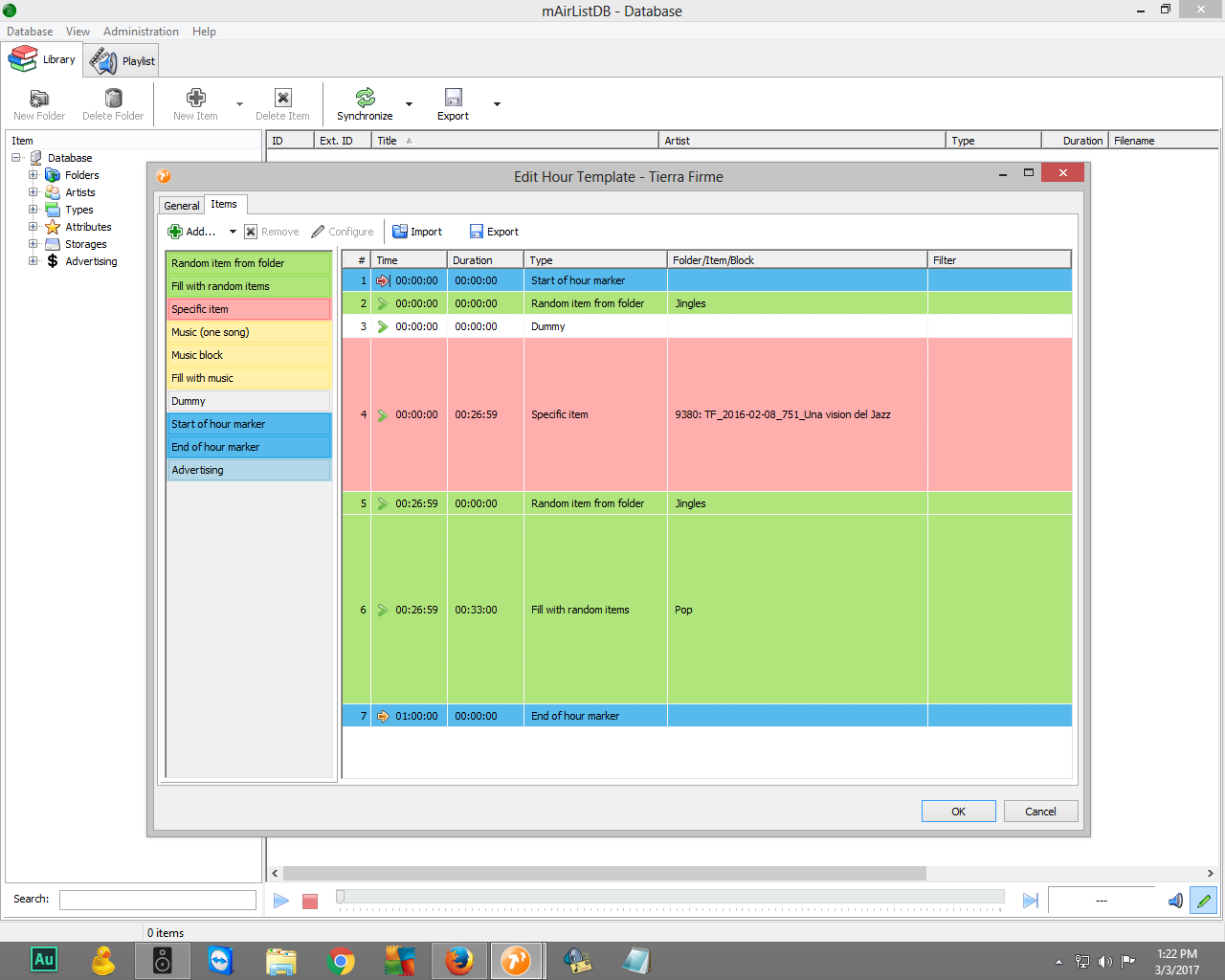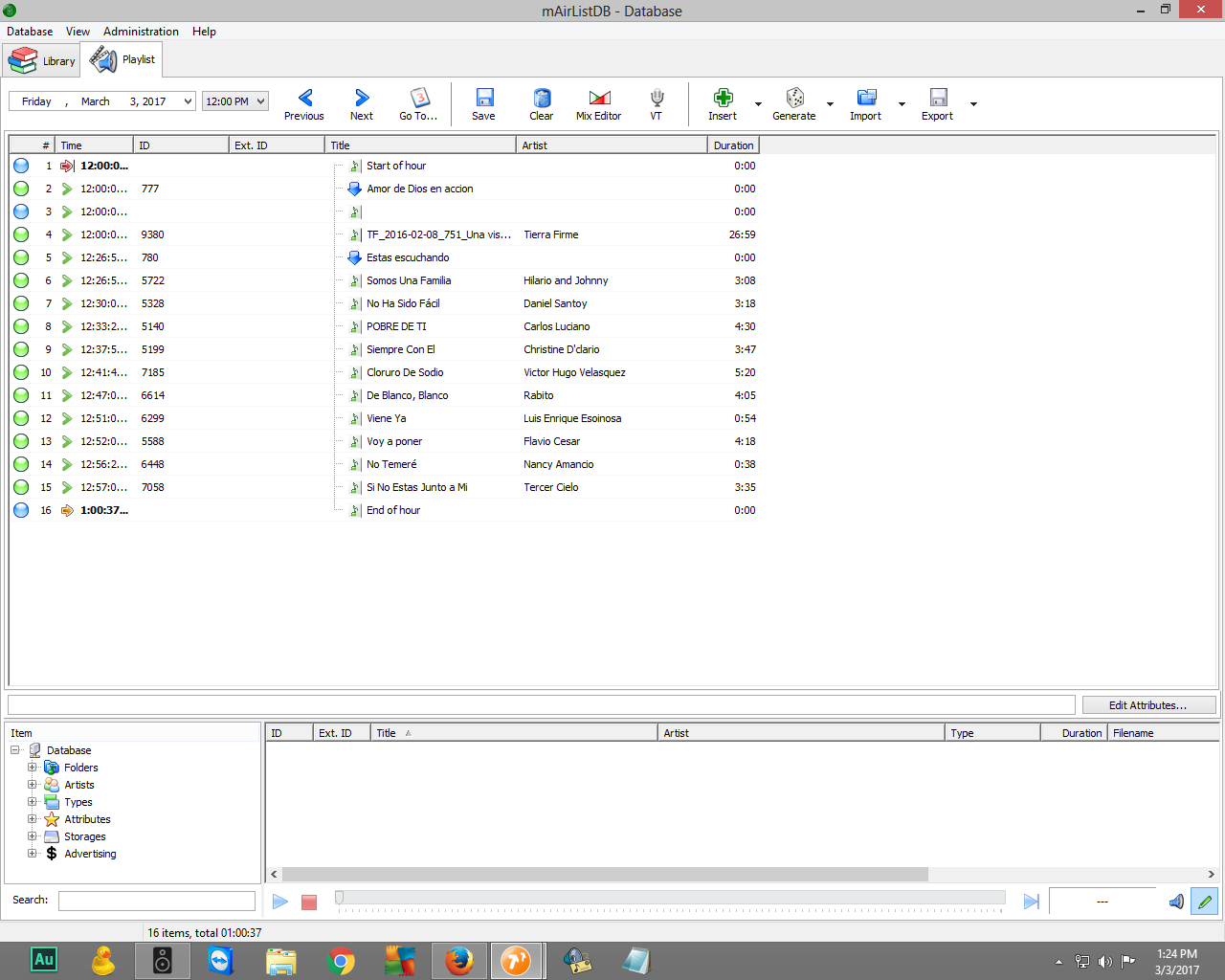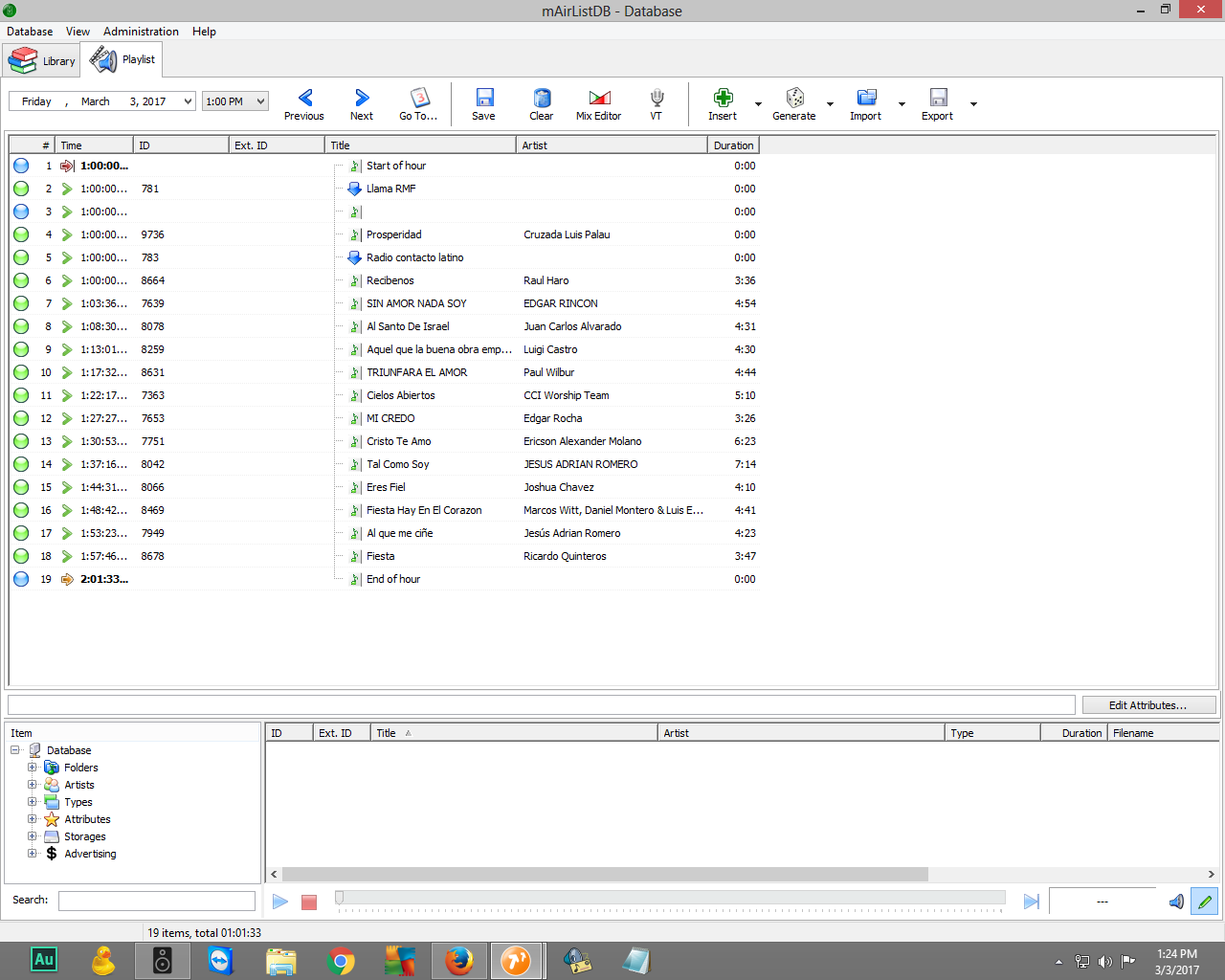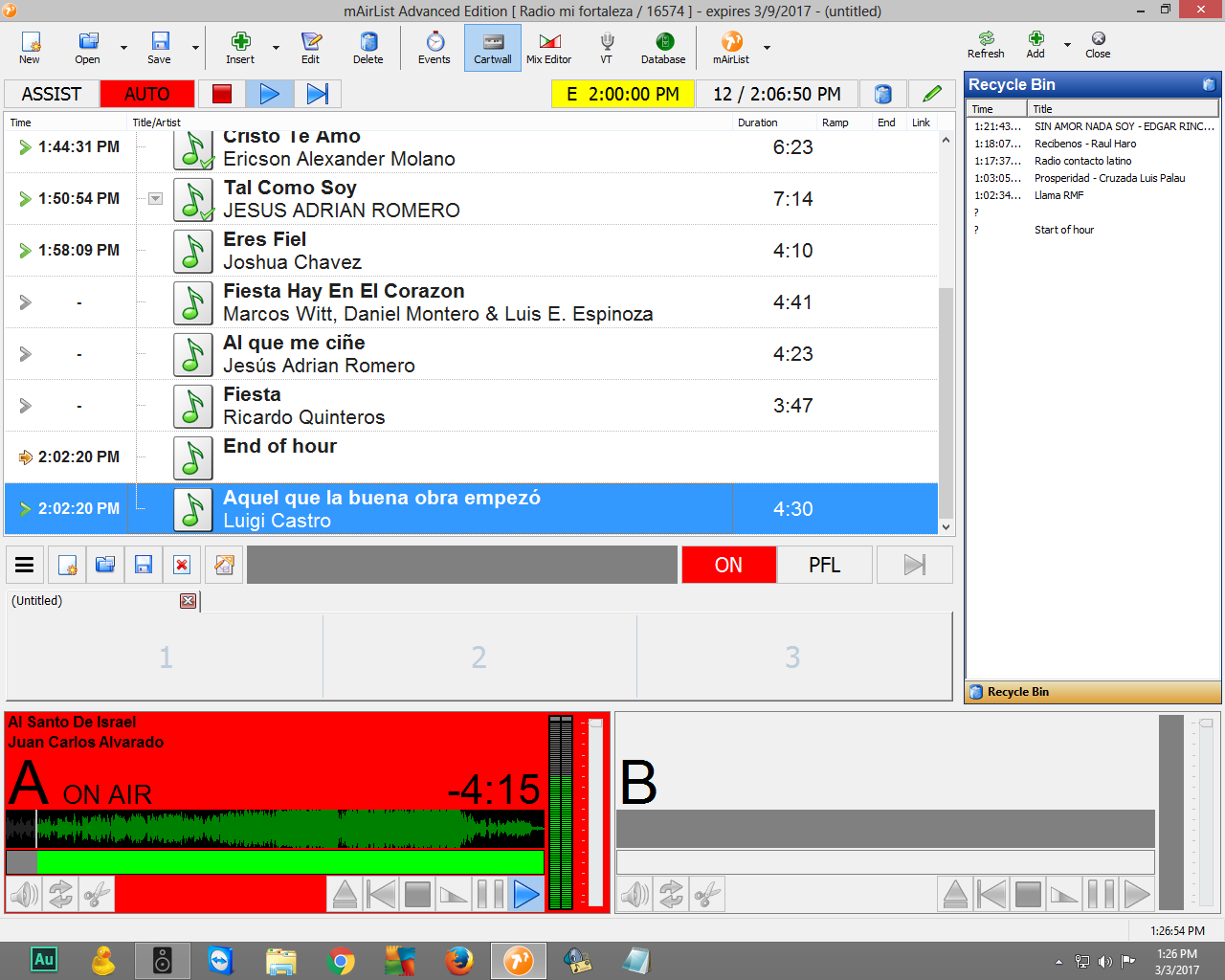No problem.
I’ll walk you through a show.
For each show you create an Hourly Template, and to keep things simple name it after the show. In my case (image below) I called mine Global House Party after the name of the show.
The start of the template has a Start of hour marker like all templates, only this one is set to Hard fixed time because the show should always begin at the top of the hour. The event we created earlier in this thread makes sure that happens.
Next I inserted a Specific item block and tell it to select a particular jingle, from a particular folder in the database. In this case a music based top of the hour jingle. As I know how long the jingle is, I also set the Estimated duration to 00:00:08 as it is 8 seconds long.
The next item you see is called a Dummy. It doesn’t play anything at all, all it does is change the Now Playing info on my website to the name of the show. Not actually needed, but looks good for listeners. I won’t dive into that here, as it isn’t needed to make the playlist work.
Next we have the show itself. Now I use a Random item from folder block, but this is because the folder it selects from only contains the Global House Party shows, and nothing else. I also set the Estimated duration on this item, as the show itself is a minimum of 59 minutes and 55 seconds in length.
Finally the last item is a End of hour marker, and it is configured to Soft fixed time. I use soft fixed time because some of the Global House Party shows finish a few minutes past the hour, and I don’t want the music that plays in the next hour to cut the end of the show off.
Once you’ve saved the template, you need to assign it to the hour your want the show to air in. In my case that is 6pm on a Friday, and I repeat it at 6pm on a Saturday. See the image below.
Now the template is assigned to the hour, you need to generate playlists for the week. This is done in the Generate button on the tool bar.
The images below demonstrate everything I talked about above.
[ol][li]First image is the Hour Template I walked you through.[/li]
[li]Next we have my database folder structure, with the Global House Party folder highlighted, and last Friday’s show in the folder list.[/li]
[li]And finally we have the finished generated playlist that is executed on Friday at 6pm.[/li]
[li]And finally I show you that the template is assigned to 6pm on Friday, and Saturday in the Template Assignments window.[/li][/ol]
Hope that lot helps. I should really get a consultancy fee lol