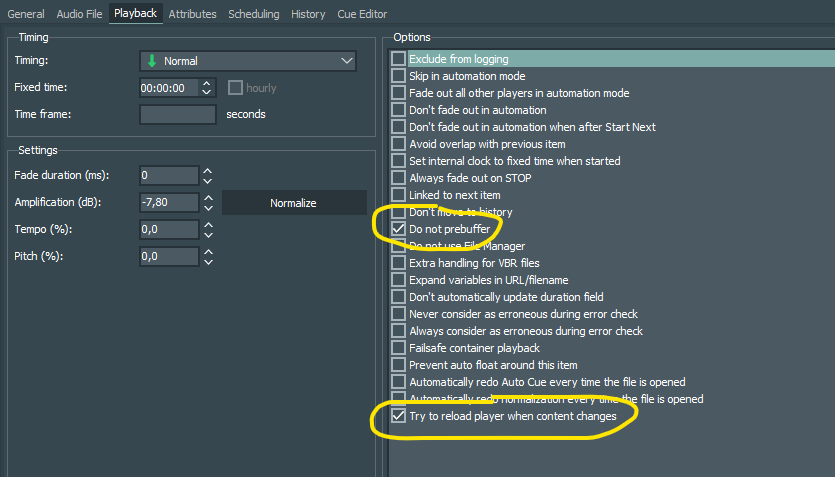Hello everybody.
I hop someone will be able to help me because I already posted on this subject 1 or 2 years back and no solution was found. It’s a random problem, but which occurs on a regular basis (i would say once every 2 months).
At the top of each hour (from 6 am to 7 pm) we have a news file playing. Sometimes, for no particular reason,the file seems to be “locked” and will play again an again, even if the file (called flash.mp3) is updated from the ftp of the news provider.
The file plays normally (i.e. the updated version) on the 2 production computers.
I reckon this problem is linked to Windows, because, even if I delete the file in mairlist library, it still plays wthin the on-air log (not in the database windows which understands the file doesn’t exist anymore).
I was able to find the “bad” file in the temp folder in which mairlist puts all the files in cache (c:\ProgramData\mAirList\6.3\PlaylistCache), but was not able to delete it (it seems “locked”, either by mairlist or by windows).
There is no error message, nothing in mairlist log, but the same file keeps playing every top f the hour. So far, the only way to solve this issue is to restart mairlist or, even better, to reboot the computer.
I created a debug file (not when the problem occurs, unfortunately) but it’s a text file, so I’m not sure if I cant upload it… I also have the mairlist log file (it’s also a text file and is around 100 Mb).
Now, and it’s even more puzzling, (since monday 25th) instead of the news file ,it’s he sports news file is playing, even if it’s not the same filename (flash sport.mp3 instead of flash.mp3). Can’t see why mairlist got this 2 files confused !!! And, as before, this only happens on the on-air computer.
Of course I restarted mairlist, but I have to wait until Wednesday morning to see if the problem is solved…
mairlist is a great software, nevertheless with this huge and repeating problem, my boss is now wondering if the only solution would be to get rid of mairlist…
Why?
So it works on two other computers as intended, right? ![]()
I read the thread you referenced here:
My first thoughts: Your file is already in the mAirlist buffer when it is re-downloaded.
So…
- When do you normally execute the event to re-download the news file?
- how many files do you pre-buffer in the playlist?
- Is the element set up with one of these options?
Hello Stefan.
Thanks for your answer ! I checked the “Do not prebuffer” line. Wait and see.
Unfortunately, there is no “try to reload player when content changes” in v6. I guess this a v7 feature.
To answer you last questions, the news file is downloaded between 05h and 18h at hh:53, and the following playlist is added at hh:54.
In the playlist, 5 elements are prebuffered. I changed this value to 4.
And I already answered your last question in the first part if this post. ![]()
Now I am beginning to understand : it might be, as you said, that the news file import time is too close from the time the playlist is added ! So I slightly modified the settings, so now the news file is imported at hh:51 (file is put on the provider’s ftp at hh:50, so 51 is the closest option) and the playlist is added at hh:55.
I hope this will solve our problem in the future. I will keep you posted.
Anyway thanks for your help. I couldn’t possibly have figured all this alone ![]()
You are right, this option is not available in v6.
It is possible that Stefan hasn’t seen that you have written in the v6 section of the forum. Don’t worry.
I don’t think that you really need to do this, but it’s your personal decision.