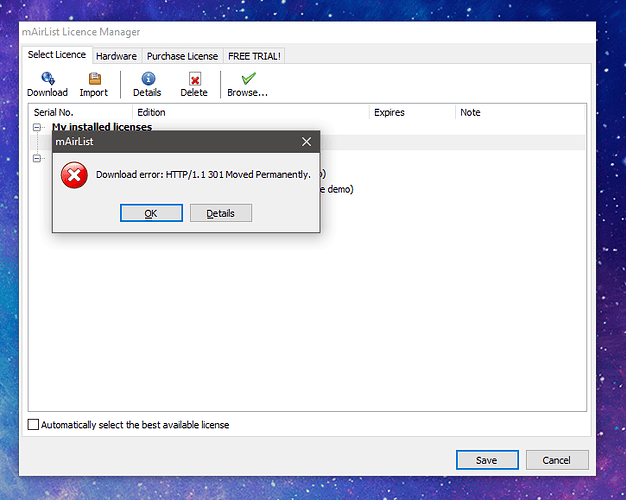Hi,
I’m having issues activating within the license manager. It’s coming up with a 301 error.
Before this screenshot I logged in and tried to download a license after disabling it on the website due to hardware ID change.
Does anyone know how to resolve this?
Thanks
Tyler
Hi @gateway978
Welcome to the mAirList forum. Which version are you using?
Greetings Peter
Hi Peter,
It’s version 4 we’re using.
Thanks
@gateway978
You could (and should) write an email to sales@mairlist.com, because here (also in your sense) license issues are not so popularly discussed in public.
Greetings Peter
Hi @gateway978,
probable following article can help you, then activation server is changed in september 2019.
https://community.mairlist.com/t/activation-server-changes-september-2019/12651
Regards
Nick
Hi Nick,
That looks to be the issue. I’ll get onto management and get the licenses upgraded to a newer version in that case.
Thank-you both 
Hello Tyler,
welcome to the forum. 
In the first step, you should update each of your licenses to v4.4.13. This will avoid this error in the future.
In addition, if you would like to upgrade to version 6.x, actually we have a special offer running for all users of mAirList v4.x.
So, if you like to: Please contact sales@mairlist.com to figure out what’s the best price for you.
Best regards
Uli Nobbe
mairlist GmbH, sales support