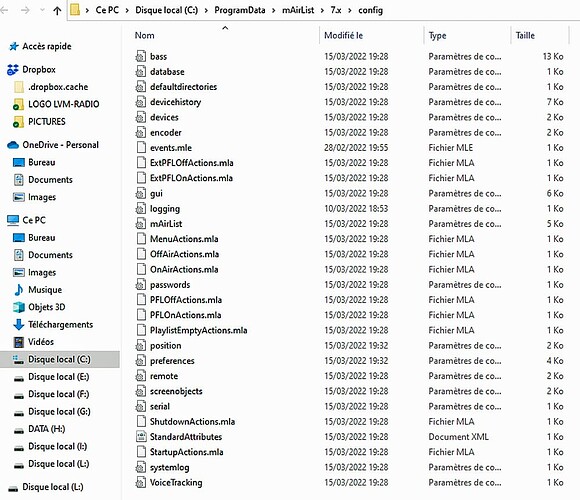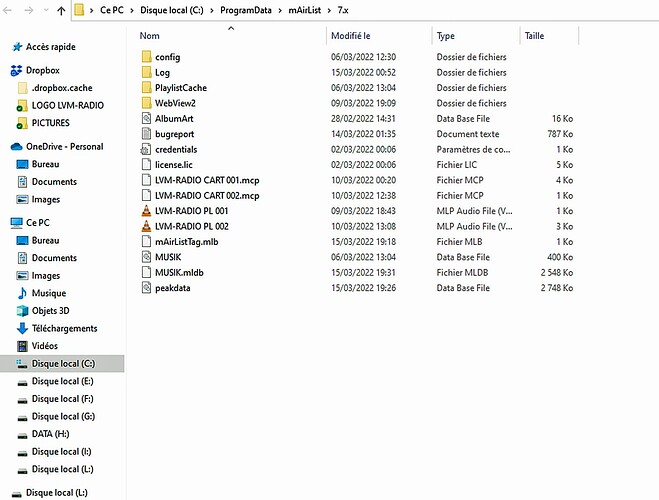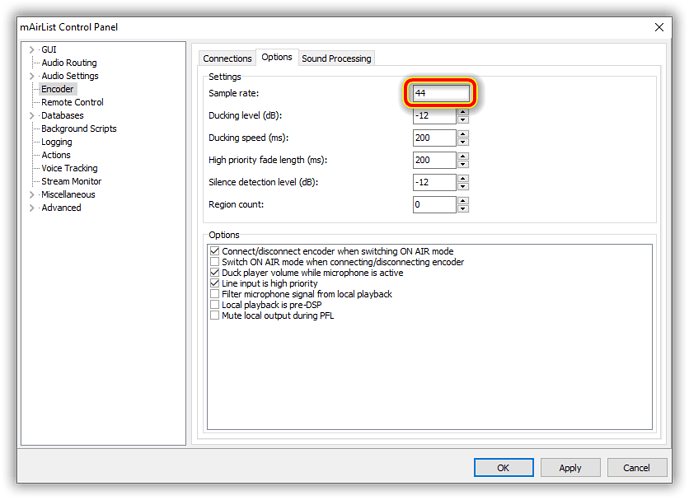Bonjour,
Je commence à désespérer, voilà maintenant presque 15 jours, que j’ai reçu, ma console D&R Airlite MKII, que j’ai acheté le logiciel mAirlist Advanced Server (Home). J’essaye tous les réglages possibles, entre la console D&R et le logiciel mAirlist, je parcours internet à la recherche d’une hypothétique solution.
J’ai même mis le stream que j’utilise sur le logiciel SAM BROADCASTER PRO, et là, miracle, le stream (Shoutcast V1, en 320kpbs) fonctionne immédiatement, une fois lancé le logiciel.
Sur mAirlist, rien à faire, il me met systématiquement que l’encodeur se déconnecte, celui-ci passe tout son temps à essayer de se connecter sans jamais y arriver. Mairlist indique à chaque décrochage, “ERREUR 0”, puis raccroche, essaye de se reconnecter, puis indique qu’il a perdu la connexion, donne le numéro de l’erreur et recommence son cycle, sans jamais s’arrêter!!!
Les vus-mètres de l’encodeur sont désespérément muets…
Je commence à me rendre de l’énorme bêtise que j’ai faite de dépenser autant d’Euros, entre la console et le logiciel, alors, qu’avec mon PC et SAM BROADCASTER, cela fonctionnait.
Si quelqu’un à une solution…
Je jette une bouteille à la mer.
Merci par avance.