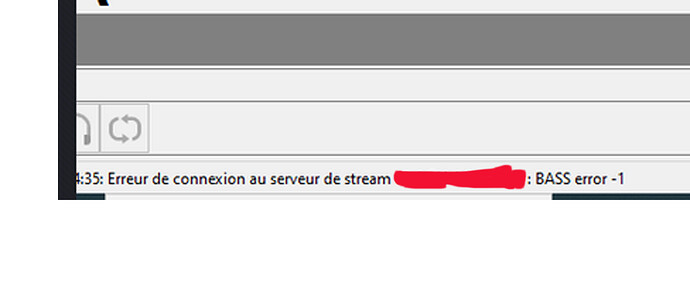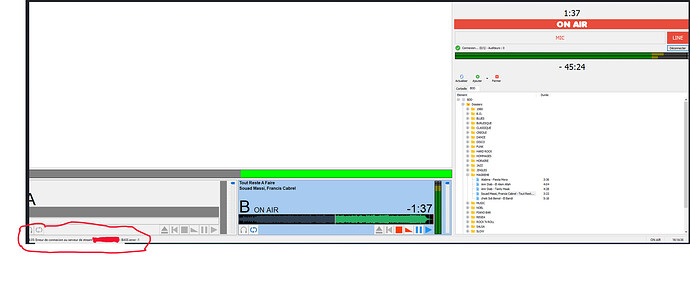Hello, All,
For better explication, i post a picture of my screen with the error of Encoder.
Thank you for your precious help.
Dear @Edgar_LeSon ,
I have been using the combination D&R Airlite and mAirList version 6.x very successfully for many years now. And that is no “luck”, that is the result of many hours read up on, testing, trying and eventually succeeding. It is called patience. I am convinced: the fact that this combination doesn’t work for you is not in itself due to the D&R Airlite neither to mAirList. My configuration proves on a daily basis that these two parts work well together.
It is a fact that mAirList is an excellent software solution for creating radio. At the same time, mAirList has many settings that have an individual effect. And all these parameters have to be right. This requires knowledge of what you are doing and why you make a certain choice. That does indeed take a lot of time, effort and frustration, but in the end it works like a charm.
Sorry I can’t help you as I don’t know your individual settings. But one thing I know for sure: the D&R AirLite is an excellent mixer and mAirList is radio automation software that works excellently and offers almost as many possibilities as software that has a 10x higher investment. So your problem is probably…you. And the audio routing or your stream provider, or something like that.
Google Translate:
Cher @Edgar_LeSon
J’utilise la combinaison D&R Airlite et mAirList version 6.x avec beaucoup de succès depuis de nombreuses années maintenant. Et ce n’est pas de la “chance”, c’est le résultat de nombreuses heures de lecture, de tests, d’essais et finalement de réussite. C’est ce qu’on appelle la patience. J’en suis convaincu : le fait que cette combinaison ne fonctionne pas pour vous n’est pas en soi dû au D&R Airlite ni à mAirList. Ma configuration prouve au quotidien que ces deux parties fonctionnent bien ensemble.
C’est un fait que mAirList est une excellente solution logicielle pour créer de la radio. En même temps, mAirList a de nombreux paramètres qui ont un effet individuel. Et tous ces paramètres doivent être corrects. Cela nécessite de savoir ce que vous faites et pourquoi vous faites un certain choix. Cela prend en effet beaucoup de temps, d’efforts et de frustration, mais au final, cela fonctionne comme un charme.
Désolé, je ne peux pas vous aider car je ne connais pas vos paramètres personnels. Mais une chose est sûre : le D&R AirLite est un excellent mélangeur et mAirList est un logiciel d’automatisation radio qui fonctionne parfaitement et offre presque autant de possibilités qu’un logiciel qui a un investissement 10 fois plus élevé. Donc, votre problème est probablement… vous. Et le routage audio ou votre fournisseur de flux, ou quelque chose comme ça.
Hello dear Adriaan,
Thank you twice for your answer, first for your answer which gives me a little hope, and then for the pains you took to be so kind as to answer me in French. Could I ask you a big favor, could you send me on the mailbox that I will give you, the copies of your mAirlist settings with your D&R AIRLITE.
lvm.radio@orange.fr
Thank you in advance
Best regards.
Edgar,
maybe you have a false imagination of what is making up a proper “setting”. Because there is no proper setting, no “default setting“ at all. Broadcasting is such a broad task that it does not make sense at all to have one – it depends on too many conditions which setting to choose at all.
Starting with the number of players, the number of cartwall players, mainly establishing automatic playout or DJ shows, maybe adopting remote streams, preferrence over fader- or button start … you get the picture. (Not having addressed music scheduling at all yet.) So employing some foreign setup on your own system will definitely not work.
Maybe you like to tell us something about your hardware setup, and your general prospects on broadcasting, so we know what you like to achive at all.
TSD
Edgar,
peut-être as-tu une fausse imagination de ce qui constitue une « configuration » approprié. Parce qu’il n’y a pas de « configuration général ». La radiodiffusion est une tâche si vaste qu’il n’est pas du tout logique d’en avoir tel – cela dépend de trop de conditions, quel paramètres choisir.
En commençant par le nombre de lecteurs, le nombre de lecteurs pour les carts, en établissant principalement une lecture automatique ou des émissions de DJ, en peut-être relayer des streams, en préférant le fader ou le démarrage par bouton … tu vois ce que je veux dire. (Je n’ai pas encore disserté sur la programmation musicale.) Donc, utiliser une configuration étrangère sur ton propre système ne fonctionnera certainement pas.
Peut-être aimes-tu nous raconter de ta configuration á hardware de tes perspectives générales en matière de diffusion, afin que nous sachions ce que tu aimes réaliser.
TSD
(Traduit avec l’aide de google.)
Dear Edgar, you apparently totally missed my point. There is no “default setting”. @Tondose did the rest.
Hello everyone
Thanks to Tondose and Adriaan for their response.
For the use of this software, which I hoped (wrongly) to be the one I needed to be able to switch from my radio entirely on PC with the SAM software, to a hardware console (D&R AIRLITE) coupled with this famous software. I fear today, that it remains only an expensive dream, but a dream.
To answer Tondose,
What I do today, within a small team of 4 people, all entirely volunteers, we have no financial revenue. We buy all our hardware and software with our own money.
We mainly broadcast music and all our programs are based primarily on music.
We use a Windows 10 PC with 24 GB of RAM and 6 TB of hard drives.
The sound card used is an RME FIREFACE UCX, used in firmware.
Our plays are GENELEC A 1030 and GENELEC subwoofer.
We have a fleet of microphones ranging from the SHURE SM58 to the AT PR 40, passing through NEUMAN, SENHEISER… The last received being the RODE PODMIC.
By buying this console, we hoped to be able to set up shows with live speakers, news flashes, etc.
That’s it, so we’re going to look for a solution, since apparently, nothing is possible.
Thank you anyway for your answers, we are ready to receive all possible information that would allow us to break this impasse.
Best regards.
I’ll give you our email again just in case.
lvm.radio@orange.fr
THANK YOU.
Dear Edgar,
we have really a lot of users with a D&R console (Webstation, Airlite, Airence) and mAirList that runs without problems. mAirList is distributed by D&R together with their consoles as OEM-software under a different name. They all had no problems like you describe them here.
Additionally, some people have switched from Spacial Audio to mAirList and are able to use the software with a minimum of hardware, but fully stisfied, encoding and streaming fom everywhere to the www.
It’s sad to read that you have problems and could not solve it. But we are sure and convinced, that it is not a serious problem of mAirList. In this case we would have a lot of postscomplaining about problems like you describe, including professional users losing income from advertising.
I don’t see wat the choice of mixer has to do with not working ?
When I started using mairlist I had a beringher dx 2000 then I bought a Allen heath xb 14 and over a year now I use a d&r airence. The all work in the same way (for me) the output of the mixer goos in to a soundcart and that feeds the encoder . Over the years I volunteer for different stations . And alway stream adress password and port number. The only issue I have the second and the one I am now the stream count don’t work due to the fact I stream up to a foreign server and that’s goos to the listners to a outher feed.
Short check list first look for total signal that evrything players mic… that’s the signal you feed the encoder. The d&r has usb soundcarts 1 off the 4 is the master out . You said that you have a rme that’s even better on the back off the d&r are 2 cinch master out and feed them to the rme and the input from the rme is the input in the encoder.
Hello,
Thank you for your answer. I m sure that is true for you, but for me, no… Since 1 month, i m trying to play my AIRLITE with mAirlist 6.3 or 7.0 Beta. Never its done, to day i have this error message :
Erreur de connexion au serveur de stream 69.xx.xx.xxx:xxxx BASS error - 1.
It’s a pity…
If someone have a solution???
Enough, i could put me in the river, smiles.
best of regards.
Hi,
Edgar, I think you have to see your ‘issue’ as two sepperate things. The Airlite will not influence the encoder connection and otherway around.
As many people in here I am using an Airlite in combination with mAirlist (version 6 and 7) without any problem.
Perhaps you should remove the remotecontrol for the Airlite in the configuration of mAirlist and configure a new one from scratch.
First you have to make sure that the Airlite is having a stable connection to the PC, otherwise mAirlist software will not work with it. You said it is working with Sam software, but since u say mAirlist isn’t working at all with the airlite, I guess you should start searching from the start to find the cause of this malfunction.
You could try these steps in this order(!) to see what step is the cause of the connection error:
- Is the ‘USB Main’ connection directly connected to the PC weher mAirlist is on. So no extenders or usb hubs in between. D&R desks don’t seem stable when using USB hubs and only the ‘USB Main’ connection is working for remote, not the ‘USB VOIP’ connection
- is the Airlite control software from D&R running and connected on the same PC?
- If so, Check if other software from D&R is able to make a connection with the desk. Can you acces the desk by the D&R software like the Airlite control manager and Airlite Meters?
- When the D&R software is able to make connection, then create the remote control function in mAirlist and adjust the settings like you would like to have them.
These 4 steps can help u search in the cause of your issue regarding the Airlite.
For your encoder issue. It seems like your encoder isn’t able to create the connection to the server wich you set. Have you tried the same encoder setting in another software for testing if the connection is working?
I Hope this can help u somehow.
Edgar,
je pense que tu dois voir ton “problème” comme deux choses distinctes. L’Airlite n’influencera pas la connexion de l’encodeur et le reste.
Comme beaucoup de gens ici, j’utilise un Airlite en combinaison avec mAirlist (version 6 et 7) sans aucun problème.Peut-être devriez-vous supprimer la télécommande de l’Airlite dans la configuration de mAirlist et en configurer une nouvelle à partir de zéro.
Vous devez d’abord vous assurer que l’Airlite dispose d’une connexion stable au PC, sinon le logiciel mAirlist ne fonctionnera pas avec lui. Vous avez dit que cela fonctionnait avec le logiciel Sam, mais puisque vous dites que mAirlist ne fonctionne pas du tout avec l’airlite, je suppose que vous devriez commencer à chercher dès le début pour trouver la cause de ce dysfonctionnement.
Vous pouvez essayer ces étapes dans cet ordre (!) pour voir quelle étape est la cause de l’erreur de connexion :
- La connexion ‘USB principal’ est-elle directement connectée au PC si mAirlist est activé. Donc, pas d’extensions ou de concentrateurs USB entre les deux. Les pupitres D&R ne semblent pas stables lors de l’utilisation de concentrateurs USB et seule la connexion « USB principal » fonctionne pour la télécommande, pas la connexion « USB VOIP »
- Le logiciel de contrôle Airlite de D&R fonctionne-t-il et est-il connecté sur le même PC ?
- Si c’est le cas, vérifiez si d’autres logiciels de D&R sont capables d’établir une connexion avec le pupitre. Pouvez-vous accéder au bureau par le logiciel D&R comme le gestionnaire de contrôle Airlite et les compteurs Airlite ?
- Lorsque le logiciel D&R est en mesure d’établir la connexion, créez la fonction de contrôle à distance dans mAirlist et ajustez les paramètres comme vous le souhaitez.
Ces 4 étapes peuvent vous aider à rechercher la cause de votre problème concernant l’Airlite.
Pour ton problème d’encodeur. Il semble que votre encodeur ne soit pas en mesure de créer la connexion au serveur que vous avez défini. Avez-vous essayé le même paramètre d’encodeur dans un autre logiciel pour tester si la connexion fonctionne ?
(Traduit par google traduction)
Hello dear RuVo80,
Thank you very much for your valuable help and information.
Alas, despite all your clarifications, it still does not work.
So I removed and erased the remote control from mAirlist via the D&R AIRLITE console, then I reinstalled it, taking care to shut down my PC and restart it, to be sure that it had been taken into account, but no, if the AIRLITE controls the mAirlist 6.3 software, start of fader and cartridge holders, microphone, etc. Alas, still no connection with the stream, still this error, of which I put the photo at the end of the email.
The PC on which mAirlist is installed is the main PC, the one on which the USB plug from AIRLITE is connected, without any hub or dispatcher, it is connected directly to the PC.
I used other software with AIRLITE, Soundcraft, Cubase…
With these two softwares, no problem, they work correctly, finally, this only concerns the audio voices, since these softwares do not have a fader or a cartridge holder, they are only audio editing softwares.
On the other hand, as I have already written, previously, the stream which refuses to connect with mAirlist, connects perfectly with SAM BROADCASTER PRO AND CLOUD, without any difficulty and from the first time!!!
Well, I’m really disgusted and disgusted.
It’s been over a month now, and it has never worked.
For me, I really feel like I’ve been had.
Since apart from this forum, no help can be expected from the mAirlist company, except to buy a PRO version, but, I find that having already put almost 2000 Euros, for nothing, that is quite sufficient. On the other hand, the D&R company to which I have already sent 3 emails, did not even deign to answer me.
Well I’ll stop there, I think you can understand me.
Thank you again for your help, thank you, thank you.
Best regards.
I think we’ve really reached a limit now. And we as mairlist GmbH do not have to accept every inaccurate statement.
Even if I can understand your disappointment, some of your formulations are no longer acceptable. At this point I have to ask for your understanding that our patience and tolerance are also coming to an end.
Unfortunately, I am not allowed to publish the correspondence that we had via mail support in this forum.
I’m sorry that you couldn’t use mAirList as expected.
Despite a variety of help from the entire community, your answers always remain the same.
Finally, I would like to point out that you have the right to sell your license and transfer it to the new owner. We are going to help you with this.
Just send an email to support@mairlist.com if you need assistance transferring the license.
Good luck for the future.