Hello
Since a couple off weeks my stream disconnect and it doesn’t come back on it self. Mostly a listener sends my a message your offline and I press reconnect and it comes back instantly. But doesn’t Mairlist have to do that on it’s one?
Hello
Since a couple off weeks my stream disconnect and it doesn’t come back on it self. Mostly a listener sends my a message your offline and I press reconnect and it comes back instantly. But doesn’t Mairlist have to do that on it’s one?
How should we know what your settings are and what mAirlist has to do in your installation? ![]() There are plenty options for the encoder connection. Would be helpful if you post a screenshot of your settings…
There are plenty options for the encoder connection. Would be helpful if you post a screenshot of your settings…
There are plenty (free) tools to check if your stream is running and to alarm you if not. That’s crucial for every serious internet radio station, like a fall back solution i.e. an emergency playlist at your stream hoster that kicks in.
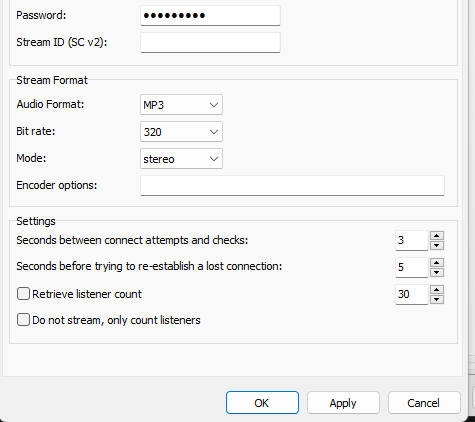
And the seccond quote
The radio station has a non stop on a server runing when one of the dj s begings to stream that has prio above te non stop so the silece detection and emergency playlist is no good to me because when the connection is lost the listeners are back on the non stop… I only do 2 hour live a week . The only think that would help is maybe a script for a philps hue light that when the conneciton is lost flash the hue light but the setting seconds before trying to re- establish a lost connection i reed as mairlist brings back the lost stream but it dont.
Basically the settings are looking good. What about the error log? That’d be the first I would look at if mAirlist is behaving other than expected.
Is there an overflow or something else encoder related logged when you lost the connection?
…but that’s exactly what an emergency playlist exists for - it’s much better than to have minutes of silence… ![]()
If you’re using it with the followong Priorities, a lost connection of a live show would send listeners automatically to your mAirlist stream first.
Prio 1 - Emergency AutoDJ
Prio 2 - your mAirlist
Prio 3 - Live DJ
(the lowest prio will be muted by a higher one)
…or you could get notified by SMS or eMail - unless you are at home 24 hours a day to see the light flashing in case of an error? ![]()
Why do I need to be at home 24 hours?
Again my show runs Sunday from 10 to 12 that’s the only 2 hours a week that the encoder runs. Rest off the week the pc is off. I don’t own the radio station, my only concern is Sunday 10/12.
And only in those 2 hour’s I would like a stable connection.
Hi Henk, this
is completely different from this
It sounded like you would run mAirlist all day long to feed a stream and got this errors, not only for two hours. So I completely misunderstood you ![]()
(But I now remembered this:
)
If you are good with scripting you could use a screen object and and link it to a script, that reads out the encoder status and changes the colours/Text whenever the stream connection is lost. And you could use it to connect the stream manually too.
In preparing for the following script
Then use this background script to trigger the colour of the static element in case of a change of the encoder connection…
I just collected the details from a bunch of somewhat confusing threads, so please try it and report back… ![]()
There is a screen object on air and off air when you’re on line it’s red and off line black. But I still miss it.
But why doesn’t Mairlist reconnect the stream? In the screenshot there are 2 line’s about re connect but when I get the message your offline and press the connect button I’m instantly on line.
Don’t know for sure but in the log was only a message that the encoder stopt and when I pressed connect again that the encoder made connection.
Not why it stops
You asked for a solution to have a more prominent Visual if the connection was lost.
If you’re already using a Button / Status Object with “On Air” then I don’t understand your question. You should be able to look at its status and react once it is inactive (?).
BTW: On Air/Off Air only triggers the encoder connection if it’s check-marked.
Are you talking about the two options for re-connecting and -establishing?
I answered it here:
And as we all can’t look inside your PC we need more informations to find the problem from you. ![]()
EDIT: Can you please copy the error log entry when you encounter a new lost connection?
Logs are saved automatically from v7 on, sorry…
? My question was why doesn’t Mairlist not reconnect on it’s own.
Internet 1000 mb download about 100 mb upload
The computer has prio 1 connect trough cable and is not used for anything other then radio.
No family members use the computer.
Yes next time it happens use 6.3
Found the problem this morning it happened again and a listener told me that it happened when I started a jingle.
Removed the jingle problem solved.
Great to hear!
Just to ask, was it an action/script in the cartwall/jingle or did the jingle something by itself?
It was in the Airence cartwall.
Normally I pull the jingle to the playlist hardly use the cartwall.
If the listener didn’t be so specific that it happened after that jingle.
Thanx! (Send the listener a goodie ![]() )
)