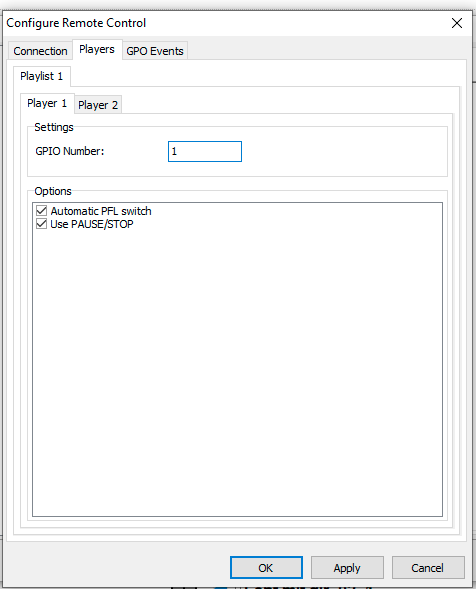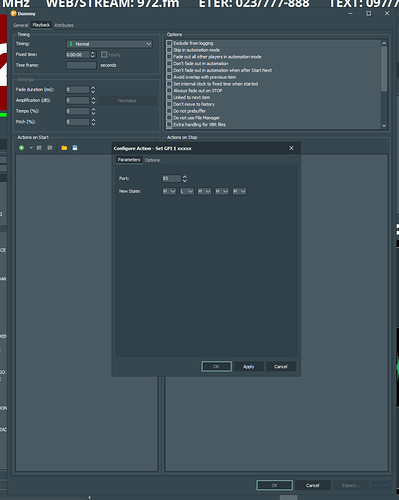I sent email to Tellos/Axia support in USA, maybe they will know how do their equipment operate. Thank you for all support. If I need some more after their reply, I’ll contact you.
On a side note, starting with mAirList 7.1 (now in beta), it is possible to conveniently specify the GPIO number for each player, and mAirList will take care of the rest:
No need to enter commands manually anymore.
Wow, thats great. Looking forward to subversion 7.1.
Will it also handle the GPIO stuff with buttons that I have asked maybe?
I got this answer from Tellos;
There are two possibilities.
If you have your sources on your console configured as “Line” source types, this article describes the pins used.
If you have them set up as “Computer Player” souce types this is the GPIO
Either way, to turn a channel OFF, you would need to set PIN 2 LOW… Like HLHHH
You will need to PULSE the L. If you leave the L setting, it will be like holding your finger on the OFF button.
Can you please help me how can I do this? My source is set to Computer Player. How do i pulse HLHHH to console, or what should be the channel? Is that 2 or 12? ![]()
Did you read what @Torben wrote two posts before?
About 7.1 new functio? We are goin into live program with mAirList and Axia this Saturday on 1st od October… I cannot wait the stabile 7.1. We are now on 7.0.5. ![]()
So might have been a little enthusiastic with your timing?
Huh… nope… we have waited some equipment + training + new studio mounting… we have prepared for this last 6 months.
Okay, so what is the hardware link between mAirList and the Axia?
I extensively tested the 7.1 beta and encountered no critical errors so far…
In my opinion @Torben is fulfilling a lot of requests imposed by users (and a lot of them don’t using AXIA consoles).
So he always needs to put his effort into functions that enriches MOST users. I think it’s okay if you wait some time to have a special feature for AXIA users ![]()
Some background:
Livewire provides one GPIO per channel, which consists of 5 input pins (GPI) and 5 output pins (GPO).
GPIs are used to signal information from the console to the external device (or software - mAirList in this case), and GPOs are used to remotely control the console from an external device.
The exact meaning of the pins depends on the signal type. For mAirList playout channels, you use the “Computer Player Source type”. See the link @fpavic posted above:
Prior to version 7.1, you had to assign the commands manually to the GPO pins in the mAirList configuration, as shown above:
Note that mAirList uses the labels (according to the Computer Player Source table) - ON, OFF, PREV, START, STOP - here instead of the numbers 1…5.
The new feature in v7 is that you don’t have to enter all the command separately, but you just specifiy the GPIO number for each player, and mAirList will automatically knows which pins to use. It is also bidirectional now, so you can e.g. toggle PFL on the console when you turn on PFL in the player with a mouse click.
WARNING: This hasn’t been tested a lot. I don’t own any Axia equipment, so I used a telnet/netcat server for testing. Also, the remote control code has changed a lot under the hood in v7.1. Do not use it in production at this time, or if you do, do it on your own risk.
ALSO NOTE: mAirList typically connects to the local Livewire driver (port 93 on 127.0.0.1), so the GPIO numbers correspond to the GPIOs of the LW driver, and the actual GPIO channels must be patched/subscribed correctly in the Livewire driver control panel, see page 10 here: https://www.telosalliance.com/uploads/Axia%20Products/IP%20Audio%20Driver/Support%20Files/Axia_IP_Audio_Driver_Software_Interface.pdf
This is different from most other manufacturers’ protocols (e.g. DHD, Ember+ etc.), where mAirList would connect directly to the console for remote control.
I know that Im asking a lot… but, can you please help me, regarding the Tellos documentation… How do I create and where that HLHHH signal for Axia? I have tried over Sudio app with this option:
… but it doesn’t work ![]()
“Port” is to be read as “GPIO number” here (not TCP port!).
WOOOOOOW!!! So simple! It works!!!
I must admin, for all audience here - the whole mAirList support and special Dr. Torben - FLAWLESS WORLD CLASS SUPPORT!!!
Im looking forward to start operating with mAirList in our main studio and to discover future updates and possibilities.
I can’t believe… It worked fine first time, now I cannot achieve to work again ![]()
If the GPI is supposed to be a “pulse”, it might be necessary to issue two commands in a row, one that sets the pin to High, and one that sets it back to Low.
The latter is important, because it would remain in High state otherwise.
Note: I’m not sure, but you possibly have to swap High and Low, because Livewire may consider Low as the “active” state. That’s one thing I don’t like about the Livewire approach of GPIO - all the notations and numberings and conventions are still based on the good old 15-pin D-SUB connectors. Even if it’s fully virtual.
I have tried both combinations now - it doesn’t work. I now tried the combination xLxxx and it works - but for the first time only. All other tries were unsuccessful… so, basically, it works only once in 24 hrs. Very strange…
As I said… if you want to generate a pulse, you must issue first xLxxx and then xHxxx. Two consecutive actions.
Torben is it possible to separate what the fader/slider and ON/OFF buttons do on Axia? I want the ON/OFF buttons to turn on or off the player, but not on fader raising.
For starting jingles and generally all songs and backs with raising fader is a bit bad - always some sound from the beginning is missing…
It is the one and only way to “drive” your show, once you have accustomed to the procedure. Introduce a SLEEP(200) before PLAYER 1-1 START and you are go.