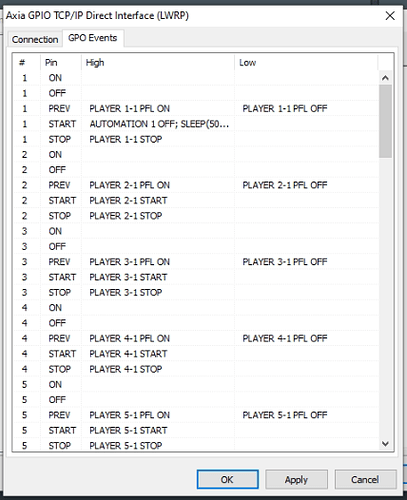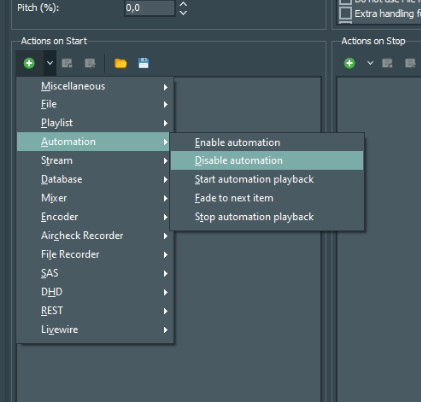fpavic
September 24, 2022, 7:15am
1
Our Axia console is now define when fader or ON is pushed that first player starts to play.
I saw there is an option, among many others, for “when on - play” and for “when on - turn auto on”. Is there possibility to have both in one so “when on - play and start automation”?
Thank you!
Tondose
September 24, 2022, 11:02am
2
In mAirList, you can specify consecutive commands by typing them in with a semicolon in between, i.e.
PLAYER 1-1 START; AUTOMATION 1 ON
or
PLAYER 1-1 START; SLEEP(500); AUTOMATION 1 ON
with half a second of breathing time in between.
2 Likes
fpavic
September 24, 2022, 4:55pm
3
Great! I will do that.
Maybe you can help me with another wuestion - is it possible to send commands backward, from mAirlist to Axia console?
Like, if automation went off to turn ON switch on console to OFF?
Tondose
September 24, 2022, 5:56pm
4
Axia can obviously be addessed via TCP/IP, see here – the whole story, however, should be explored on the Axia wing (which I’m utterly clueless about).
fpavic
September 26, 2022, 6:34am
5
Okaj, I wirted:
AUTOMATION 1 ON; SLEEP(10); PLAYER 1-1 START
But all I get is that AUTO button is turned on, play is not starting. Individual commands works okay.
I just discovered this: if I press ON button on Axia the player is PLAY. But if AUTO is turned on on player, when I press ON on Axia - nothing happening.
That’s because you can’t start individual players in AUTO mode (even the play buttons in the player windows are greyed out then).
In your example you changed the sequence of @Tondose 's commands.
This way mAirlist will FIRST activate the automation and then try to start the player unsuccessfully.
With the command chain
AUTOMATION 1 OFF; PLAYER 1-1 START; AUTOMATION 1 ON
the automation will always be turned off (or stayed off) before the player tries to start.
The correct sequence is important here!
fpavic
September 26, 2022, 7:31am
7
This also isn’t working. Still just AUTO turned on, playing is off.
Where did you see this?
Maybe we are talking about different things…
Tondose
September 26, 2022, 7:57am
9
Forget about AUTO for a second and solely try
PLAYER 1-1 START
fpavic
September 26, 2022, 8:13am
10
That works normaly… it start playing on player 1.
Tondose
September 26, 2022, 8:38am
11
Good. Now go back to the sequence but please increase the value for SLEEP. You had cut it from 500 down to 10 ms.
fpavic
September 26, 2022, 8:42am
12
I just entered:
AUTOMATION 1 OFF; SLEEP(500); PLAYER 1-1 START; SLEEP(500); AUTOMATION 1 ON
But still it turn on AUTO and that’s all…
Just to make it clear in reference to this screenshot from the other thread:
Which player do you try to start with the fader?
MAIN, A, B, C, D?
fpavic
September 26, 2022, 9:06am
14
The main player. The one where PLAY works, and all other combination with multiple “play” and “auto” commands doesn’t work…
1 Like
Could you please try if this works?
AUTOMATION 1 ON; AUTOMATION 1 NEXT
It will turn on the Automation and start the next item in the playlist.
What makes me wonder: Does PLAYER 1-1 STOP stops the Player even when the automation is on?
1 Like
fpavic
September 26, 2022, 9:28am
16
Yeah, this works… Great!
1 Like
Please specifiy: What did you mean with “Line”?
fpavic:
Yeah, this works… Great!
Fantastic. To explain my other question
If the player not stops after using the fader or disable the channel you’d need to set the command to
AUTOMATION 1 OFF; PLAYER 1-1 STOP
fpavic
September 26, 2022, 9:39am
18
Yes, I set up the OFF command line like that and it turns of the play and automation.
The line is this first fader line with “ON” and “OFF” buttons. When I press ON it turns light on and do the start of PLAY+AUTO command.
And when I press manually the OFF it stops playing and turn off the automation.
My question is: is it possible to tell Axia tu turn off “ON” and switch to “OFF” when automation and play is desabled with this option.
Tondose
September 26, 2022, 10:03am
19
This depends on what Axia likes to “hear” from mAirList. Please refer to the article I put a link to before.
1 Like
BTW: I would change the Command for the OFF-Button to PLAYER 1-1 FADEOUT to make a smooth song’s exit without using the fader…
I don’t know much about AXIA consoles, sorry.
But under Miscellaneous you can send remote commands in Chain like before, start scripts and send commands to a serial port/interface.