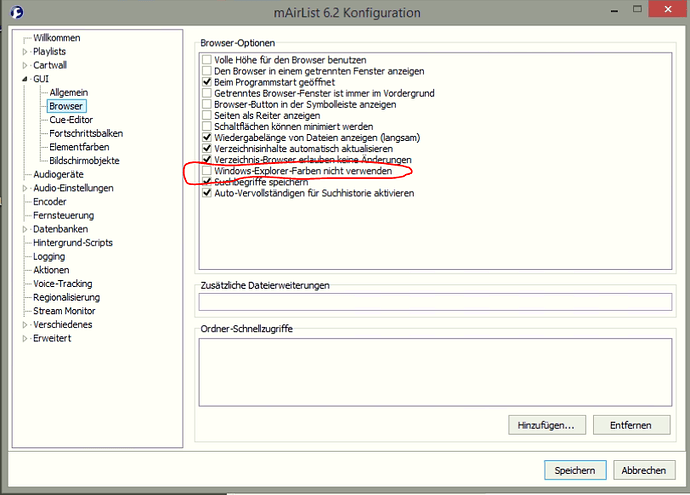shorty.xs:
So obviously there is something going wrong here.
And this is the code I’m using (Originally from @UliNobbe )
[Browser]
WindowBackgroundColor=#181818
BackgroundColor=#181818
FontName=Segoe UI
FontColor=#E6E6E6
;FrameColor=#181818
TreeLineColor=#E6E6E6
ToolbarFontColor=#E6E6E6
[BrowserToolbar]
FontName=Segoe UI
Color=#E6E6E6
FontColor=#E6E6E6
Is ist me doing something wrong?
So, finally! I found the root cause, for the problem, that I had with my browser Colors.
I totally missed that option.
It is always so nice, just do things right, and they will work.