Hello!
Here’s how it looks when I run the auto and a new song starts.
Its not scrool to the top again.
Computer: Windows 7 64bit Swedish
.
Screenshoot as a attachment.
Regards
Patrik
Vårgårda Sweden
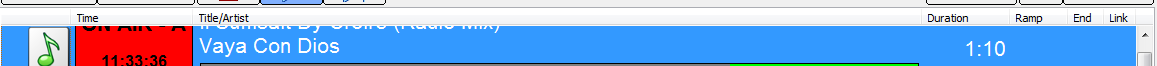
Hello!
Here’s how it looks when I run the auto and a new song starts.
Its not scrool to the top again.
Computer: Windows 7 64bit Swedish
.
Screenshoot as a attachment.
Regards
Patrik
Vårgårda Sweden
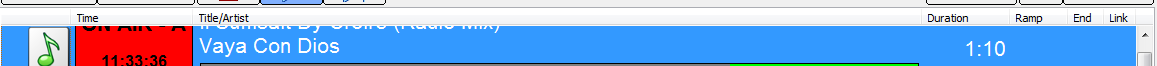
Have you activated the “Automatically scroll to playing item” playlist GUI option?
Yes it is active…
Does it scroll into the visible area when it’s entirely outside at the time it is started?
Yes it dos but not if it is in the visible area as the screenshoot
Do you use a custom layout or the default one?
With a custom layout, I recommend making the Playlist object wide enough to include all the columns you want, PLUS the width of the vertical scrollbar.
BFN
CAD
No no! no custom layout yet… And Torben has gracefully take care of the vertical scrollbar as a pure delphi programmer he is!