Is this the same dialog for voicetracks and regular tracks?
Yes.
Might be a idea to split those 2…
It are more or less 2 seperate operations …
I don’t think so. It’s the same operation.
For those who work the software … not the software itself ;D
Torben,
is it normal that we always need to adjust the advanced setting when we need to import a voicetrack (from home to the studio)?
Kris
Actually you just need to set the import format in one of the locations mentioned above.
Thereafter they should be applied automatically when you select the destination folder in the import dialog.
Been trying some more on this. Even with what I think are the correct setting
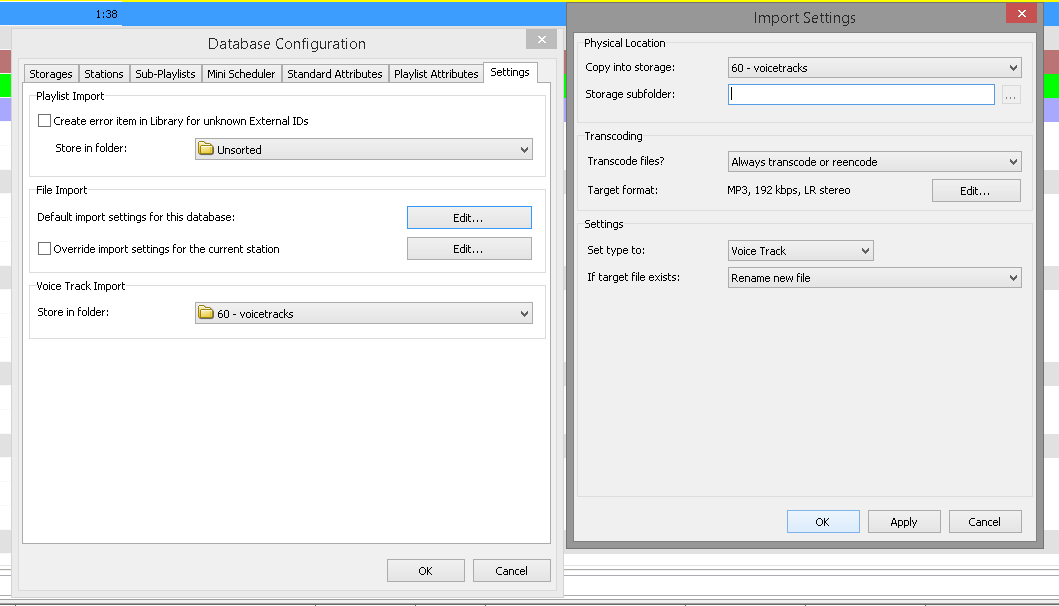
I still get this when I want to send the audio file to the studio.
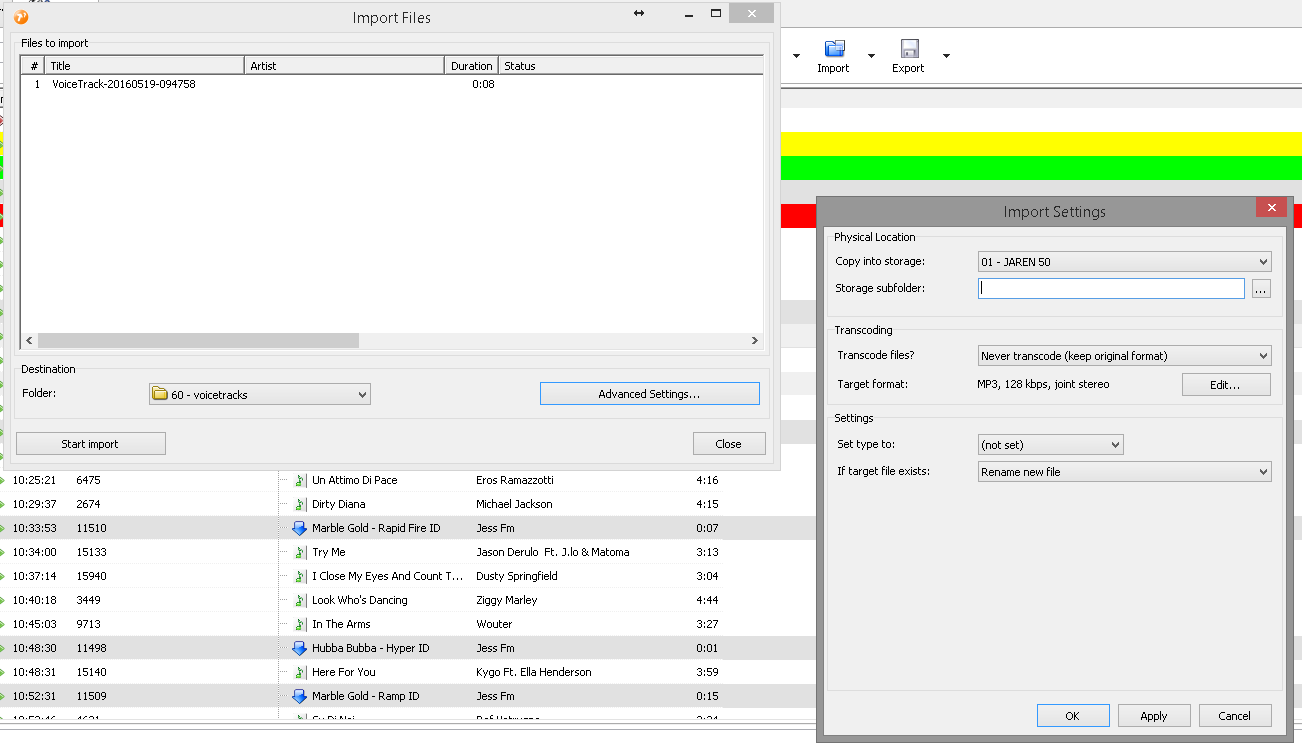
So when I changed it for my first import it works. But for my second track I have to do it again. What bothers me most is when you forget it, the software gives you an error and the only way to get that away is closing down the software.
What kind of error? Exact message please?
And again, the idea of the new import setttings is that you never ever have to click “Advanced” in the dialog anymore, because the appropriate settings are already defined in the configuration in one of these places:
- Default import settings
- Override for this station
- Override per folder (in the folder properties dialog, right-click the folder in the Library tree)
(3) has priority over (2), and (2) has priority over (1).
Then during the import, just select the target folder, and mAirList should “magically” use the correct settings.
Much less confusion for the (not so technically minded) operator than before.
Aaaaaahhhhh you nailed it once again …
" 3. Override per folder (in the folder properties dialog, right-click the folder in the Library tree) "
This little s***** was wrongly configured in the database.
Thanks Torben.
You should have paid attention to answer #19 in this thread 
I would have if you said this on the same moment “(3) has priority over (2), and (2) has priority over (1).” That way I’ve would have started checking from the bottum up. At the end it works. All that matters for me (and other people might find this topic handy later on).
Well, it says “override”…
To be honest, I didn’t build the database nor folder structure. My task is to keep the pc’s running and remove the bugs that pop up. I don’t understand why they started the overwrite function on that folder.
They used some logique but it isn’t mine.