Hello,
I am trying to configure VST effect to apply on VT recorded tracks (Control Panel - Voice Tracking - Effects - VST Plugin), but it does not work for me. I was able to succesfully apply other Effects (e.g. Amplification). The VST Plugin itself (PeakCompressor) works well in the Encoder input chain. From the Control Panel - Voice Tracking - Effects - VST Plugin I can see the plugin’s GUI and am able to set the parameters, but the saved Voice Track seems not to be processed.
Other strange thing happens, when I (in the Control Panel - Voice Tracking - Effects - VST Plugin dialog) click Add -> VstPlugin -> select the plugin.dll, there shows an “Error loading VST plugin”. But when I close the dialog with OK, then click on the added plugin and select Configure, the plugin’s GUI normally shows up. This does not happen in Encoder - Sound Processing - … dialog, when the same plugin loads without problems.
Is it the plugin from this page here?
http://www.sinusweb.de/peak.html
The freeware mono or the shareware stereo version?
Yes, from this page, shareware stereo version.
But I have tried also another VST in that VT chain (Minus Delay from https://www.kvraudio.com/product/minusdelay-by-bakuage) with the same behaviour.
(Actually, Minus Delay is the effect I want to use to compensate delay in VT track induced by outboard processing in the recording chain; but because it is new for me and did not work in the VT chain, I was trying (as a test) the PeakComp, because I know it works well in all my DAWs and other hosts.)
The reason why you see “Error loading VST plugin” is that the plugin isn’t actually loaded and added to the chain until you click OK for the first time. Known issue. Please ignore.
Then for the actual processing, I did a quick test, and I do think it is being used? Look at the waveforms before/after.
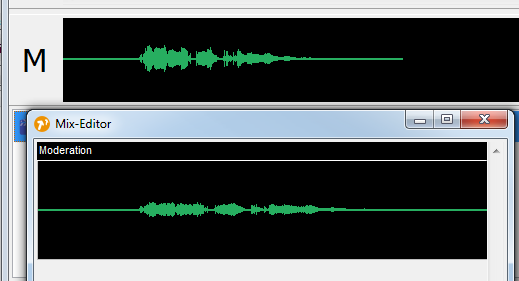
The reason why you see “Error loading VST plugin” is that the plugin isn’t actually loaded and added to the chain until you click OK for the first time. Known issue. Please ignore.
OK, sure, no problem ![]()
Then for the actual processing, I did a quick test, and I do think it is being used? Look at the waveforms before/after.
Yes indeed, sorry, I must have done something wrong. Now it works for me too.
Unfortunately the Minus Delay itself does not work as I’ve hoped, but that’s a problem of that plugin.
BTW. isn’t there such option in mAirList itself to shift the recorded VT back a little bit (hundreds ms or so) to compensate for the delay in recording chain?
Anyway, thank you very much!