Yesterday I updated all systems to the v7.4 (5812) version.
After the update the connections that should be made by the DBserver were unreachable. The message ‘access denied’ is displayed.
No settings were changed and after downgrading to version 7.3 (5654) the connection works properly again. Could it be that there is a bug in the update regarding the Db server connection?
I currently have the following error. But I already had this in the beta.
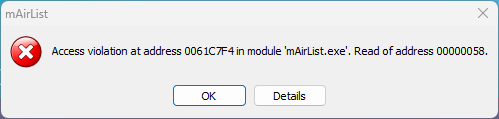
The database on the DBServer is currently working for me. But it should be said that I am connecting from a 7.4 instance to a 7.3.7 instance (still) currently. So that doesn’t necessarily mean anything…
Can you please click “Details” and send a bug report? Thank you!
Currently i am working with my database connection. I will send a bug report later today after I have updated the systems to the latest version again.
I have send the bug report (From the client side).
Some testing have given these outcomes
When the server is on v7.4 (5812), it doesn’t matter if the client is on v7.3 or v7.4. The error comes up (HTTP/1.1 403 Acces denied)
When the server is on v7.3 (5654), it doesn’t matter if the client is on v7.3 or v7.4. The connection is stable.
Hope that @Torben is able to see what is going wrong in the connection.
If you need further information, feel free to contact me.
@RuVo80 I have tried but I cannot reproduce. Must be related to your user accounts. Can you send be a copy of your database file (or a dump if it is SQL)? Nextcloud
@Liam Your problem seems to be unrelated to the DB, it’s something about initialization of the main window (settings player size etc.) - will look into it later.
@Liam The error you reported happens when you have the new “Show players inside playlist tabs” options enabled but only have a single playlist, not multiple. Workaround is to just disable that option. I will add a fix for the next build.
@Torben I have created a new backup of my sql database and send it to you. Hope you can find anything.
It’s strange that it works in v7.3 but not in 7.4.
Wonder what u’ll find.
If u need more info, just let me know.
Thanks @RuVo80 - I will take a look.
As I suspect it is related to user accounts, could you please also upload a text file with the username/password of one of the affected accounts?
@Torben. The list with users is send in nextcloud. At this moment I have downgraded to v7.3 (5654). If you want to do some testing I can update to v7.4 and give u a login to try.
I suspect it’s a server-side problem, so I am trying to recreate your setup here.
Thanks for the accounts list, I’m able to reproduce it. Now debugging…
Solved. I switched to a new MD5 library (used to hash passwords in the database), and it turned out that the old one used upper case letters in the hash, while the the new one uses lower case.
v7.4.1 released.
Thanks for your great and fast support again. I will install the newest version and do some testing aswell. But I am sure it’s solved.
Many thanks from me too @Torben for the quick response. Even if it was a different error!