[Attachment removed—updated version in post below!]
OK, here it is. This is written as an Excel template (.xlt): the idea being that you create a new workbook for each directory or whatever using File, New, From Template, On my computer. You then import the files and save the result as a new XLS. This also prevents you unintentionally saving data in the ‘master’ template file. 
You will need to Enable Macros in Excel to use this template.
Save the template on your computer in:
C:\Documents and Settings[i]user.machine[/i]\Application Data\Microsoft\Templates.
I think you should also be able to just Open it in Excel and immediately Save As… an Excel Template. Then CLOSE it!
To import files, first click File, New, then under From Templates, click On my computer. In the dialog, click Import MMD Files.
To use the import function, click the button (duh!) then select the directory of MMD files you want to import from, and whether you want to process (import) MMD files in all its subdirctories as well (this is an ‘all-or-nothing’ choice, you can’t select specific subdirs to process-or-not!). Remember (unless you have Excel 2007) there is a limit of 65,500-odd lines, so choose your directory wisely, but hopefully that won’t be actually be an issue for anyone (?).
The Excel screen is then ‘frozen’ to improve performance, so DON’T PANIC!
The Excel status bar will show a count, and you’ll see the individual MMDs being opened/closed on your Taskbar. The import is writing to the main sheet all this time, but displaying it ‘doing that’ would just slow it down.  If you’re really paranoid, you can comment out the Application.ScreenUpdating = False in the code.
If you’re really paranoid, you can comment out the Application.ScreenUpdating = False in the code.
When all the files have been processed, the ‘curtain is opened’ and you’ll see all the info. in the sheet. :o
At this point, you should immediately SAVE the workbook under a sensible name (e.g. Drive F music - oldies.xls). You might also want to Delete the big ‘go’ button so you can’t click it by accident. ;D Then SAVE again.
If you want to import from another drive or directory, close the workbook and open another New one from the Template. Don’t re-use the same workbook!
The Template imports almost everything in the MMD except Comments and Actions (anyone really need those?). Times are stored as seconds and thousandths; fade duration as a whole number (of milliseconds); fixed time (if any) as a string. Up to four alternate cue points can be stored for each cue point, for example it will store a CueIn plus up to four alternate CueIn values. Any fifth (or more) Alternative for the same cue point is ignored.
Suggestions welcome. Exporting is a whole different job: I want to be certain that this one is 100% AOK before I start even considering whether that is sensible/possible.
Enjoy!
BFN
CAD
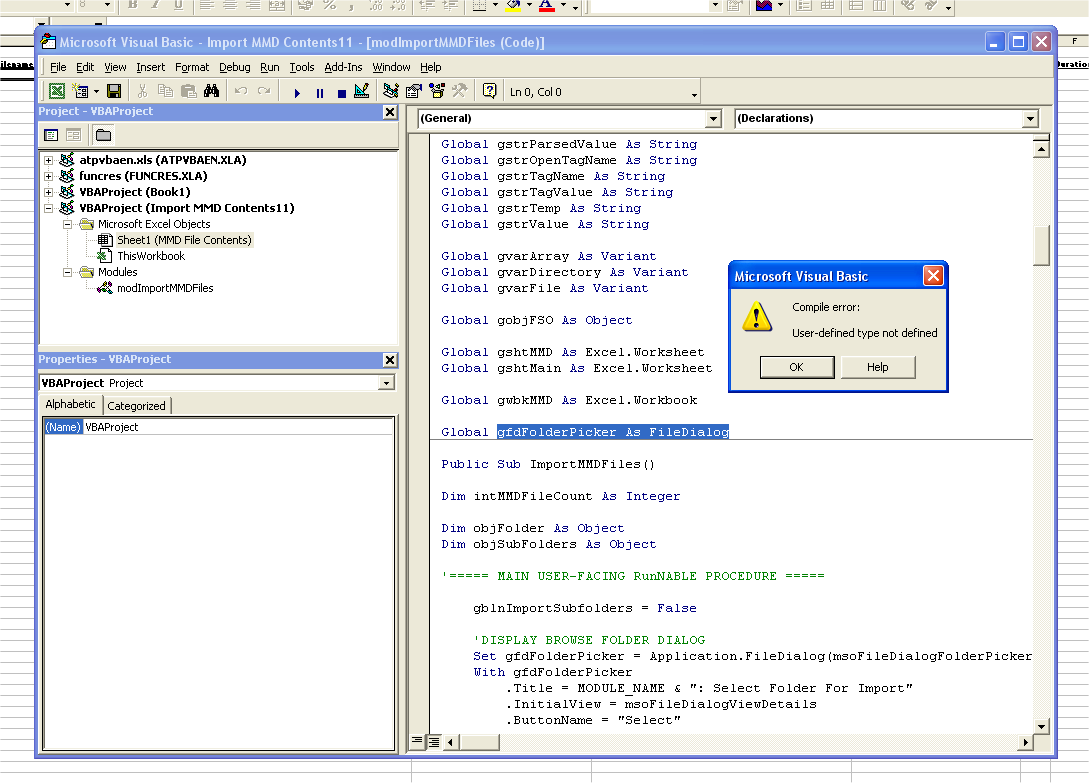
 Although looking at the new MMD file on that 1st example, it looks the same :-\ I’m still having a tinker with the importer and will let you know if I spot a pattern. I managed to do A-J (about 5500 files) without any hassle…
Although looking at the new MMD file on that 1st example, it looks the same :-\ I’m still having a tinker with the importer and will let you know if I spot a pattern. I managed to do A-J (about 5500 files) without any hassle…