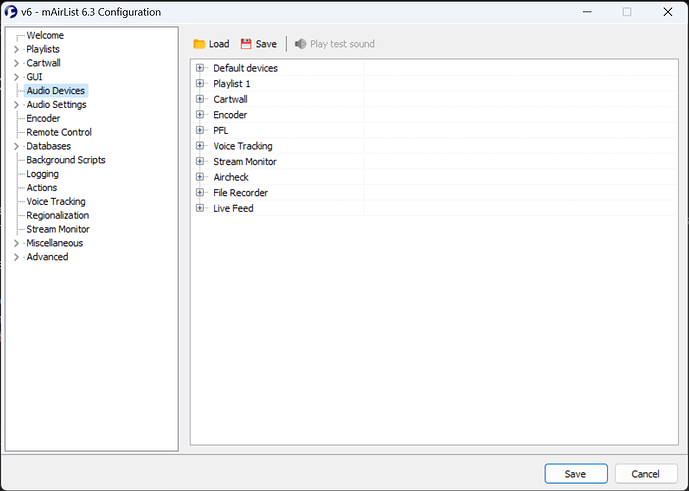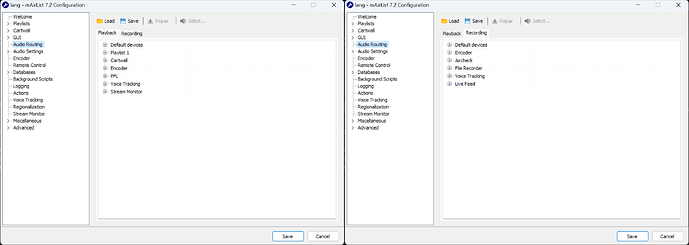Hello all,
i’m trying to use the encoder in audio routing to create a controlled feedback on a fader for people i’m talking to (phone, cleanfeed). In the older version i’ve seen (heard) this working, in mAirlist 7 no succes so far.
What have i tried, in playback i select the right output, in recording i use line input for the input from the D&R Airence.
Settings that worked in mAirlist 6, when i use voicemeeter (software from the maker of vb-audio) and try the same settings, it works.
Is something changed in the settings? of is my advanced home licence not enough for this setting?
The encoder is the same as before.
Okay, nearly. 
The only difference is the split between playback and recording, but this has no influence on the functionality.
If you have transferred the configuration settings (automatically) from v6 to v7, everything should work like before.
Thanks for the answer Uli, i only used it (mAilrist 6) in demo mode so i never saved the configuration and deleted it after the 30 days.
I started with a fresh install (mAirlist 7)but it just won’t work.
Hm. 
You should find everything in v7 what was possible in v6.
The Audio Settings have now the name Audio Routing and is splitted in Playback and Recording (as described before), but everything else is the same in function.
Version 6:
Version 7 (combined screenshots):
1 Like
Yes Uli, i was aware of that.
You start to make me doubt about the settings i used in version 6.
I will download an older version this weekend and see if i can get it to work there.
As i said, the config is gone so it was just in my memory.
I think i was using the dx2000usb mixer at the time, maybe that was different.
If it’s easier, you can close this topic and i’ll try and figure it out myself.
The voicemeeter software works, so i have a workaround.
Found it, i needed a screenobject where i can set the line input active or inactive.
As soon as i click on the line button to activate it works.
If anyone wants to know which screen object i used just let me know.
It’s the “Encoder Status”. 
If you want to open the Encoder input “Line” automatically on each mAirList start, please use…
Configuration > Actions > After Startup > Encoder >
Switch input on or off > Line Input > on
… and you can get rid of the LINE Button in the Encoder Status if you want.
1 Like
Great, i didn’t remember it exactly (not at home atm) so thanks for this Uli.
I will try the automation of this proces, thanks