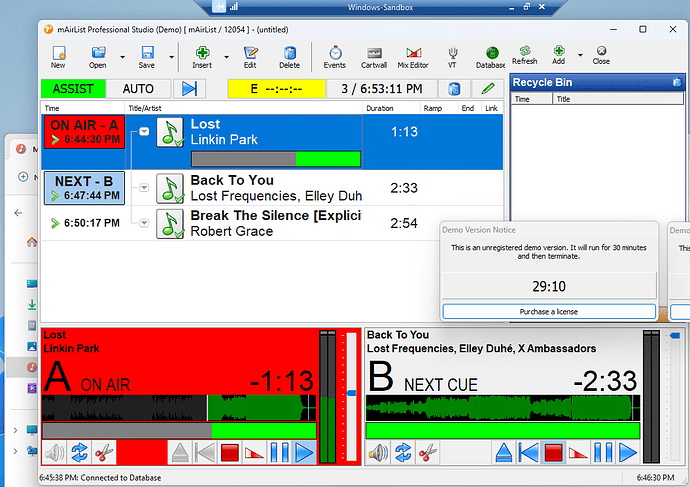Hi, Just upgraded to Windows 11 and now Mairlist 5.3 gives the Bass error code 8. Any ideas how to overcome this please?
No replies yet then?
I have no problems with v6.3.24 and v7.1.7 regarding my sound settings on Windows 11.
But unfortunately I can’t test v5.
I can take a look at the Windows 11 sandbox later and test the v5 there.
Then I would report back here.
Thank you Liam. I will look forward to your findings.
I’m afraid that the mAirList support can not solve this issue.
- Have you tested if your soundcard is still supported by W11 or needs actual drivers (sometimes the Windows driver is not always the best)?
What you can do: Download mAirList v7 as a trial license (will be installed seperately in a different folder) and import the existing configuration from v5.3.
Does this error still occur?
Unfortunately, I have not been able to detect any problems on my end. Everything comes through normally here (even if only with remote audio).
Tested with: Windows 11 + mAirList v5.3.17
Would now be my next step.
Thanks again Liam. I will try that tonight and report back.
Just tried it again tonight…The error log says: 40 errors starting encoderr output on Bass 8. My sound device works okay with all other programmes.
Thanks for your help. I reinstalled the whole Mairlist 5.3 and all is working again. Thank you once more .
That indicates to me that it was just a missetting of audio devices. After upgrading to Win11, did you manually reset all the audio devices?
It is basicly the same problem you will see after any Windows Feature Update.
During an upgrade or Windows Feature Update what really happens, is a full fresh install of Windows and than importing the Porgramdata.
During this installation process the GUID that mAirlist uses ans stores in the settings, do change, so mAirlist still tries to talk to the old GUID.