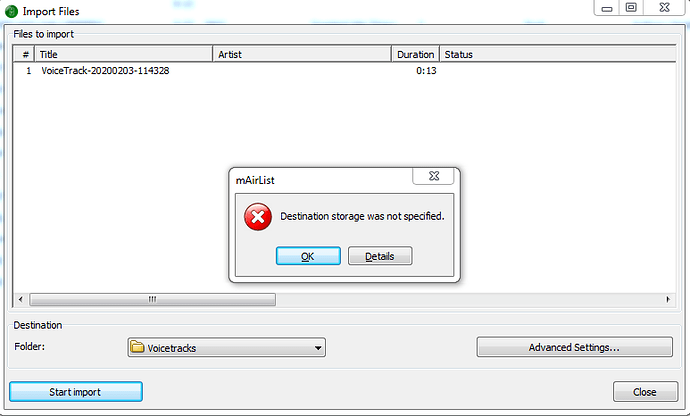Hi there, wondering if someone could advise. I am trying to voice track in the database window, but when I go to import the VT, I get this error.
If I click import settings and set the storage subfolder to the voice track folder which I created, I get this error:
The process cannot access the file as its being used by another process.
I’m totally lost. Thanks!
I may have done a bush fix, I unticked the ‘Import new voice tracks recorded in the playlist editor’ and it seems to all work fine, VTs go into log.
That’s strange… I tried the same (okay, it was v6.2) and had no error.
I can try to set up a v5.3 database (database scheme changed from v5 to v6) and test it again, but I’m not really sure if this will have an effect.
Did you change something in the Advanced Settings?
I didn’t change any admin settings. It still seems to put the VTs into the playlist anyway with those two options i posted unticked? So do i need the import fuction in BD?
By the way, can I pick your brains? I have set mairlist to load the DB playlist each hour. So at top of each hour it loads the log for an hour. Is there a way to load the whole 24 hours at midnight? So i have 24 hours loaded, that way, I can VT directly into the log (same day) without DB, plus i’m used to using a system which has the whole day loaded, not just current hour.
Thanks for your help!
Voicetrack: Let me figure it out in v5.3 - sorry, actually i’m testing v6.3-beta; in my v5.3 there is no database (database scheme has changed!)
24 hour playlist:
No, this is not possible at the moment. Maybe with a lot of scripting, but not as a simple event.
I have also thought about a recurring playlist attachment (3 hours in the playlist, and 3+1 will be attached) - it’s not possible yet.
mAirList must learn which hour(s) are loaded and which planned and not loaded. It’s a bit complicated.
Maybe in a future version, but this needs a complete new playlist concept… nothing in sight so far.
Thanks for working on VT.
The 24 hour playlist thing is fine, if thats the way its meant to work then thats okay with me. We shall VT into the DB. I can always see the next hours tunes on the browser for teases.
Hi Uli, I had another question. I use the automatic layout on the layout editor. It works fine, but there is just one thing I need to change. The browser window is too skinny.
I understand I can use the layout editor to build it the way I want, but its a lot of effort just to change one thing. Whenever I open the layout editor it doesn’t open with the automatic layout, but just all items piled on top of each other. I could rearrange them but its a lot of fiddling for something simple, and i never seem to make it look as as good as automatic mode!
Is there a way to open the automatic layout its created and make my tweek?
I can just stretch the browser open, but each time i restart Mairlist, it returns to skinny
I thought there might be a layout.ini file somewhere with this automatic style I could just import into the layout editor, but can’t fine one!
Thanks in advance…