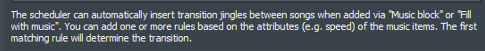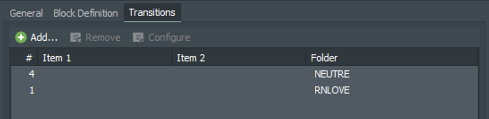Hello,
One question about “transitions templates”.
When I read something like that :
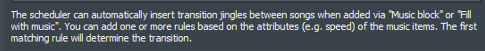
I understand that I can define 2 rules and the first that matches will be applied.
So, I tried this :
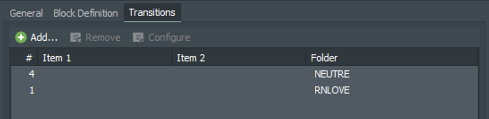
The aim is :
- Every 4 tracks, insert a jingle of the “NEUTRE” category
- Else, every 1 track, insert a jingle of the “RNLOVE” category
In my mind, when the first applied, the second one doesn’t. So, I could achieve a log like :
TITLE 1
RNLOVE
TITLE 2
RNLOVE
TITLE3
RNLOVE
TITLE4
NEUTRE
… and so one…
But when I schedule the playlist, there are only “RNLOVE” jingle, not “NEUTRE” one.
Do I misunderstand the rule priority ?
Regards,
Sylvain
Hi, it must be read as
“Insert a jingle EVERYTIME the applied rules matched AND if there are at least 4 songs planned before the jingle/transition”
In your attempt you would never get a NEUTRE jingles as long as there are not at least 4 songs (not elements!) in a row without jingle or other element in between.
This can’t be set up like an automated jingle rule with an 4+1 setting.
These templates are invented for special jingles or Artist IDs. As an example think of transition from fast to slow where the mini scheduler looks if planned songs are matching the rules (say element one “fast”, element two “slow”) and put a transition (that’s why it’s called a transition template) between them.
If you want to have an 4+1 setting you need to set it up a) inbetween music blocks of the hour template or b) right in the music block,with turning off the random selection of elements.
1 Like