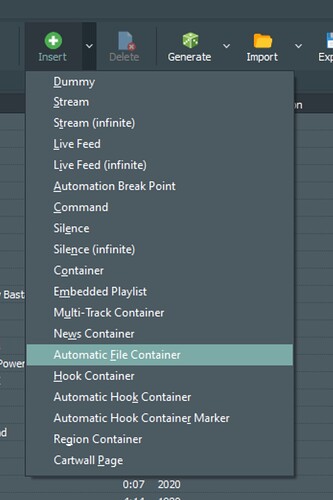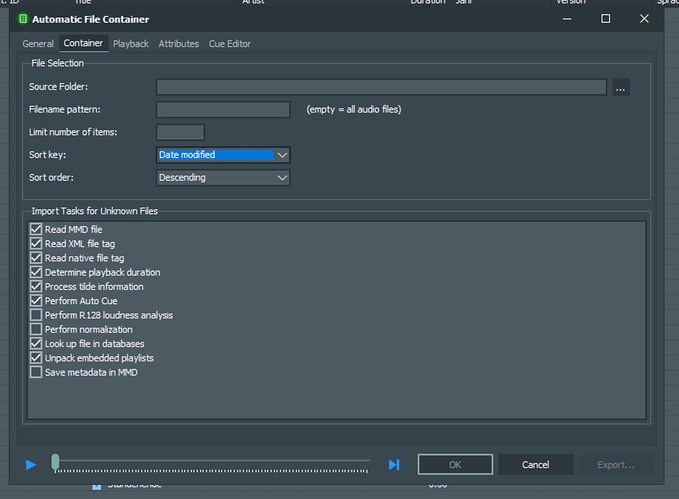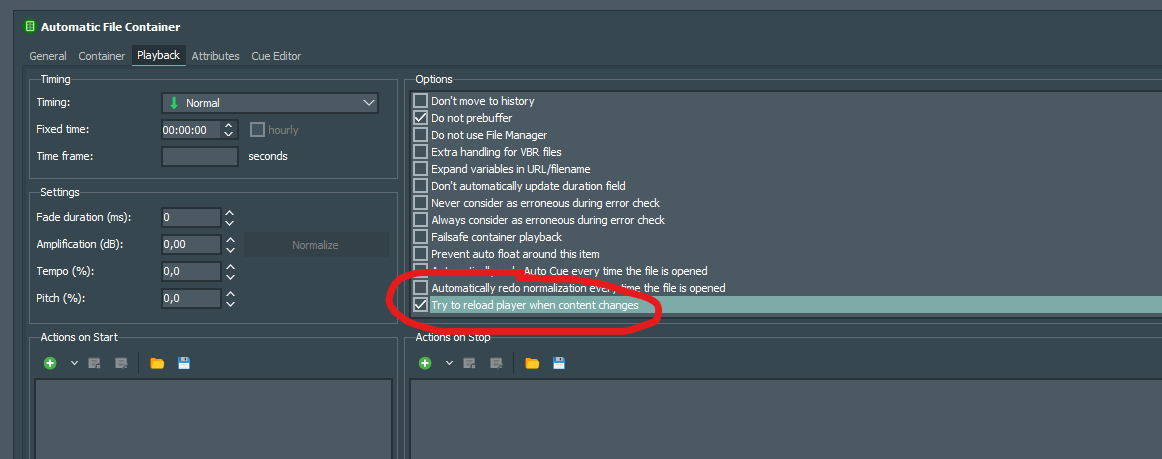We are agreeing with the National automobile club to receive an FTP file a few times a day with different file names - is it possible to automate mAirlist to grab the latest or time-specific time before broadcasting it from the network?
Filenames should be;
HAK-2023-05-16-0750-zfm-horvat
HAK-2023-05-16-1550-zfm-mislov
HAK-2023-05-16-1900-zfm-filipovic
But the part with date and surname in the end will be changed daily without any order or logic (just date)
Download the file via a script in a physical folder.
Then just use a new Element for your hour templates: Automatic File Container.
It is capable of automatically playing the moist recent file of a physical folder without importing it to the database.
I know this option. We use it for a months. But files are on FTP server, not local?!?!
Oh, I missed the part with script… I have no experience writing the scripts - who can help me with that?
You could use WinSCP :: Official Site :: Download .
It‘s free and you can use the „synchronization feature“ that checks an ftp folder for new / updated files and download it to your folder automatically. It runs silently in the background if needed…
I also have a tip for you… It has some more functions for your audio. Maybe you can use it?
So, we installed the Handy Backup software, that syncs local and FTP folder.
But, now I have a new problem. When I add to playlist the AFC and list is loaded before time of broadcasting, it takes the older file, as file is updated 10-15 minutes before, do it is uploaded in 14:15 and our playlist for time between 14 and 15 is appended at 13:35.
As I tested the file now - right click in playout list - properties - cue editor, right then it have refreshed to last updated file in folder.
This is a problem as it will at 13:35 add old file to playlist. Is there a solution without using the events and manual to refresh file right before playing or to refresh it on playlist 10 mins before broadcast.
Did you try to set one of these options?
If it’s on a local disk inside the workstation you could use this to prevent mAirlist from buffering an older file version. It then take it directly from the folder when the player is loaded:
There’s an option to let mAirlist “watch” the file for changes too:
I didn’t test this option with a AFC but it may force mAirlist to load the new file into the player when the old file has been pre-buffered before.
Please report back if one of these worked for you. ![]()
I set up this options as you have sugested. Next air is at 19:30. I will inform you after that.