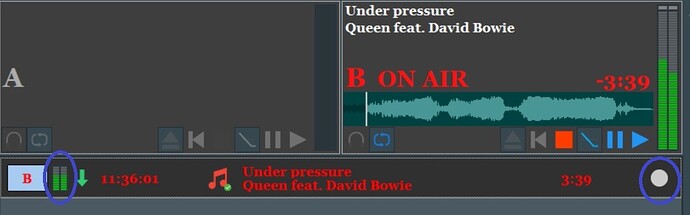Again a question about the snapshot 5005 version.
In the playlist you see a peakmeter as well. Is there a way to hide it? In the gui options, it is possible to remove the progress bar, but I can nowhere find anything about the peakmeter and other columns.
As I posted earlier, I would like to make some changes in the layout of the playlist and the reply from uli was that the extended displaymode is now made by the skin.ini file.
In the german part of the wiki i found this;
[Playlist]
Debug=on
Attribute1=Album
Attribute2=Year
Columns=Player,Title,Attribute1,Attribute2,Duration
Attribute1ColumnWidth=250
Attribute2ColumnWidth=80
Will the playlist layout be adjustable only in the skin.ini file?
how to change/ remove colums like the peakmeter, the link button (The round dot) and add (for example) the ramp 1 column?
here a screenshot of to explain.