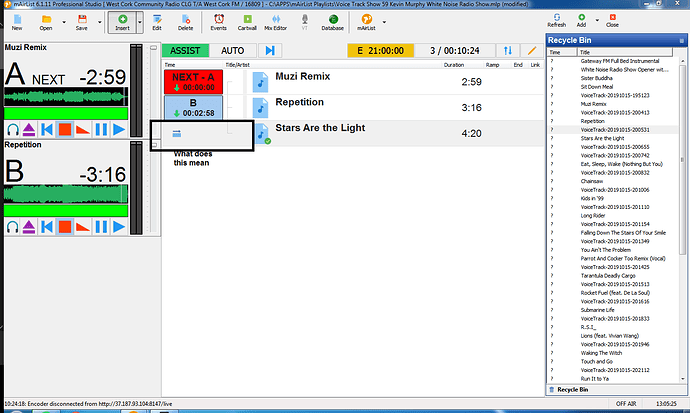Hello all,
I have been trawling to find a list of icons used on the system to no avail.
I was mixing a show for one of our presenters which he VT’ed last night and on this track (Stars are the light) and on his preceding VT (not shown in the example), the time / length of the track disappeared and was replaced by this icon - a keyboard?? with a RH arrow over it.
No matter what I tried, I could not change or remove this to restore the timing.
Because of this, these two files are not counted in the running time and, if you attempt to mix these as part of a selection, the waveform is blank - it does playback on the PFL however.
I can replace the files but just wondering if anyone has had this before and how to avoid / correct it in the future.
Thanks in advance,
Paul
You have set a padding on this element?
Hi.
I have not set or intended to set anything.
I have a feeling it may be related to me using the keyboard shift / CNTL keys while selecting the files i wanted to mix (selection).
It only happened with these two files - one music track and one VT.
I am just going to delete these and reload the two files concerned again but it would be good to know what it is, how it happened and how to correct / change it without having to delete and reload.
Thanks