Hi guys.
Having a few troubles with programming Command and Containers into Station Playlist Creator.
I have attached a screen shot of a demo rotation I have for testing purposes (contains demo audio of news beds etc…in the future it will actually hold ads). Essentially I’d like to have a container block containing adverts. I’d like the container to be expanded too. I’m looking for an effect where automation goes on when the container is played, and off when we reach the end of the container, ready for user control.
Currently i can get containers to show (not expanded) and also Commands to show, but they do not execute in any way. I have followed the wiki but to no avail.
Hopefully my ramblings are making some sense.
Cheers, Ryan.
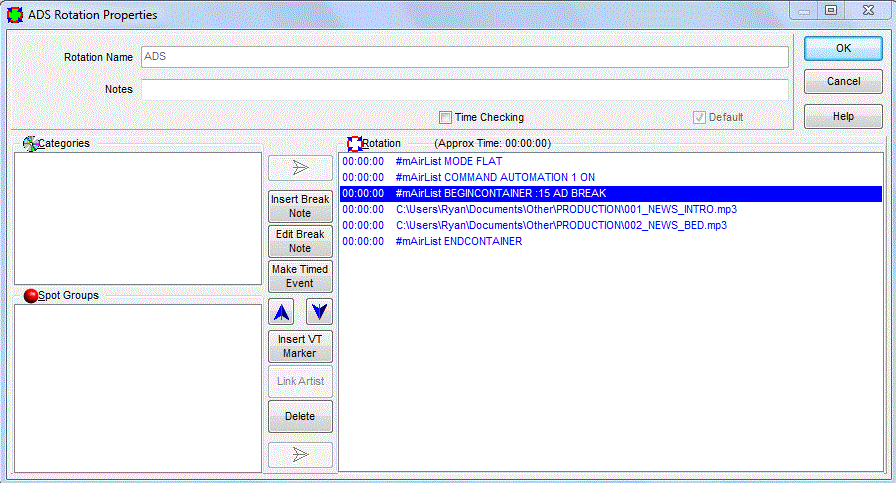
That looks fine but what does the final M3U file come out like ?
Also - I prefer to put #mAirList %t into the BreakNote field in the main SPL config, this means that you only have to put the actual command into the Rotation, eg: COMMAND AUTOMATION 1 ON
Here is the M3U-
#EXTM3U
#EXTINF:0,|Break Note|#mAirList MODE FLAT|Break Note|0|00|0|3|-1|0|0|0|0|0|0
#mAirList MODE FLAT
#EXTINF:0,|Break Note|#mAirList COMMAND AUTOMATION 1 ON|Break Note|0|00|0|3|-1|0|0|0|0|0|0
#mAirList COMMAND AUTOMATION 1 ON
#EXTINF:0,|Break Note|#mAirList BEGINCONTAINER :15 AD BREAK|Break Note|0|00|0|3|-1|0|0|0|0|0|0
#mAirList BEGINCONTAINER :15 AD BREAK
#EXTINF:0,|Break Note|C:\Users\Ryan\Documents\Other\PRODUCTION\001_NEWS_INTRO.mp3|Break Note|0|00|0|3|-1|0|0|0|0|0|0
C:\Users\Ryan\Documents\Other\\PRODUCTION\001_NEWS_INTRO.mp3
#EXTINF:0,|Break Note|C:\Users\Ryan\Documents\Other\PRODUCTION\002_NEWS_BED.mp3|Break Note|0|00|0|3|-1|0|0|0|0|0|0
C:\Users\Ryan\Documents\Other\PRODUCTION\002_NEWS_BED.mp3
#EXTINF:0,|Break Note|#mAirList ENDCONTAINER|Break Note|0|00|0|3|-1|0|0|0|0|0|0
#mAirList ENDCONTAINER
You need to change the output template to a basic M3U format - this is a StationPlaylist Studio format (with all the pipe-delimited attributes). Look at the Wiki - the format is %p%f%e which is a simple path\file.ext format. Your example loads OK here (using my own audio in place of yours) - but remember that AUTOMATION 1 ON in the 1st Playlist isn’t much use as that’s the same Playlist. Unless that command has a Fixed Time, it’ll NEVER play on it’s own  …and “ON” just flicks the mode, not activates playback.
…and “ON” just flicks the mode, not activates playback.
The ideal way of doing this is to have your advert container, and then a BREAK command which will halt the playlist and wait for a NEXT (either click, button or other command). In the example below, the adbreaks will play only when the presenter issues a PLAYLIST 1 NEXT command:
#mAirList BEGINCONTAINER AD BREAK 1
S:\GENERIC ADVERTS\AD MOBILE - MOBILE PHONE EXCHANGE.MP3
S:\GENERIC ADVERTS\AD LIFESTYLE - DAB RADIO.mp3
#mAirList ENDCONTAINER
#mAirList BREAK WAIT HERE
#mAirList BEGINCONTAINER AD BREAK 2
S:\GENERIC ADVERTS\AD FOOD - BAKER’S DOZEN.MP3
S:\GENERIC ADVERTS\AD TV - SKINS.mp3
#mAirList ENDCONTAINER
#mAirList BREAK WAIT HERE
etc
Text after the word “BREAK” is displayed in the BREAK’s “Title” field as a presenter-friendly bit of information. Commands allow for the same parameters so can turn #mAirList COMMAND RPC 192.168.1.5:9300/BIN AUTOMATION 1 NEXT into “GO STUDIO 2” 
Did you know that you don’t have to create containers in your hourly templates ? You can simply reference the M3U file that contains the adverts - if you’re using DateTimeFormat names then the hard work is done for you. This was an approach that I have used in the past: 2nd copy of Creator schedules the adverts - adverts are defined as Categories so you can control artist/title (read: client/advert type) rotations. Set it to create hourly playlists, you can then place those 24 files into a Spot Group in your music Creator to rotate the advert logs. Crude, but a workable solution. If you need to specify air-times for your ads, you’ll have to do it the hard way (same software, just lots of fiddling!) or a custom Traffic prog like Natural Log - which is really good despite it’s 101 scary windows and fields!
Tell me how picky you want to be, how “clever” your presenters are and I’ll offer a more detailed solution :-\
Ah yes…cheers Charlie, that worked!
I still can’t get containers to expand though?!
Well, i’m still a bit in the grey area on how to automate just the ads. I’ll only be working with 1 playlist, and the entire hour will be scheduled in SPL as one hour tempplate, which will include ads e.g.
A LIST
B LIST
IDENT
C LIST
A LIST
ADS
ADS
ADS
B LIST
I want it in such a way, that when the presenter starts the container, automation begins, and when the container finishes playing, automation is turned off. If this is not possible, then it will have to be a case of implementing a second, dedicated playlist, meaning another SPL program!
Cheers, Ryan.
OK Ryan - a Container by it’s very definition is a single item containing various files - it doesn’t “expand” because it’s a single item. I think you are confusing the FLAT mode… This is where you can have an M3U (such as an Advert or programme package) specified in your hourly playlist logs: It can either appear as a single item or expand upon loading. There is little point trying to define a Container and then try to expand it?!
In “non” flat mode, a playlist will look like this:
eg:
JINGLE
SONG
SONG
C:\Adverts\1158 BREAK.m3u
#mAirList BREAK description
NEWS JINGLE
With FLAT MODE, the M3U will expand all items into the log, like this:
JINGLE
SONG
SONG
PIZZAHUT AD
BOB’S TAXIS
#mAirList BREAK description
NEWS JINGLE
As you can see, mAirList will stop and wait for you to play the news jingle manually.
Ahh! Now i see what you mean about the containers.
Right well that is probably a better way of doing things now yes.
Now i understand the automation BREAK, but how about automation going ON and playing…i understand you mentioned before that it could cause an issue the way i am implementing this?
Cheers so far for the help Charlie!
Ryan.
Best approach is to map a command to a keystroke - Use the Remotes part of the Config. On the setups I’ve done, I’ve typically mapped the following:
F1 PLAYER 1-1 START/STOP
F2 PLAYER 1-2 START/STOP
F3 PLAYER 1-3 START/STOP
F5 AUTOMATION 1 OFF
F6 AUTOMATION 1 ON
F7 AUTOMATION 1 ON;AUTOMATION 1 NEXT
F7 starts mAirList “from cold” with whatever is loaded into the the Players.
If you’ve got a game port available, you can also assign commands to remote-starts on your mixer.
Hi Ryan, I use the command AUTOMATION 1 ON; AUTOMATION 1 PLAY from a hot key but guess should also run when scheduled from Station Playlist Creator.
To stop playback the command will be:
AUTOMATION 1 STOP; AUTOMATION 1 OFF
This should use player 1.
hth
Kind Regards Tony
Cheers guys.
From all your advice, i’ll have to see what is the best way to work around things and how others want it implemented at the station. But i think that pretty much covers it and there are options there for me to work with.
Thanks, Ryan.
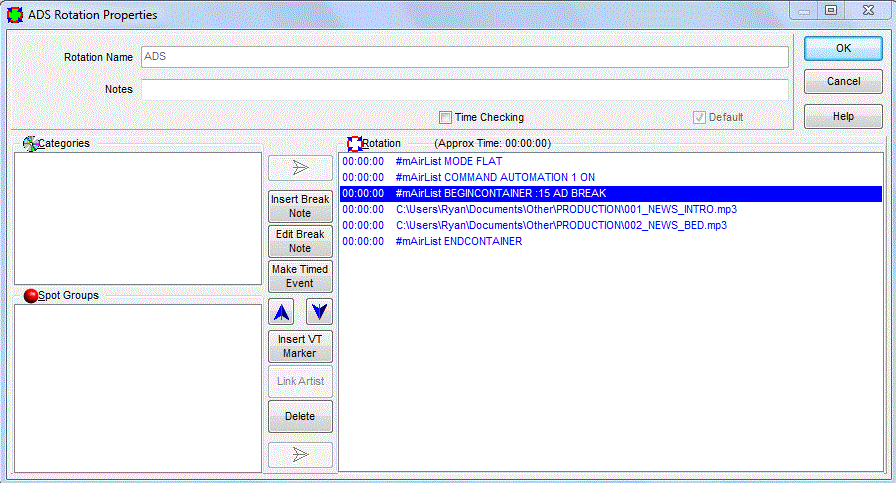
 …and “ON” just flicks the mode, not activates playback.
…and “ON” just flicks the mode, not activates playback.