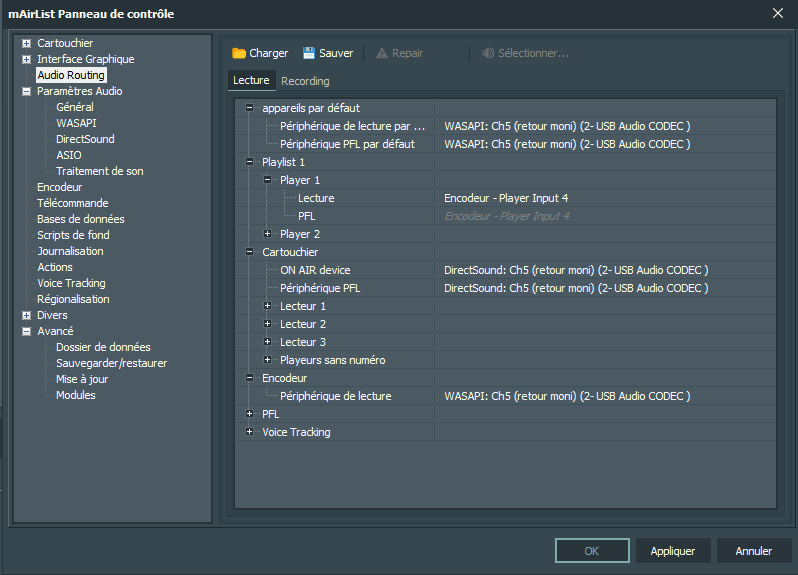Hello,
I have a small configuration issue with my AIRENCE MKI. We have 3 microphones on the first three channels, and the fourth USB channel is assigned to track A in Mairlist. The Telco 1 is connected to the speaker returns and Windows.
However, when I configure the AIRENCE in Mairlist, I have a problem with the fader for track A. When we play a sound, it doesn’t modulate as expected: the gain is directly at 100%, and we can’t create a fade for our jingles, for example. In contrast, the other USB lines (Mic 1, 2, and 3) have variable audio gain, but that’s not the case for USB 4 (track A). However, the Telco 1, which manages the sound from Windows and the speakers, varies correctly in Mairlist. For example, when we play a YouTube video, we can adjust the volume using the faders in Mairlist.
Do you have any solutions regarding the configuration?
Thank you in advance for your help!