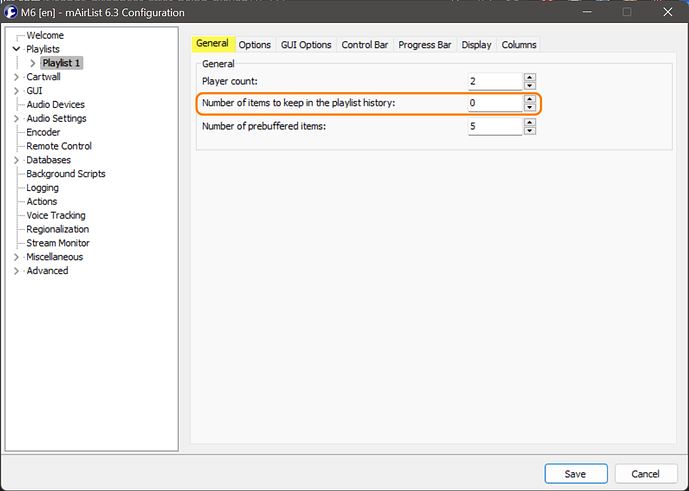For some reason once a song is played it disappears from the playlist rather than stay there and be shaded out? Its never done this before so I’ve no idea why, been through all the obvious settings but no joy…Please help )
Ah thank you…ive tried that and pressed save but its not saving…
You might want to fill in a number greater than zero.
Ive done that but each time i put any number in and press save then go back into the config app its back to zero
I think this is not a number to fill in. Please use the up/down arrows next to the field.
Yes that’s what ive been doing but its not saving…this is windows 11 on a new pc
I tried to reproduce it with mAirList v6.3.20 on Windows 11 but couldn’t find a problem.
Yes that’s what im using but it definitely doesn’t save…

I think this is the issue but again i uncheck it and press save and its not saving ![]()
OK its actually not saving anything, even playlists or any previous playlists come up blank…
And what does that do?
Ok having spent the last 2 hrs trying to work this out it was the program files were pointing to the wrong place so its all saving now thanks ![]()
You should have only one config folder… ![]()
There is but on windows it gives 2 options programe files and progame files x86 and it was in the wrong folder for some reason
When you use mAirList’s install.exe from our download page, it will automatically be installed to C:\Programs (x86).
mAirList is a 32-bit program so it won’t install itself to C:\Programs - unless you do it manually.
![]()