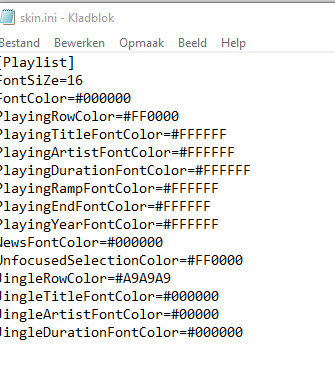Skin.ini (Playlist) section
First question:
I want all the font colors of all the colums in the playing row to turn white, when playing row is active.
Artist Font Color = white = OK
Title Font Color = white = OK
Duration Font Color = white = OK
Ramp Font Color = white = OK
End Font Color = black = Not OK
Year Font Color = black = Not OK
In the attachment my current skin.ini. What do I need to change?
Second question:
Is it possible, in the playlist, to let the colum “Time” turn white as well when playing row is active?
See second attachment.