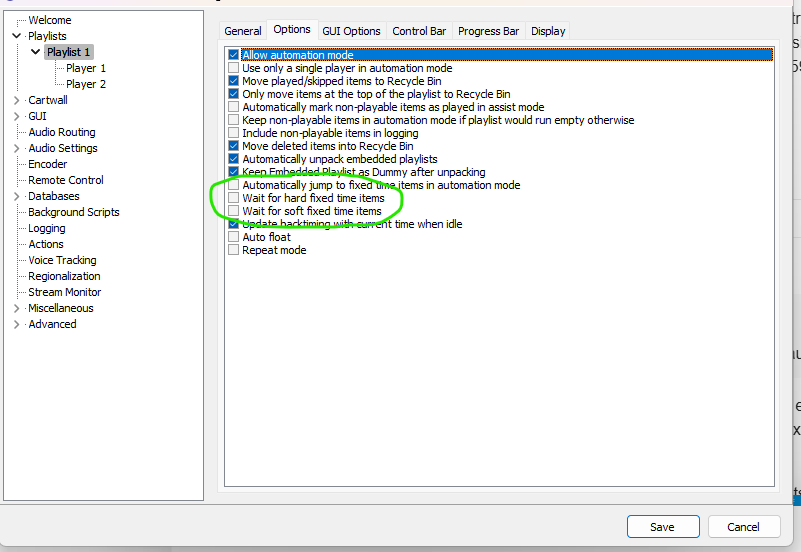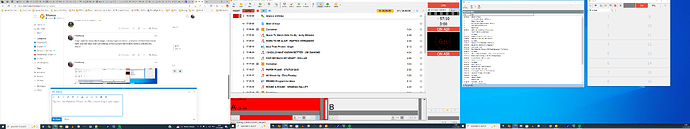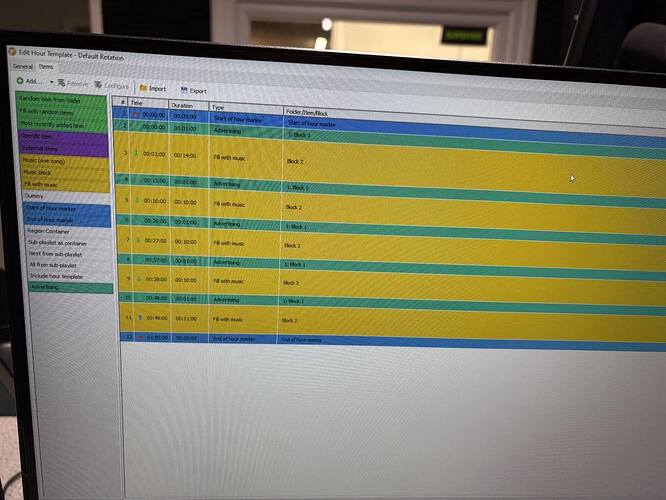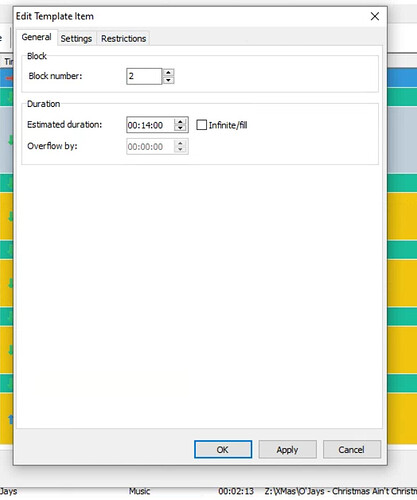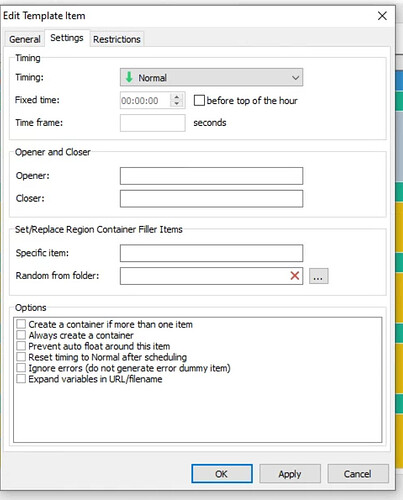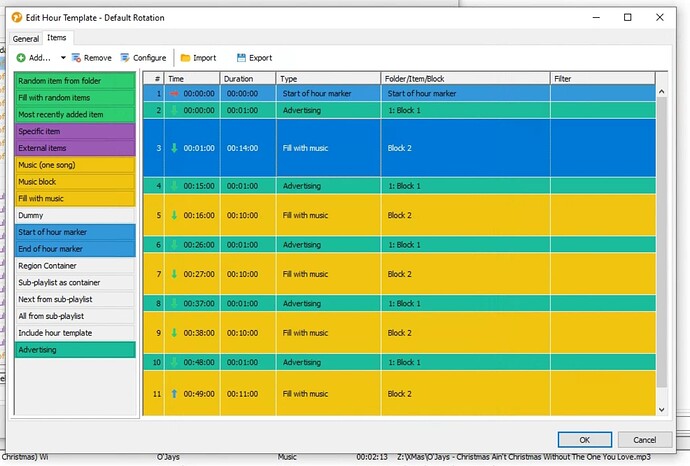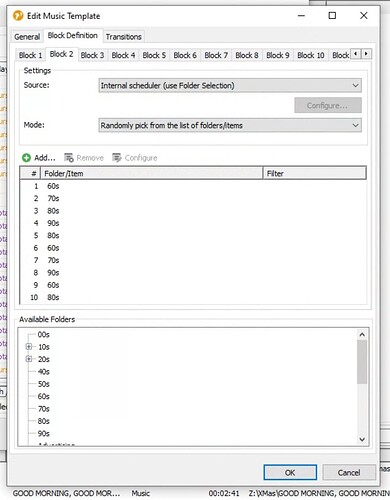Using automatically generated playlists, I still get silence before the end of the hour. The last few tracks are back timed from the end of the hour and the last track runs exactly until the end of the hour. However about 1 minute before the end of the hour a silence is inserted that runs exactly until the end of the hour. The new hour playlist is loaded at 59, could this be the cause (It is on load and play)?
I would absolutely not recommend it. I already encountered errors at xx:50 with the playlist creation. Since I have been creating the playlists between xx:40 and xx:45, it has been working without any problems to this day.
So I would definitely not recommend having the new playlists generated at 59.
Maybe quite nothing to do with the creation process:
@fredkamp
Is it “loaded” or “attached” by the event?
If you use “load and play” the event will completely remove every bit of the former playlist and try to start the new playlist asap.
BUT: If you have the option set to wait until fixtimes arrived
mAirList won’t play until the TOTH (= next fixtime) was reached.
Could you please take a look at your settings?
Personally I’m attaching my playlists at xx:55:00 - the recent playlist will play until the fix time is reached, then the new hour kicks in.
Woops! Time for vacation… ![]()
I have made the music blocks larger, but now it goes to silence, just before the back times block starts and then stays silent unt il the top of the hour and then it starts correctly with the new playlist
Sooo… did you check what I explained?
2024-12-111920×362 54.2 KB
I can’t see anything here, putting three monitors in a screenshot of 54kb ;-).
And the hour template would be much more helpful…
Sooo… did you check what I explained?
Would you please be so kind to answer Stefan’s question?
@Stefan_Hillen I checked and the top one of the three you indicated was on. I switched it off now as your picture. I will let you know what is happening
I checked and the top one of the three you indicated was on.
Unfortunately the top option wasn’t important. That’s why I wrote:
If you have the option set to wait until fixtimes arrived
Could you please be so kind to
- trying to attach the PL at x:55 instead of “loading and playing it”?
(to test this you can easily double-click the hour in the lower right corner of the playout to set the internal time of mAirList independently from the system’s time)
- show a screenshot of ALL the settings for your “fill with music” element *
Note: In Windows 11 you can make a screenshot of just a part of the screen by using SHIFT-WINDOWS-S and mark the area you want to capture
In WIN10 please use the Snipping Tool.
I have changed load and play to append (still at 58)
Now just testing it. I will let you know the results
I still get problems. If I increase the timing of the music blocks, it goes over the end of the hour marker. Append just puts the new list behind that and therefore it goes wrong at the next end of hour marker. The question is how i can set it upthta the music ends at the end of hour and the list starts at the beginning of the hour.
Hi Fred, the hour marker on top of the playlist should start the first item in the playlist for that hour. The remark of the backtimed items triggered me. The last track is played exactly until the end of the hour. Could you schedule a new list without backtiming?
I will try tonight @dommel