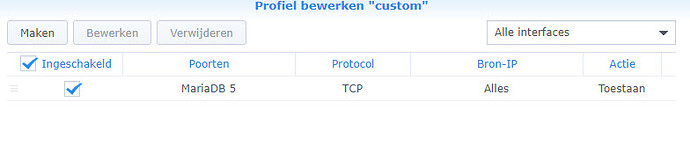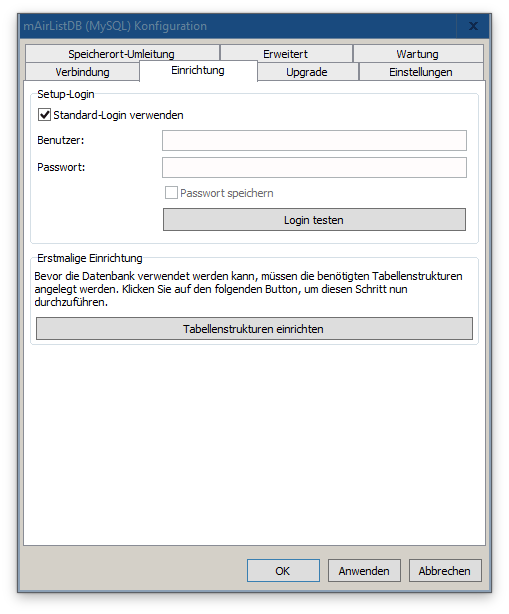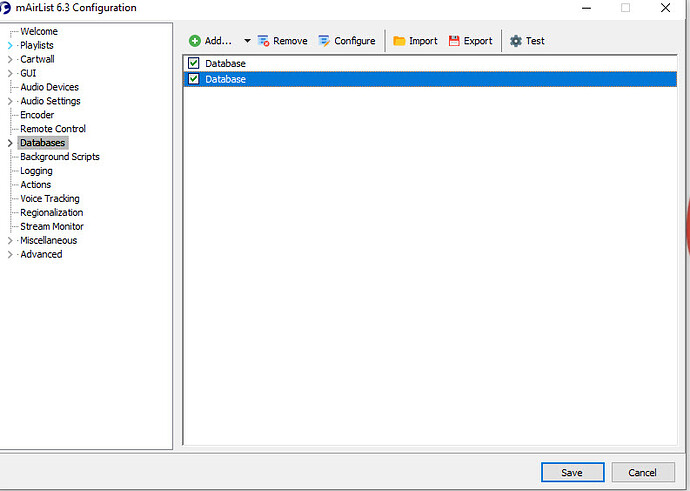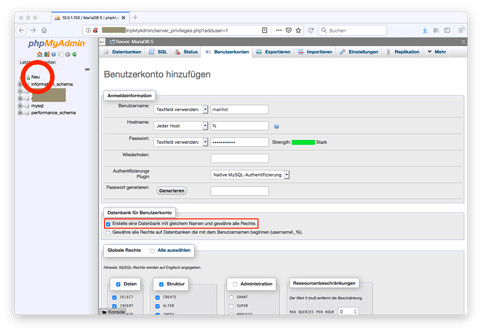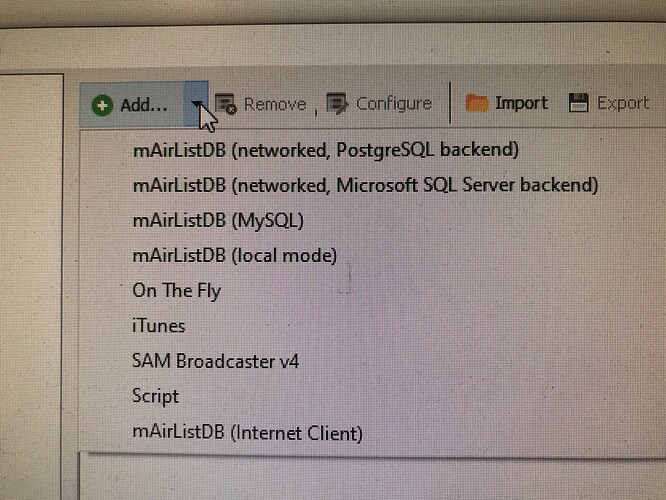Its rare that I use the laptop, so I keep it the way it is.
Because files load quicker from the disk as from the nas.
Next challenge (#2): setting up a mAirListDB with MariaDB 5 on my new Synology DS220j.
Followed the tutorial of @Tondose. First steps no problem, this is where it goes wrong:
Can this be caused by the firewall blocking port 3306? I tried this (“toestaan” = grant acces)
This is the step where you log into the administration software. The password is the one you assigned in this step:
You should be able to enter if you
OK, so I’ve managed to set up the MariaDB 5 database untill this point:
Everything is working fine. Next step is to connect mAirList to the new database. But, in my situation, I already have a Local mAirList DB. I want to clone this database or export / import the settings before connecting. What is the best way this can be done?
Moreover, I now see 2 databases in the configuration (which is correct) but they both have the same name?
Additional question,
I also use the Maria 5 bd.
When I transferred the database I did a rescan en took al the mmd info.
But I volunteer by 2 radio stations and the both have a database and I don’t know how to set up a seccond database in Maria 5.
So database 2 is a lokal database the music is also on the nas.
How do I make the seccond (lokal) database also on the nas?
Henk
Adriaan, you can assign a custom name under the tab Advanced (Erweitert).
As far as I can recall there are several threads around the forum about cloning/copying Databases. I haven’t been involved in that topic yet, so somone else might approach you.
@Adriaan
Switching the database backend (local to MySQL or MySQL to PostgreSQL) You can not directly clone the database because there needs to be some conversion done.
But it is pretty straight forward. Now as you have setup your new backend and still have your old backend (local) available. You launch the mAirlist Database select your local database on startup and somewhere in the Menu you will find Import and Export funktion. Choose CSV as the target to export.
Than close your mAirlist database and open it again. Now choose your new MySQL Backend. Here you can import the CSV File you have exported before.
Actually I’m not sure if you have to initialise the Database first like in your screenshot
Or if you can just start the import, just give it a try.
Does it make a difference if I choose “CSV file”, “CSV file (without ID’s)” or "CSV file (zero-padded ID’s)?
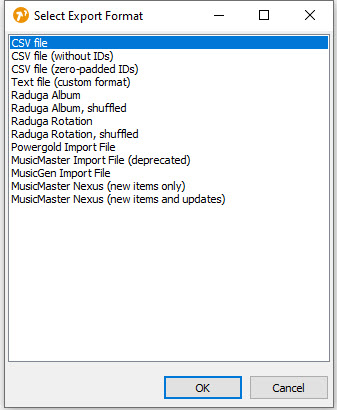
I already have the database initialised ![]()
I used the first option, I guess it is best for a fresh start on a new backend.
Than just go ahead and start importing.
No luck on this. Tried several export / import options.
After reading some threads in this forum, I think I must use the “clone database” option.
@UliNobbe @Torben Can you please help, starting from here:
BTW: there is no option “Networked (MySQL)” available, only “mAirListDB (mySQL)”?
Ok, so you want to migrate your existing (local mode) mAirListDB to a MySQL backend, right?
This is what “Clone database” in the DB App (Database → Export → Clone Database) is made for. Works for any SQL type (networked or local mode) for source and target.
These are the steps to perform:
-
Create user and empty SQL database in your MySQL server. Do not add the connection to the mAirList configuration at this time! In particular, do not perform the initial setup (create tables) in the config! The database must be entirely empty, and no tables created! (@Adriaan, just remove and recreate the database in the MySQL administration to start over.)
-
Open the DB app (of the existing local mode app) and go to Database → Export → Clone database. Select MySQL as the target type, and enter IP/user/password/database as required. Cloning will copy the tables row by row, so it might take a long time. You can choose to transfer only part of the playlist history to speed up the process.
-
When the cloning is done, close the DB app and make sure no mAirList.exe process is running anymore.
-
Go to the config, Databases section, and remove the existing local mode DB connection.
-
Then add a new connection of type “mAirListDB (MySQL)”, enter host/etc. again, and use the “Test login” button to check if everything is working.
Step 4 (remove old connection) is very important; there must not be the original and the cloned connection set up at the same time, this would confuse the system because both databases have the same ID. Removing the connection will not delete the .mldb file. You can and should keep it as a backup, and you can re-add it anytime later as a local mode connection if anything goes wrong, or you need to restart the clone for any reason.
@Torben Thank you for your clear roadmap, migrating my local mAirListDB to MariaDB5 on Synology.
Followed your steps, unfortunately in step 2 this error comes up:
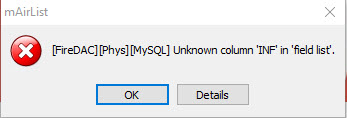
Do I have to check “change database ID to…” BTW?
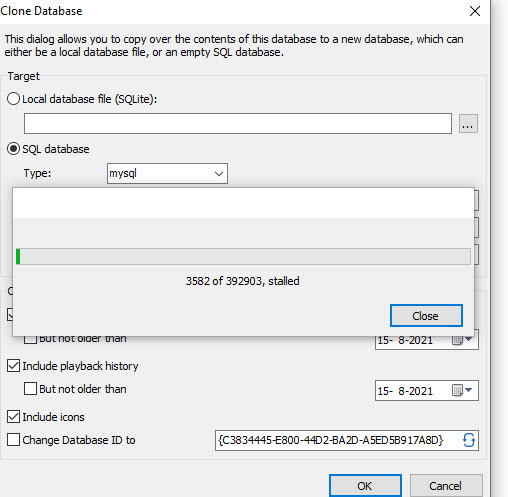
I’ve had this problem before:
Should be solved now, which version are you running?
mAirList Professional Studio version 6.3.12 build 4441
Check your library if there are any items with a “Loudness” value of “-INF”. (You can add Loudness as a library column in the View menu, and then sort by that column.)
It was caused by a bug in the R128 scanner in earlier versions. Not a real problem until you try to use the Clone function 
Use Mass Edit to re-do the loudness scan for these items. The -INF should go away in favor of just an empty entry. Then retry to the clone.
“Change Database ID” is only necessary if you want to use the old (local) and new (SQL) databases side by side. If you remove the old connection as described in my earlier post, don’t change the ID.
Tonight I also changed the lokal db to my sql.
Almost at the eind I also get a fault a file was bigger as expected.
The database looked fine but I noticed that all the history, last played is missing.
Any chance to get it back.
I still have the original lokal db file.
What was the exact message?
Tonight I run the clone again and make a picture just like Adriaan.
I thought after reading the instructions this takes all night but less than 10 min.