Hello,
we didn’t change anything and the recorder stop working. evry icon is grayout except for the folder icon, please let me know what to do. thanks
Hello,
we didn’t change anything and the recorder stop working. evry icon is grayout except for the folder icon, please let me know what to do. thanks
You must first click the folder icon and select a filename.
(This can be automated by scripts and commands - maybe it was before in your case.)
we do click on the icon. when we click the icon, we get an error. and there is no way to submit the bugreport, since it makes another error
is there a way i can upload the bugreport? i can’t send it to you via the software, via email or this forum.
Please upload your bug report here: mairlist.com/upload
uploaded
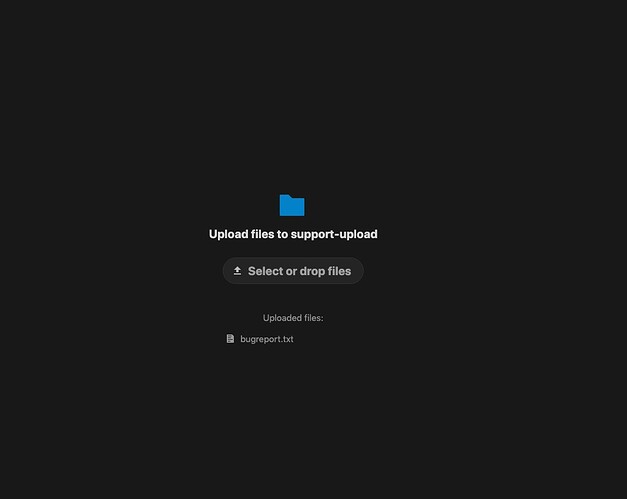
any help? i haven’t heard from anyone. Torben, if you can help me but you need to charge me, how much? its been almost a month that i created the thread. let me know.
Finally had some time to look into this.
The error message was “Unable to create directory”, and it means just that - mAirList was unable to create the folder that the recording should be saved to.
Assuming that this is not a file permission issue, can you please check the system log, enable Debug in the filter - there should be someting saying "AircheckRecorder: Opening ". What’s the filename it gives there, and is there anything strange about it?
thanks,
all of the other icons are grayed out, so the only active icon is the folder one. We didn’t change any permissions or modified anything on the software or any kind of scripts. one random day, we wanted to record and we get the error message.
On the system log, is it in mairlist ?
It is normal that all icons except “Folder” (= Open) are grayed out. You must first click “Open” and select a filename. There after you can start/pause/stop recording.
And the error message is definitely some kind of permission problem.
Solved via support-mail and remote session.
In the GUI object options the output folder was not defined.
Must have gone lost somehow.
Anyway, it works, case closed.