Hello Torben
Can you tell me what option in the config screen i have to choose for a countdown clock for the ramp time.
So we do not see it in the playlist screen
Goos
Hello Torben
Can you tell me what option in the config screen i have to choose for a countdown clock for the ramp time.
So we do not see it in the playlist screen
Goos
Playlist, GUI Options tab, Show ramp countdown overlay.
This is also available as a right-click on the Playlist, so I’m surprised that you need to ask!
Another Config and/or right-click GUI option you might want or need to change is Show EOF countdown overlay.

BFN
Cad
Forgotten , did not use it nefore . Will use it now …
Thanks
CAD
No it was also more the intro time in to the playlist . You can add also a option in the Gui Costum Screen Objects to have it in the browser area.
Goos
Oh: then I don’t understand what you mean.
BFN
Cad
Hi Cad
What i ment is this. See screendump:
I Want to add intro time and total time in the screen objects. I have put in the text buth do not see it in the right screen
Goos
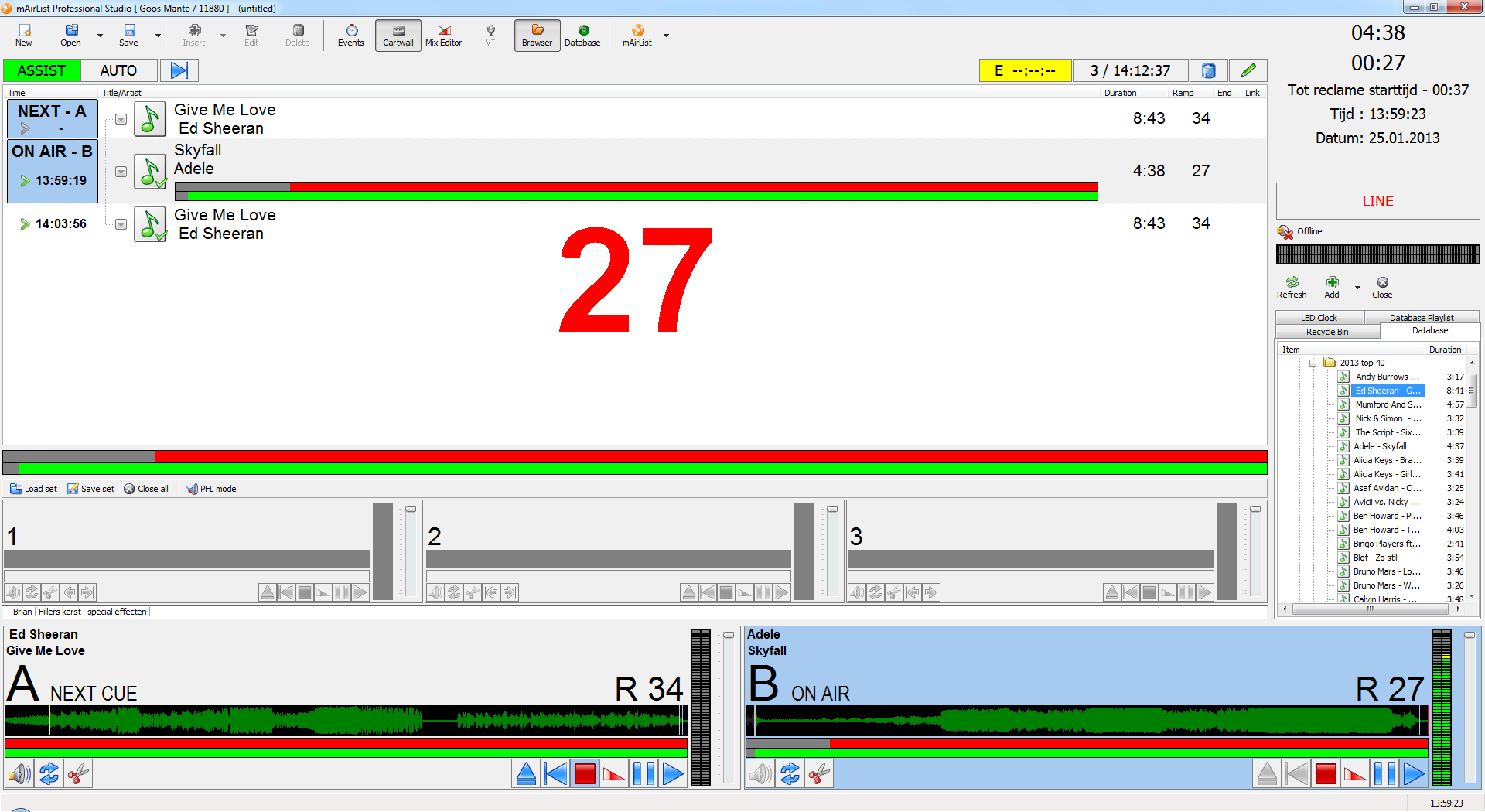
If I understand correctly, in Configuration, GUI, then Custom Screen Objects, however I don’t see Intro time or total time listed as objects.
HOwever I do have total time in my Playlist0 object in layout designer, along with the event scheduler. THis is set in Playlist1, Control Bar options, but I’m not sure this is what you’re looking for.
What i want to do is as follows i want only to see in the right top the ramp times . Not in the main playlist.
Goos
So, is the problem that you don’t know how to remove the Ramp column from the Playlist?
You need these lines in your skin.ini:
[Playlists]
HideColumns=4
or
[Playlist0]
HideColumns=4
BFN
Cad