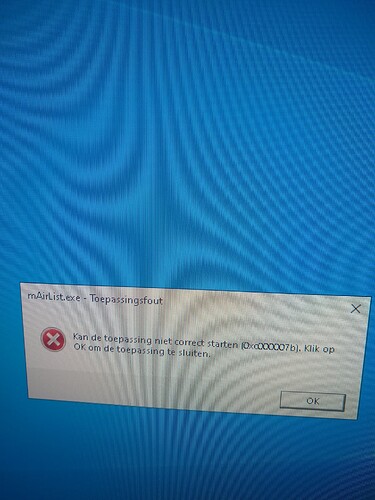Hello Mairlist users i hope anyone can help me with a pop screen i recieve when i try to instal the latest version of mairlist 7 advanced.
I have licences for version 6 and 7 and version 6 is running perfectly.
But now i want to upgrade to version 7 and recieve de following popup
I hope somebody can see the screen shot and help me.
???
Please complete your question… 
Hi Patrick,
how did you install mAirlist (.exe or zip) and is it installed in the default path?
Hello stefan, i the used mairlist-7.1.7-setup file downloaded from the mairlist website.
Thanks for the reply
Yes in the regular path C: programfiles (x86) the same path as version 6.
That doesn’t work. Please install it in a separate path.
mAirlist 7 and 6 can coexist on your system. 
I tryed to install in a different path: C:Mairlist 7 I recieved the same popup screen.
Goodmorning Stefan, I Solved the problem. It had something to do with frame network aplications that didn’t match with the latest version of Mairlist.
It took sometime but i deleted all frame network appilcations and downloaded the following appilcations from microsoft
Vc_redist.x64.exe and also Vc_redist.x86.exe installed them and the application is running.
Have a nice day
2 Likes
Thank you for the feedback!
Maybe they didn’t were updated because of the installation in the mAirlist 6 folder?
Otherwise I have no idea why they didn’t install correctly.