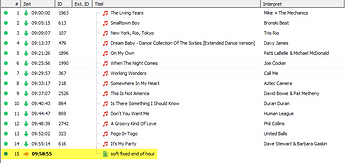Well, what @PIDI wrote last night was my first thought, too.
But I wanted to test it before confirming it. I was not sure about this solution.
Indeed: This may happen in 2 out of 12 test runs:
There must be a way of avoiding this special kind of underrun.
It is possible that the next hour appended to the short hour will balance that out, but I would not give a guarantee on that.
@william
Would you please explain me the use of the backtimer before the soft fixed time?