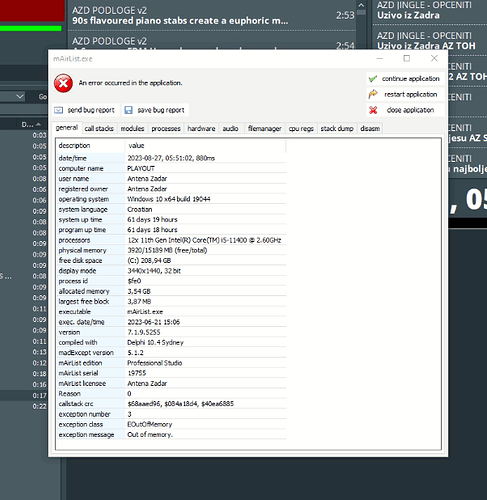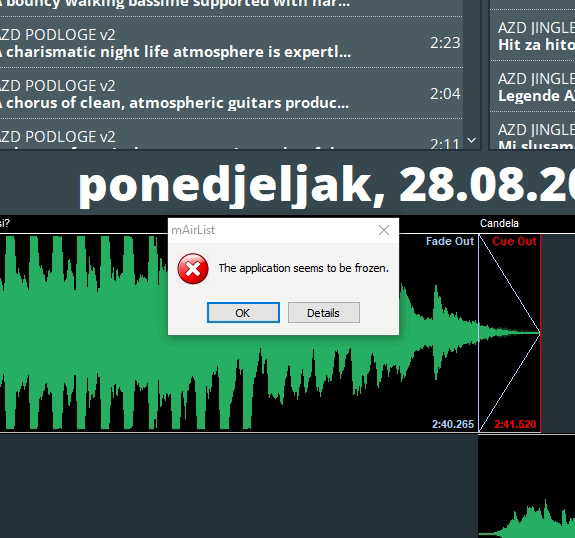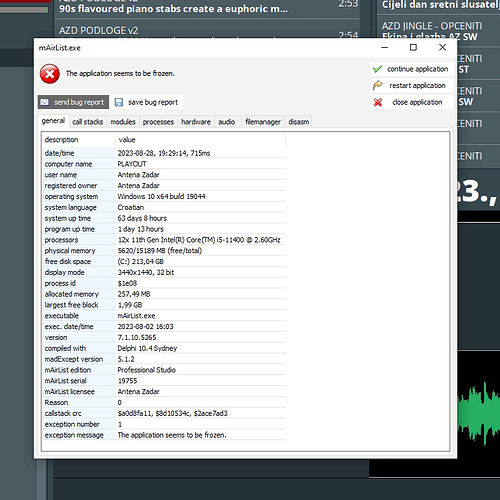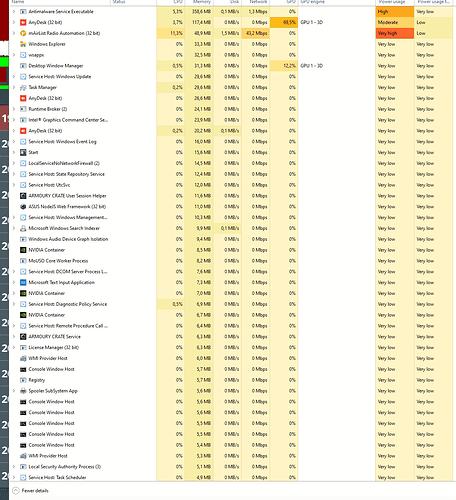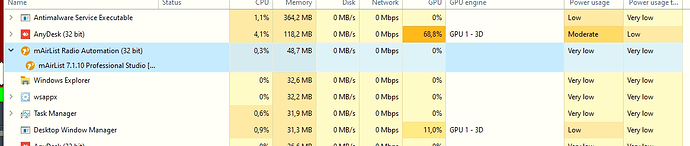This morning we have this error on playout… it continues to play but error is displayed… I had to turn it off via Task Manager…
Are you using automatic file containers in your playlists?
There was a memory leak fixed in build 5256 (you’re using 5255) that caused this errors in some installations. It’s also way faster now to load a playlist if it contains AFC…
[-] Automatic File Container: Fixed memory leak
Hello @Stefan_Hillen, yes, we are using AFC in our PL. You had a few problems in some builds with them… We upgraded to version 7.1.10. b5256 and will see if it will happen again.
But, I must say that mAirlist surprised me even more when I realized there is a problem and the playout continues to work without a glitch… so, no silence on air even if something happened.
That’s a big YES!
Please list any programmes running on your mAirList device.
Normally mAirlist uses as low as possible processor time… The Very high usage was at the moment I took the screenshot.
FYI I updated all available Windows updates and restarted PC… Maybe it will help…
If not, what is the latest stable build that dont have AFC memory problem?
The version runs on other systems with AFC without any problems for two weeks now.
How about sending the whole bug report like suggested? A screenshot isn‘t helpful and Torben can‘t use it to find what your problem might be caused by…
I sent it on error screen when error occured
We have occurred a new kind of problem - Data array length does not match drawing rect size.
What could be the problem as I cannot send error report as colleague restarted the playout without sending it?
Version 7.1.10 build 5265
Maybe @Stefan_Hillen or @Tondose have idea what could be wrong? And I need advice - to what bigger version should I upgrade to avoid those error?
When you click “OK” instead of “Details”, the bug report data will be stored in the file bugreport.txt in the data folder.
It will be flushed to us when you perform “Send bug report” from the About menu.
I have generated the report and sent it. I hope it will have a few days old data.