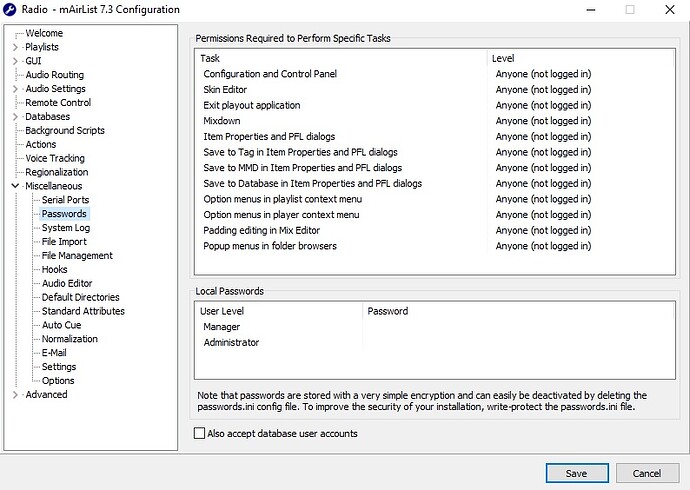Last week I needed the configuration software again after a long time. As far as I could remember I had protected it with a password. However, now I could just go into the config software.
I then looked in the software and saw a completely new screen for the password settings. I’ll post a screenshot below with my questions below:
Various settings are now possible as shown in the top window.
You can choose ‘Anyone (not logged in)’, Manager and Administrator per task.
And at the bottom there is even an option ‘also accept database user accounts’
Now my question is how this works and especially what the safest way to set it up is.
I have a PC in each studio that is used by the DJs. A separate user has been created for each studio in the database for this purpose.
I would like the configuration and control panel, along with skin editor, exit playout application to be password protected. The DJs are not allowed in here. But I also don’t want us to have to change the login to ensure that passwords have to be used. At all times I want the user of the database to be logged in to the specific PC.
how does this work nowadays?
And what does the selection ‘Also accept database user accounts’ do?
I hope that a concise explanation is possible to make good use of this function.
I don’t want DJs to be able to just close the playout software and certainly not to be able to access the config software.