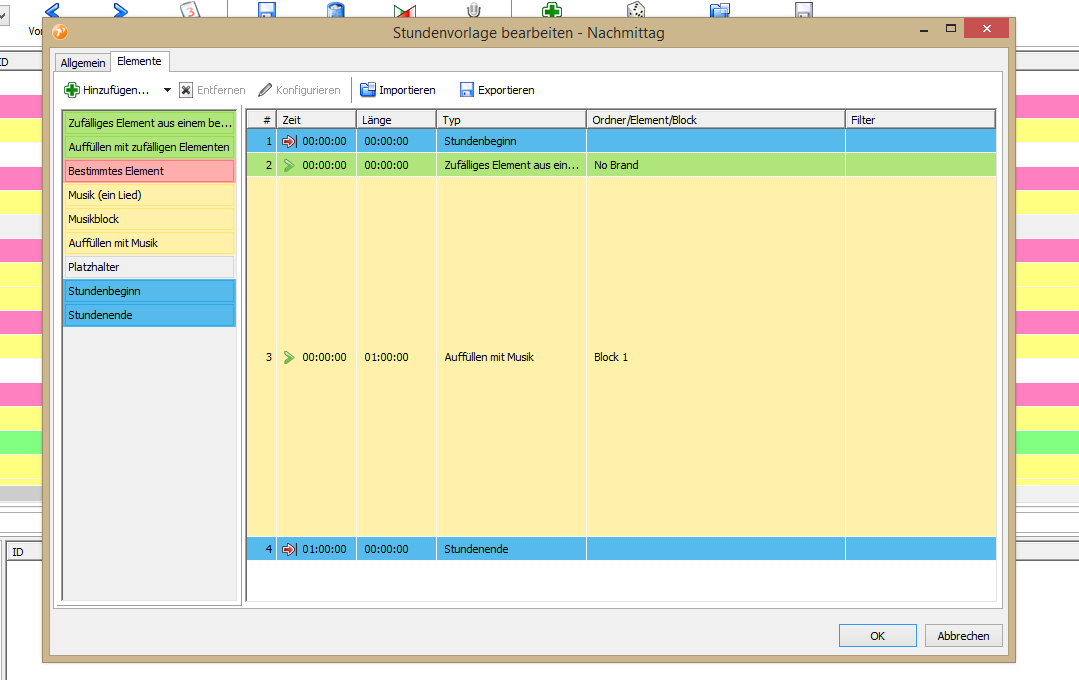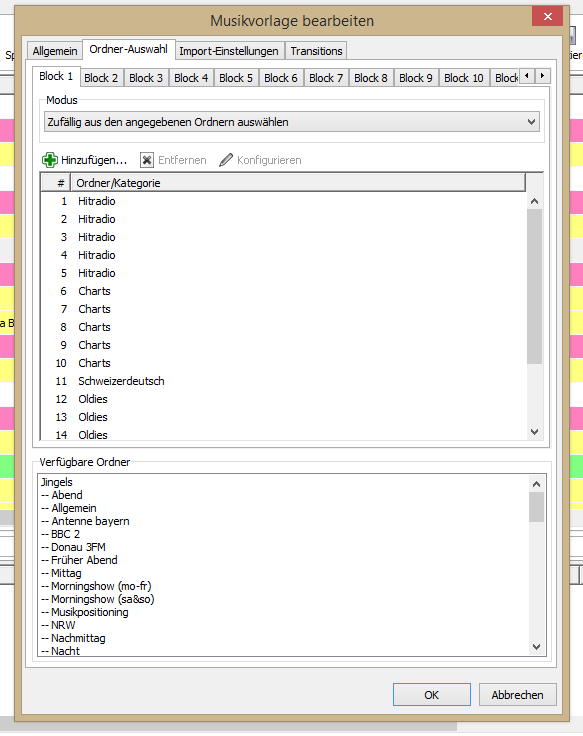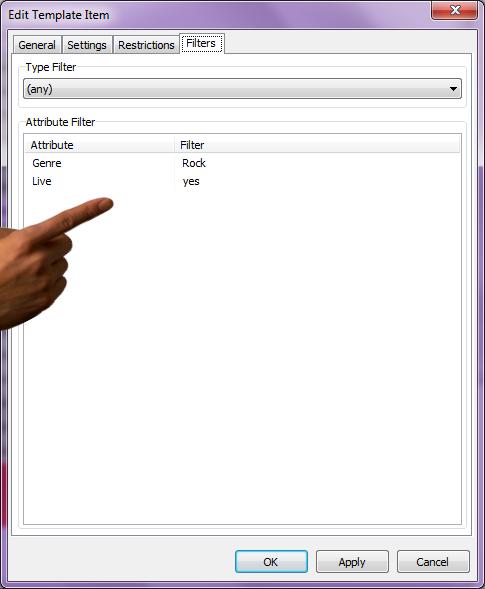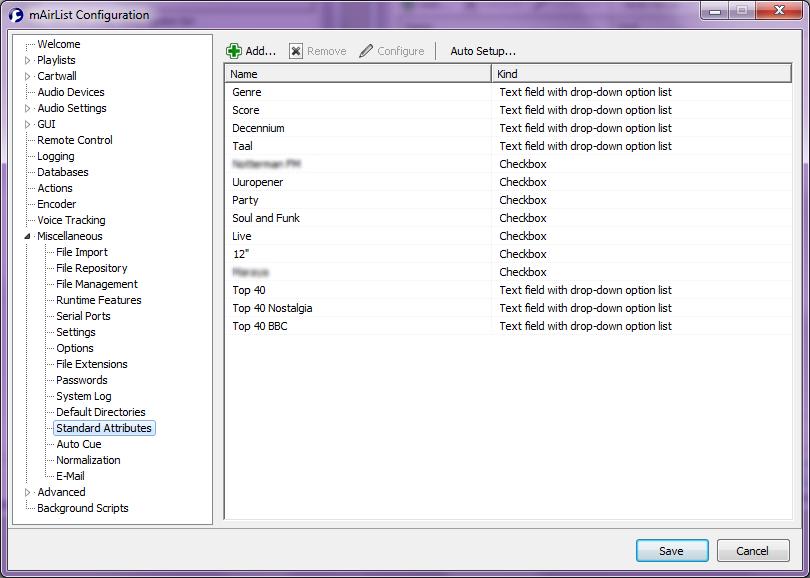I’m going to write a detailed tutorial, but I haven’t had the time to do so yet.
Some hints which will be helpful I guess:
First of all, if you’re not going to use the new music template feature, your old v4 hour templates will continue to work. So you can still use “Random item from folder” and all that.
What’s the idea behind the music templates? To put it simply: Separate hour/program planning (clocks) from music scheduling.
Say your typical hour/clock looks like this:
xx:00 news
xx:15 ad break #1
xx:30 local news
xx:45 ad break #2
And in between, there’s music. Actually four blocks of music: after the news, after ad break #1, after local news, after ad break #2
So in the hour template, you only place the fixed elements for the news and ad breaks (and assign fixed times to them), and for the gaps, you use the “Fill with music” item. It will look very similar to the screenshot I posted along with the v5 announcement, but there’s only two music blocks in that example:

The second step is to define a music template, say “Daytime music”. If you are going to use the Mini Scheduler to pick the music, set the template to “internal” mode, and then specify the folders to use for blocks 1, 2, 3 and 4. Those who use an external scheduler like Powergold or MusicMaster will set the template to “external” and specify the input filename instead.
The final step is to assign a music template to each day of the week and hour, just like you do with the hour templates. Note the second tab “Music” in the “Template hour assignments” dialog. So the scheduler knows which music template to use when he encounters one of the “Music” items in the hour template. You’re right, it’s a “template within a template” in a way.
And this is actually a very interesting point: You can combine the hour and music templates freely. For example, you can have different hour templates for your morning, noon, drivetime shows, but use the same “daytime” music template for all of them. And if you’re ever going to tune the music template a bit, you only do it in one place.
The other cool thing is that “Fill with music” will take care of the length of the respective blocks and pick exactly the required number of songs to fill the gap. No more overflows and underruns when you have a fixed time news or ad break in the middle of the hour templates! And the scheduler can also add jingles in between the songs, even based on particular attributes. (Imagine a folder with “slow to fast” transition jingles.)
I hope this helps to start exploring the new scheduler - feel free to ask questions if you have any.