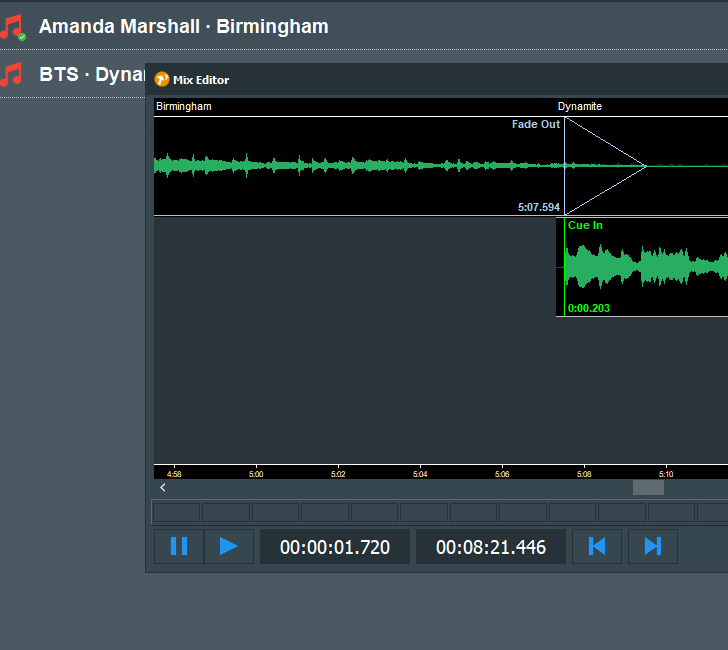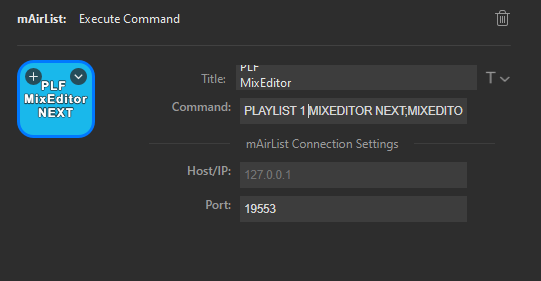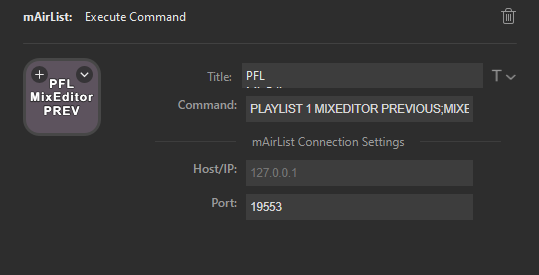When you right click a file in the playlist and the context menu opens, you can select PFL, and the window opens and automatically plays. However when you select “Mix Editor” it does not auto play. So when you select Mix Editor (This & Last) or (This & Previous) the auto play does not start. Is there a setting to turn this on? It’s kinda silly it doesn’t start playing automatically since you will hit play anyway. Saves a step.
Thanks!
If you’re using a programmable keyboard you can use something like this:
PLAYLIST 1 MIXEDITOR NEXT;MIXEDITOR PLAY
1 Like
If no extra keyboard is available, you could incorporate a GUI element like static text (?, sorry I’m not too familiar with english menu items) which you configure to put out above sequence on mouseclick.
1 Like
Just checked my configuration:
if you want to jump directly near the transition point, you have to extend the command as follows:
PLAYLIST 1 MIXEDITOR NEXT;MIXEDITOR PLAY;MIXEDITOR NEXT
1 Like
Honestly this should just be built in, or at least an option, rather than having to fiddle with programming hotkeys etc. Hopefully it will be included in a future update. I’ll see if these commands will work via the text option mentioned above or into a StreamDeck. Thanks Tondose & Calypso60. I wonder what Torben will say…
To follow up, I added those commands that Calypso made, into my StreamDeck button control and it does indeed do it correctly, or as he said it would. Very nice. Still would be good to add this into the actual program for people who do not use something like A StreamDeck. Here is how it looks:
It even worked for the PREVIOUS track launch as well! Very nice!
Calypso is cool!