Hi, Am running version 5.2 registered. On my cartwall toolbar I have buttons to open new page, save new page etc. but no buttons for save set, open set or colour. I have tried resizing cart screen etc but to no avail. I cannot seem to find any setting for showing toolbar buttons in cartwall. Any help please.
Could you please post a screenshot?
Sorry. Screenshot did not work.
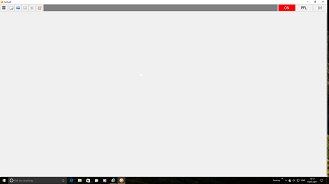
Actually I do see all of the buttons. The color button will only appear when in Design Mode.
Thanks torben. But it is the save set I want.
What do you mean by “Save set”? Isn’t that “Save page”?
When I save page it saves the individual pages. I have 4 pages on the cartwall window. But I have to save them separately not as one set. I have also noticed that in layout designer there is no cartwall in the list.
Perhaps I am not explaining myself properly. When I have the cartwall open, I open other pages of jingles and each page has a tab. I would like to save all these pages as one set. At the moment when I press save page it only saves one page, not the other tabs/pages. So when I reopen the cartwall it only has the 1 page on it and I have to load the other pages separately.
That’s part of desktop template. It’s in the menu next to the Save button in the main toolbar.
Thanks Torben. I think I have got it now. I have to save as default template in the main toolbar not the cartwall toolbar. In version 4.4 the cartwall had a save set button. In this version 5.2 the cartwall toolbar only does open and save page.
“Page” is now what was previously called “set”.
Thanks for the info. but if I have a sound effects page open and a station id page open, when I click ‘save page’, it only saves the open page not both pages as 1 set. sorry to be a pain.
Click “Save default desktop template” in the menu next to the Save button in the main toolbar. This will save the entire state (playlist content, open cartwall pages, browsers), and restore it the next time you open mAirList.
many thanks Torben. I will save as you say.