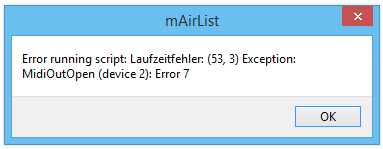Hi, English follows German - just saw that this is in the English section of the discussion board 
jetzt habe ich den Behringer CMD MM-1 so weit zum Laufen bekommen, daß er mein Voicetracking-Setup gut unterstützt. Jetzt wollte ich mich mal daran machen, die etwas erweiterten Funktionen des Controllers in Verbindung mit mAirlist auszuschöpfen (ein ziemlich ambitioniertes Unterfangen für mich, da ich seit bestimmt 20 Jahren kein Pascal mehr angefaßt habe, mit MIDI sowieso nur mal sehr oberflächlich rumgespielt habe und auch in der Welt der Controller ziemlich neu bin ;-))
Sei’s drum - mit Hilfe des Forums habe ich schonmal die ersten Hürden umschifft und meine MIDI Device Nummer herausgefunden - siehe Auszug aus dem Log:
2014-11-16 00:35:51 Information Main() called.
2014-11-16 00:35:51 Information initController called.
2014-11-16 00:35:51 Information Device 0: Microsoft GS Wavetable Synth
2014-11-16 00:35:51 Information Device 1: UltraLite mk3
2014-11-16 00:35:51 Information Device 2: CMD MM-1
Der Behringer taucht auf, entsprechende habe ich das in meinem Script auch eingetragen:
[code]const
mAirlistDevice = 2; // <— Edit your controller’s device number from mAairlist Log
…
function initController(werte:integer):boolean;
…
begin
systemlog(‘initController called.’);
MidiOutListDevices; // List available MIDI Devices
midioutopen(mAirlistDevice); // Open MIDI Device
…
end;
…
begin
systemlog(‘Main() called.’);
initController(58);
end.[/code]
Lasse ich die midioutopen Zeile weg, beschwert er sich weiter unten (ich versuche, einen Wert in das “VU-Meter” des MM-1 zu setzen, das habe ich mit MIDI-OX schon hinbekommen) zu Recht, daß das MIDI Device nicht geöffnet wurde. Nehme ich die Zeile, die vermeintliche Lösung, aber rein, dann bekomme ich eine Fehlermeldung “Error 7” (siehe Anhang) - kann jemand daraus erkennen, was ich falsch mache und mir einen Tipp zur Korrektur geben? Braucht Ihr mehr Infos? Ich bin mit meinem Latein grad mal wieder am Ende… 
- gibt es irgendwo eine Referenz für die API? Ist das ein Wrapper für die Windows-MididOutOpen-Funktion? Ich konnte jedenfalls auch bei der Suche nach “Error 7” nichts finden, was ich auf meine Situation hätte übertragen können :-/
Danke schonmal im Voraus,
English text:
I managed to setup the Behringer CMD MM-1 so I can use it well in my voice tracking setup. No I wanted to dive into the advanced features of the controller in conjunction with mAirlist (a rather ambitious enterprise for my as I didn’t touch Pascal in 20 years, used MIDI only very superficially until now and as I am completely new to the world of controllers ;-))
Be it, as it may - with the help of this discussion board I managed to dodge the first obstacles and find out my MIDI device’s ID - see the following log excerpt:
2014-11-16 00:35:51 Information Main() called.
2014-11-16 00:35:51 Information initController called.
2014-11-16 00:35:51 Information Device 0: Microsoft GS Wavetable Synth
2014-11-16 00:35:51 Information Device 1: UltraLite mk3
2014-11-16 00:35:51 Information Device 2: CMD MM-1
The Behringer shows up, and I put the findings in my script accordingly:
[code]const
mAirlistDevice = 2; // <— Edit your controller’s device number from mAairlist Log
…
function initController(werte:integer):boolean;
…
begin
systemlog(‘initController called.’);
MidiOutListDevices; // List available MIDI Devices
midioutopen(mAirlistDevice); // Open MIDI Device
…
end;
…
begin
systemlog(‘Main() called.’);
initController(58);
end.[/code]
If I comment out the midioutopen line mAirlist correctly complains a few steps below that device isn’t open (I’m trying to set a value to the “VU mters” of the MM-1, I managed to do this using MIDI-OX before). If I use the line, however, I get an error message “Error 7” (see attachment) - can anybody see where I’m failing here and give me a hint to solve this? Do you need more information? I just hit rock bottom trying to find the solution on my own… 
- is there anywhere a reference for the API? Is ist a wrapper for the Windows-MididOutOpen-Function? I’ve been searching for “Error 7” on the net but couldn’t find anything that seemed related to my situation :-/
Thanks in advance,
LG & best regards,
McCavity