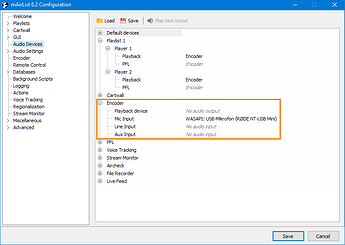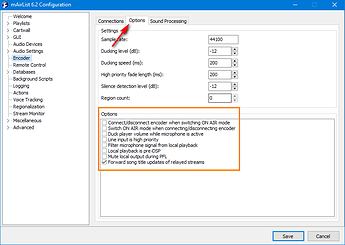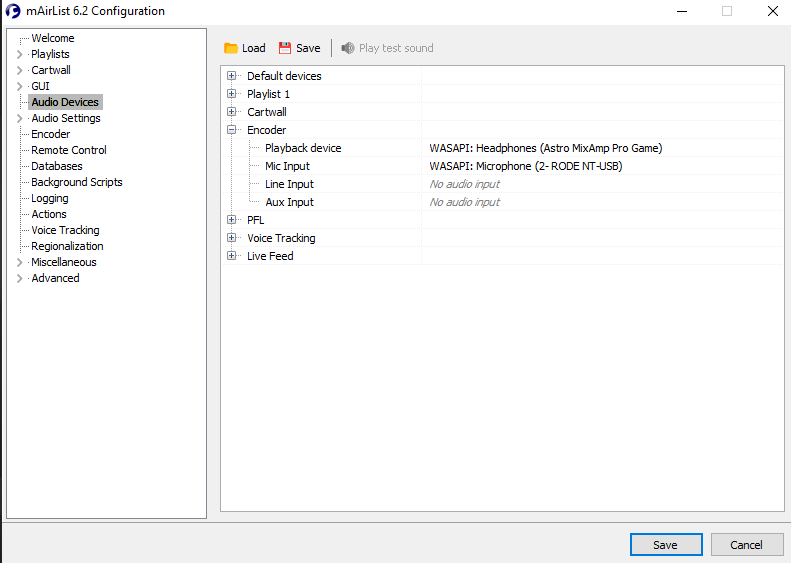Hi there, I purchased the home studio version of mAirList 6.2.8 a few days ago and I love it. However I’ve noticed that the longer the software is open, the higher the delay is between me speaking into my microphone and it playing on the radio. I’m only a small home-user so I don’t have a mixer or anything, I just have a Rode NT-USB plugged in. I’m using WASAPI if that helps. Any assistance would be greatly appreciated. Thanks!
Hi Lucas,
welcome to our mAirList community. 
I think, the described problem is nothing about mAirList - more a general issue concerning internet radio.
There is a (normal) delay between speaking / webcasting music and receiving this signal at the listener’s point. So this should be checked with the company that runs the streaming server.
Normally, the delay remains constant. You can try it using the internal streaming encoder, webcasting within your (W-)LAN. The delay between the mAirList PC as Webcaster and e.g. your Smartphone as listener may be 1 or 2 seconds - but this shouldn’t get longer over the time.
What codec do you use for webcasting?
Hi there, thank you for the welcome. I don’t think I made myself clear in my last post and I apologise; the issue I’m having is the longer I have the software open, the higher the delay is between speaking into the microphone and hearing it back in my headset (so when mAirList picks it up). When I first start mAirList, the delay is very small, but after around half an hour of usage (even if I’m not connected to a radio server) the delay increases quite noticeably.
I previously used RadioBoss and had no issues, so I was wondering if there’s any settings I can change to reduce this delay? In the WASAPI audio settings in mAirList I’ve set the buffer size to 1ms and it is currently on the shared mode instead of exclusive (I’m unsure as to what that means).
Thanks again! 
That may cause the problem; standard is 50 ms.
That’s okay. ![]()
I don’t understand why you do it this way.
You are using a
… which has the possibility to plug in your headphone right there (“direct monitoring”) and to regulate the level between music from the pc (out) and your voice (in).
Additionally, in mAirList you can set the option NOT to send the microphone signal to the local sound device (which is the Røde NT-USB, I assume).
Please see Configuration > Encoder > Options.
Ah thank you. I’ve set the buffer size to 50ms now so hopefully that should make a difference. My headset came with an mixamp (Astro MixAmp Pro) and it is USB, so unfortunately I cannot plug it into the microphone as I need the mixamp’s features. I keep the microphone signal going through my headset so I know when to turn my microphone off, as I’ve tried turning that setting off before and I accidentally cut my voice off a lot. Radio is just a hobby to me at the moment but I want to keep improving (hence my switch to mAirList). I’ll have another play in the settings and if the issue persists again then I’ll reply here.
Thank you for your help! 
There are some simple but useful headphones available for less than 20 Euro (often used as guest headphones in private home studios). 
Hi there, I’m on air at the moment and the issue is getting worse sadly. When I first loaded up the software, the time it took for mAirList to playback my voice was very small. However I’ve had it open for 30 minutes now and I’m struggling to speak and keep on time because there is quite a noticeable delay between speaking and mAirList picking it up.
This is the only software where I’ve had this issue so I’d appreciate it if anyone knew how to fix it.
Thanks! 
Would you please send screenshots from your configuration, especially Audio Devices (Encoder) and Encoder (Options)?
I would like to see your entries in the marked fields (example screenshots):
Did youre equipmemt support Asio?
Maybe the Microphone?
Try to look in Audio Settings by ASIO if youre Mic listed. If it is uncheck the point of ignore and under the Insert in In’s u will find the Channel with a checkbox.
This Channel u can choose in the Devices as a same like WASAPI
Thank you for your reply. Unfortunately my microphone does not support Asio. I would use Asio4all but it does not support 2 programs using the microphone at once (and sometimes I need that), so sadly I cannot use Asio at all.
ASIO4All is crap. ( please remember that at all )
So there is no way to kill the delay directly.
U can only deactivate the Mic in the Headphones of mAirlist.
Use the Option from Uli
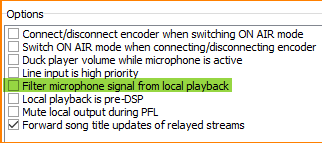
So is no Mic back from PC but it is online when u push the Button.
At next u can use a another Headphone to plug it into the Mic with the normal Jack.
There u can listen to the mix of mAirlist and youre direct voice.
Dont forget to select the microfone Audio Out Device for playback the encoder at the Playback Device 
Hi again, I have found a temporary fix for the issue which is to refresh the microphone input in mAirList settings. It’s a bit inconvenient as I have to do it 3/4/5 times a show but it’s still a fix.
Hi! The issue above still occurs and it’s annoying  The longer mAirList is open, the higher the delay of my mic picking up my voice. Refreshing the outputs resets the delay but it’s irritating when I have to do this before I speak each time. No other software that uses my mic has this issue so I believe it’s a bug related to using USB mics and no mixer.
The longer mAirList is open, the higher the delay of my mic picking up my voice. Refreshing the outputs resets the delay but it’s irritating when I have to do this before I speak each time. No other software that uses my mic has this issue so I believe it’s a bug related to using USB mics and no mixer.
While I’m here, I’m wondering if there is any way to have automatic ducking in mAirList? So the music level goes down according to the level of my voice when speaking, instead of just a fade when I press the button.
Any replies would be really appreciated!! 
Hi Lucas,
your headphones are set as the play-out device of the encoder, right? Is it only your microphone that delays or did you experience any delays when starting a player with music too after some time?
How many streams do you send out from the encoder and do you use any DSP-Plugins or built-in audio corrections like AGC etc?
And, just to be sure, is mAirlist the only software you’re using or are there other applications working in the background?
Is your microphone exclusively used by mAirlist the whole time (no Discord, no gaming chat?)
BR
Stefan
Well this Problem sounds similar to one I mentioned a couple of years ago. I see an incrasing latency on audio input. The Peak-Meter of the encoder get’s delayed the longer mAirlist is running.
This issue is still there. I don’t really care because I only use the peak meter to get a basic information, what is going out, but the problem is still there.
I don’t think I can find the old topic of that here on the forum.
A simultanoius running OBS Studio, grabbing the same sound card input, doesn’t seem to have the same problem.
I’m running a Core i7 2nd gen, plenty of RAM, Win10 pro on SSD, 2x Delta 1010LT that provides the Lin-In to the Encoder. I hooked in the Orban Meter via the Delta Mixer, it does not make any difference if I use the Mixer or not. Also the Oraban does not show the latency, nor does the Delta Control Panel. So I would assume, that the signal Chain ist fine up to the point where mArlist picks it up from WASAPI.
Hi Stefan, thank you for your reply.
your headphones are set as the play-out device of the encoder, right? Is it only your microphone that delays or did you experience any delays when starting a player with music too after some time?
It’s only my microphone that I experience delays with, the players are fine.
How many streams do you send out from the encoder and do you use any DSP-Plugins or built-in audio corrections like AGC etc?
I have 2 encoders running: one to the radio server and another to record a local file to my computer. I also have an AGC on the players but nothing else at the moment.
And, just to be sure, is mAirlist the only software you’re using or are there other applications working in the background?
I have other applications running, but none using my microphone.
Is your microphone exclusively used by mAirlist the whole time (no Discord, no gaming chat?)
Yes it is. My mic is only being used by mAirList.
Thanks for your response, I appreciate it ![]()