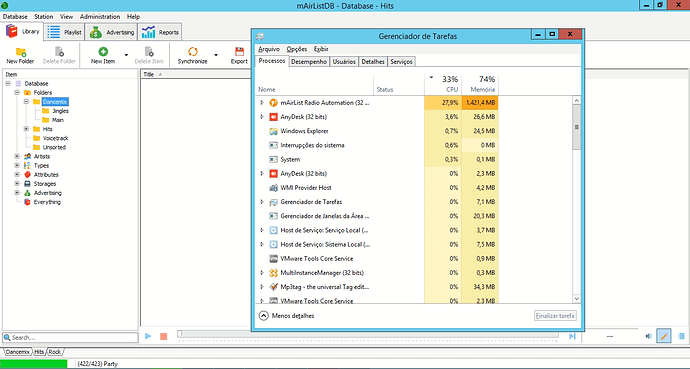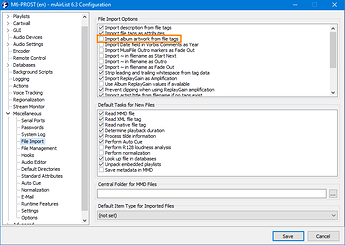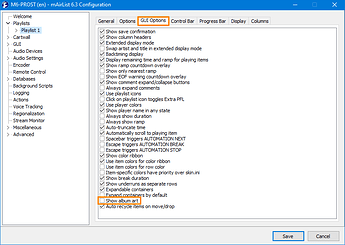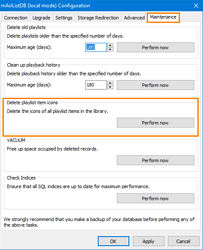Hello, My mAirListDB keeps crashing when i click on a Folder. Watching task manager shows 1gb memory use on mAirListDB. it locks the entire software and the entire machine. I was using the Local database method. Any solution for this? I can’t reproduce it on my home computer, this only happens on my VMWare VPS.
This is preventing me from using mAirList. I was really excited to see it working on my station. but that seems to be a distant dream 
Hello @sevenmizer61,
this is really strange, but: When it works without any problems on your local computer, so what’s the difference to your VM?
Please, would you tell us what you mean by “crashing”? Does mAirList freeze and a window appears “The application seems to be frozen”? Or does it close down immediately and Windows asks you to send a report to Microsoft?
The software freezes and displays the application seems to be frozen when I load my whole music data. With 300+ files it freezes for some seconds and ram usage goes up to 2gb. The only difference is that my computer is not a virtual machine. That ram problem only happens on VMware. Other softwares runs ok. Even audio Processing. I really enjoyed mAirList and got a lot deceptioned with that problem. Tried upgrading my OS from server 2008 to server 2012 but didn’t helped at all besides knocking my station off air.
Our software is fully agnostic of the OS and hardware environment it is running on. In other words, it doesn’t do any “special” things on a VM vs. a physical Windows machine.
What is the exact program version and build you are using here?
And that database, is it a local database (.mldb)?
Yes it is a local database
It is mAirList 6.2 if I’m not wrong. It worked perfectly stable on my computer
Still no apparent solution for this. Switched back to RadioDJ
We kindly ask you to be patient.
Due to the current situation we have not enough time to check every exception.
Torben wrote you:
Okay, it’s a local database, thank you for the information.
Would you please try with mAirList v6.3.9? Just to be sure that everything is actual?
Please note that many users have no problems running their automation with mAirList on VMs.
What exactly do you mean by “when I load my whole music data”?
I have VM Ware here.
So I tested that.
Mairlist 6.3.3 Build 4357
VM WareWokstation 15.5
Database (.mldb) is on a NAS
All music tracks are on a NAS
I can easily access a folder with 26.000 songs.
So this is not a primary mairlist problem.
Some things to think about and / or investigate that might contribute to this behaviour:
- vdisk I/O will always be slower than HW disk I/O, particularly if you use lazy-zeroed or thin-provisioned vdisks.
- storage shared between host and guest VMs is often implemented as a network share. This too can negatively impact performance.
- my own observations of mAirList resource utilisation suggests that media with complex metadata (e.g. hi-res album art) consumes more machine resources than media with minimal textural metadata while the files are being enumerated. I hope that @UliNobbe or @Torben will correct me if this is inaccurate.
Theoretical speculation: vdisk DB and media storage combined with complex metadata might produce a “perfect storm” scenario that was unique to a specific VM installation.
Cameron
Thanks very much Cameron. This makes much sense on my machine. I’m using RadioDJ on moment. I’ve changed my server to a new data center. The old one was very overloaded by other VPS machines. All my files have complex metadata with everything provided by the Labels on the ID3 tags. I will try cleaning that and the album art to see if performance gets better. This makes a lot of sense since less files produced less memory usage and perfect loading of media list on mAirList DB.
Yes and no. ![]()
It’s not the complexity of metadata (because mAirList does not import all of them), but the album artwork may cause problems.
There is a checkbox in the configuration, unchecked by default:
We strongly recommend not to import the album art into the database / element properties.
You can let it show directly out of the ID3-tag after having loaded the element into the playlist:
In order to clean up your database from item playlist icons like “hi-res album art” (thanks, @Cameron), we have a built-in function to make your database pretty much smaller with one simple click.
This has no influence on the functionality or integrity of your database.
However, you can keep a copy of the old one in order to compare the size with and without playlist icons. ![]()
Could this be the reason for the behaviour you have seen?
Switching to Ryzen based system fixed my issue… i think… i need to test it with more than 500 files
@sevenmizer61 Can you please put your product serial number into your forum profile so we can identify your customer account? Thank you.
I don’t have access to that. I only do the database work and scheduling of the station. I was the first to notice the problem. The owner decided we going to move on to a new server that have REAL dedicated hardware.
It is displayed in the About dialog.