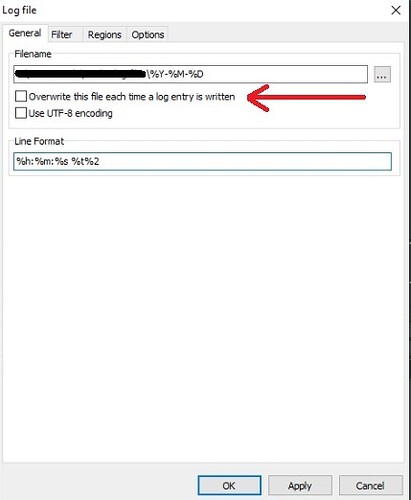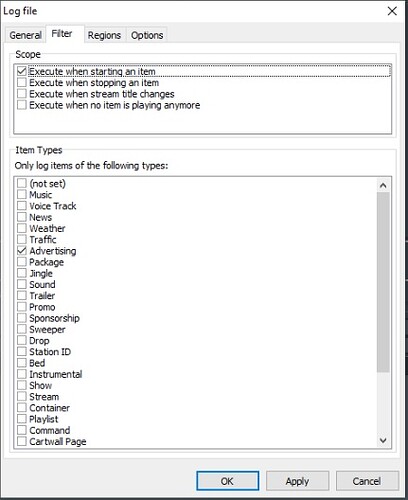Admaster is a program that is used by several mAirlist users for planning advertisements.
A new version has recently become available that works from a cloud.
I won’t provide much information here on how to work with Admaster as the forum concerns mAirlist.
However, I would like to post something that has to do with feeding back played commercials. You do this by making a logfile of all advertising items. (An important detail is that all files are set as item type ‘Advertisingl’!)
If people want to create a log that can be automatically read by Admaster, you must apply the following settings:
Create a new log file applying the following settings:
As a filename, you must have a new file created every day with the correct date. You do this by entering %Y-%M-%D as the file name. This will make a filename like 2024-04-04.
Make sure you save the logfile where Admaster’s server software can read it.
In addition, you must ensure that ‘overwrite this file each time a log entry is written’ is disabled. This ensures that a complete list is made per day and not only the last commercial played is visible.
Line format is an important field to complete correctly. The hour, minute and seconds are read. Furthermore, the file name must be saved. You do this by filling in:
%h:%m:%s %t%2
So far the general settings. In the filter settings you must indicate that only a commercial should be saved in this log file. You do this by deselecting everything except ‘Advertising’
Of course, it is also possible to include any planned promos or the like, if you also plan these in the commercial breaks with the help of Admaster.
In the Admaster server software, you indicate under the setting of your radio station which folder is the ‘Playout software broadcast log folder’. After this, the playout log is automatically included in Admaster’s reports.
A small side note is that the playout log is only visible after an hour. Commercials that are broadcast between 7 and 8 a.m. are only visible after 8 p.m.