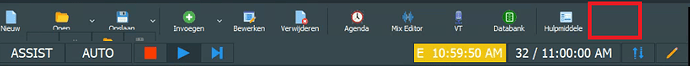Mairlist config button is missing on server. It is not possible to adjust the current config anymore. I can change the settings by Mairlistconfig.bat but then the settings are not loaded until mairlist is restarted.
Try CTRL+ALT+X
![]()
1 Like
Wow… that is great. Thanks… But that the icon is disappeared is meant to be?
Have you already tried restarting mAirList? Did the icon still disappear?
yes I already did… it happens on 2 machines.
1 Like
Did you change the layout with the layout designer?
1 Like
Indeed I did… I will check… thanks again!
Try if
- the bar is long enough stretched to the right side
- the z order has a higher number than an overlapping element
1 Like
You are correct… there is an extra icon in this newer version that pushed the mAirlist icon of the bar so to speak. Enlarging the bar solved it.
Thanks again Stefan!! Also thanks for the CTRL+ALT+X workaround!
1 Like