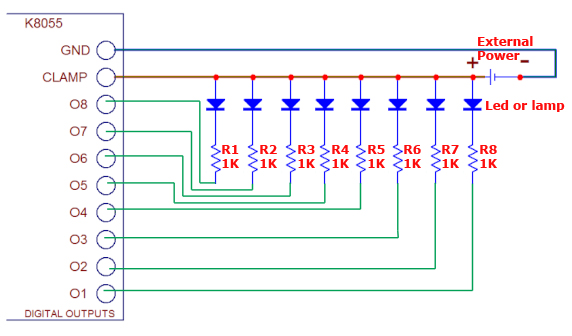we can make so Velleman K8055 blinking when in auto mode.
like that ?
"With these card you just need to connect your 5 fader- buttonstarts to digital inputs.
How?
On a standard switch you have 2 connections,
Button for Player1 : Mount one cable of the button on digital 1 of the card, the other on gnd.
Button for Player2 : Mount one cable of the button on digital 2 of the card, the other on gnd.
Button for Player3 : Mount one cable of the button on digital 3 of the card, the other on gnd.
Button for Player4 : Mount one cable of the button on digital 4 of the card, the other on gnd.
Button for IPlayer : Mount one cable of the button on digital 5 of the card, the other on gnd.
Thats all  , when you have the USB card connected to your computer.
, when you have the USB card connected to your computer.
You can also make leds or lamps blink on your mixer with these cards.
Schematic for attaching your buttonstart lights to the Velleman Vm110/K8055 Usb kit.
Freeplayer sends the following outputs to the Velleman USB card:
when player 1 starts it sets digital “O1” on high,
when player 2 starts it sets digital “O2” on high,
when player 3 starts it sets digital “O3” on high,
when player 4 starts it sets digital “O4” on high,
when the I-Player starts it sets digital “O5” on high,
when using the mixeditor it sets digital “O6” on high,
when in automatic mode it blinks “O7” and “O8” on and off.
On the GND attach the Ground (-) of your external power supply.
On the CLAMP attach the + of your external power supply.
On CLAMP (+) attach your leds or lights you want to brighten up.
The R = a resitor when usings leds or lights, mostly when using 1K it works with small voltage lights or leds."