Hi there,
When I try to import a load of imaging I get the attached error. Any ideas?
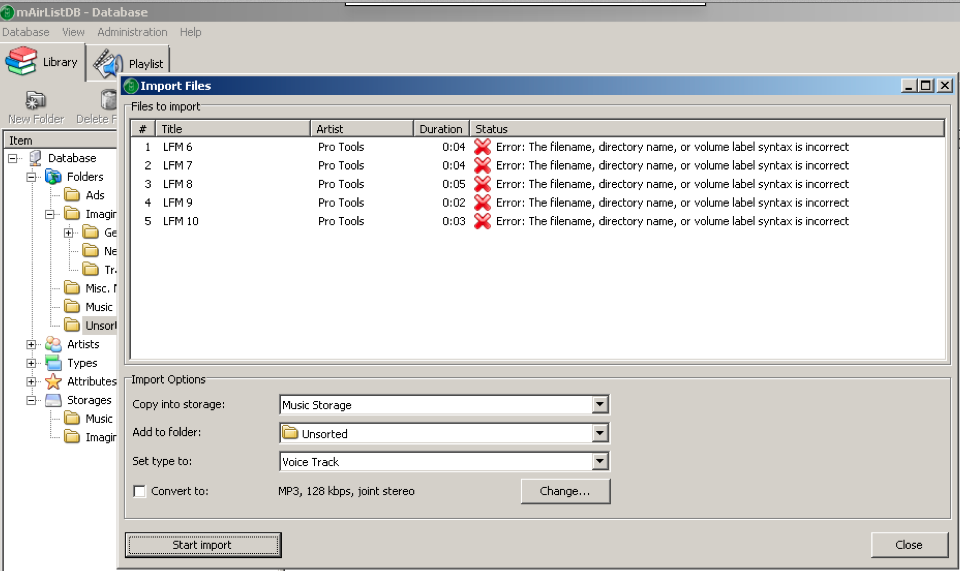
Hi there,
When I try to import a load of imaging I get the attached error. Any ideas?
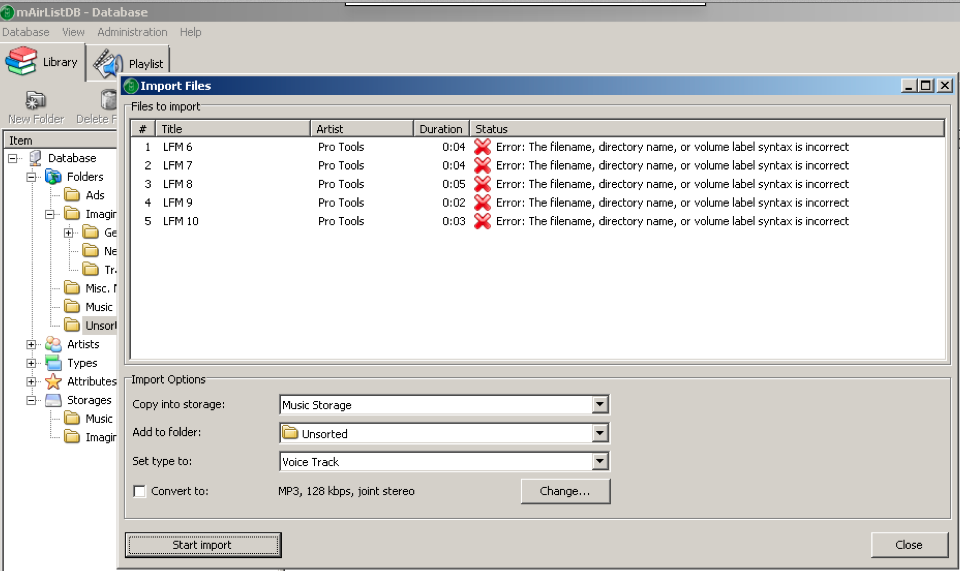
When you double click any of the erroneous items, what is displayed in the Filename field?
I’ve just tried this again.
with the appropriate screenshots below. They speak for themselves i think.
Could it be spaces in filename?
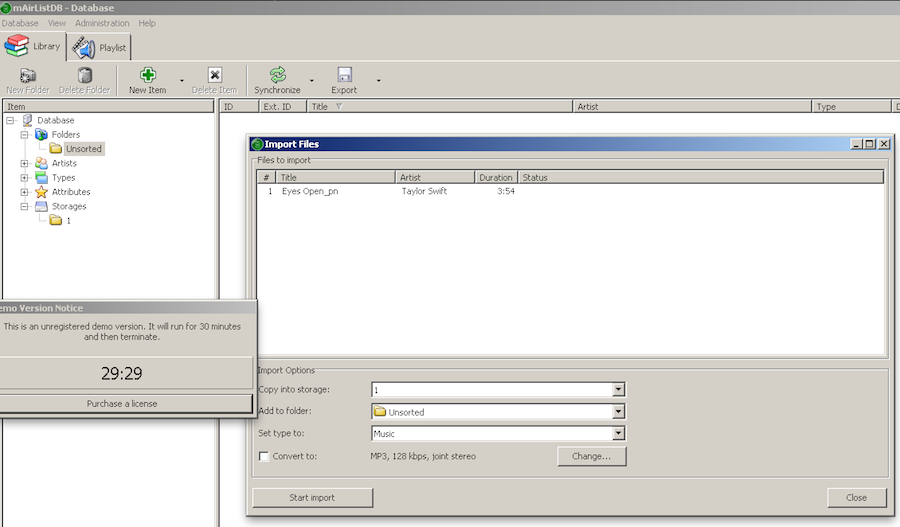
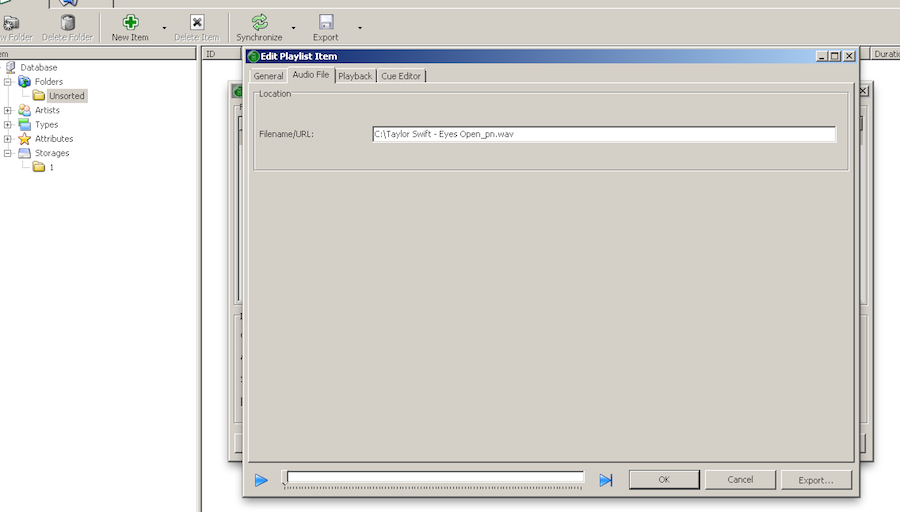
and the error
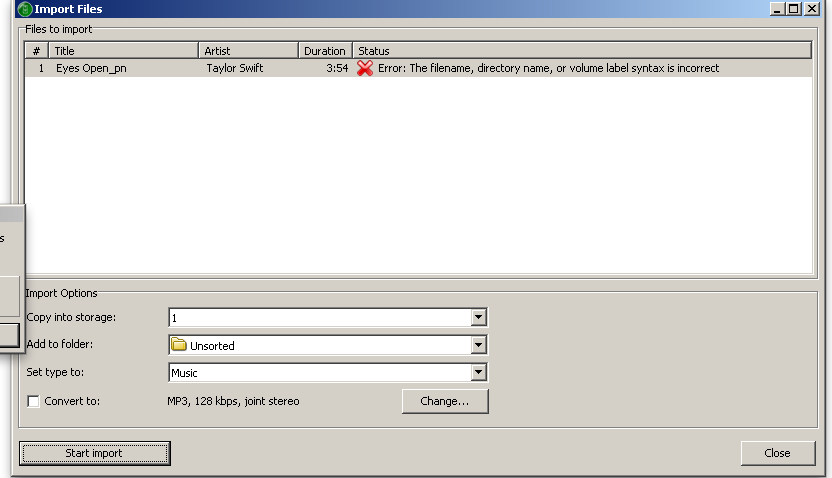
The error message about the invalid path might also refer to the destination to where the file is copied.
Remember that when you use the Import Files dialog, mAirListDB will copy the files into the import folder of the selected storage before adding them to the library.
Perhaps you can check the settings of the storage, or post a screenshot here?
Ahhh I see… is there anyway to not import them, just keep them in there original file locations currently?
Hmm tried with no spaces in the name, also here is the configuration for storage
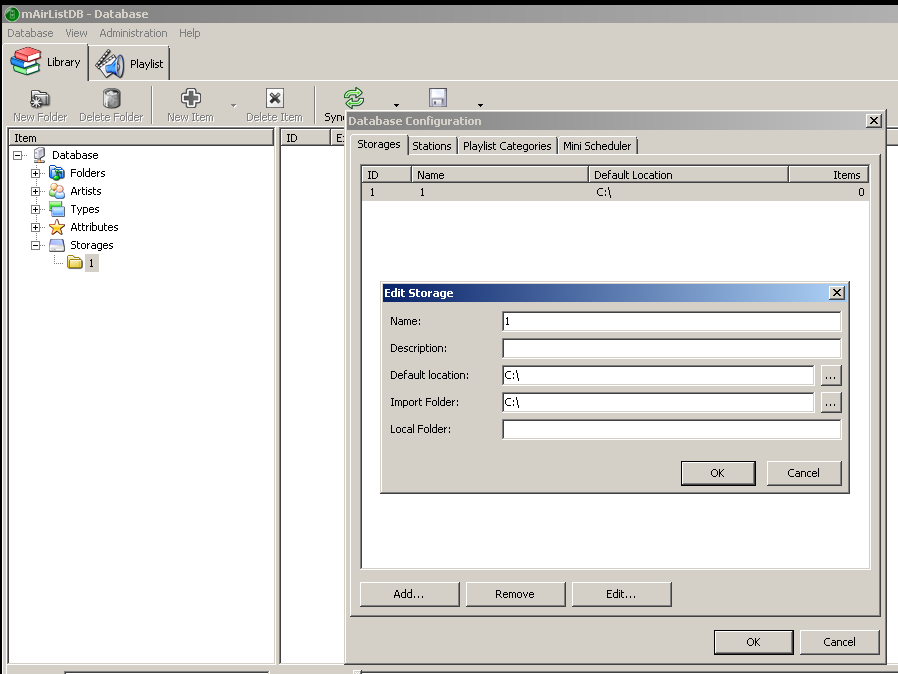
I’ve set up a new database in SQL and its working. Disregard this. It was most likely something I was doing wrong.
Though I do have one last question…
As I currently have already set up the whole station in Powergold Music Scheduling with eg. F:\Imaging\March 2012\Trailers… is there anyway around when importing into mairlist so the file locations don’t change? as if it got imported into eg. F:\Import\ It wouldn’t be updated in Powergold. And to go through my whole library in powergold updating the database one by one is a mammoth job.
Would I need to create a Storage for each folder and sub directory to keep my current file structure?