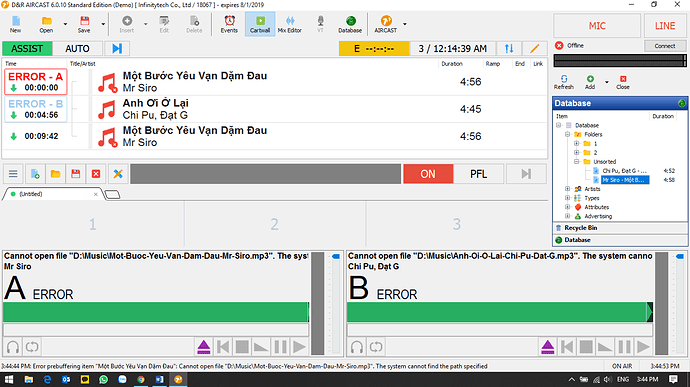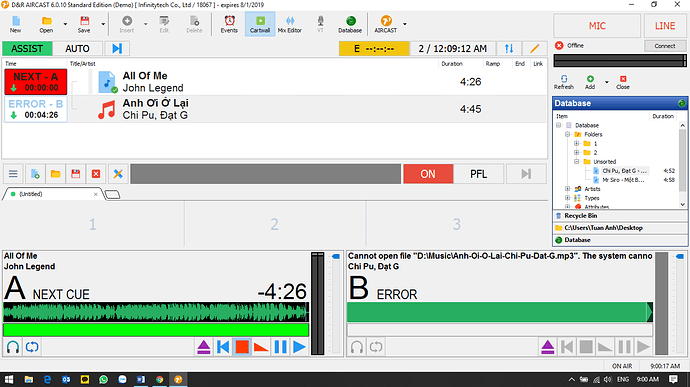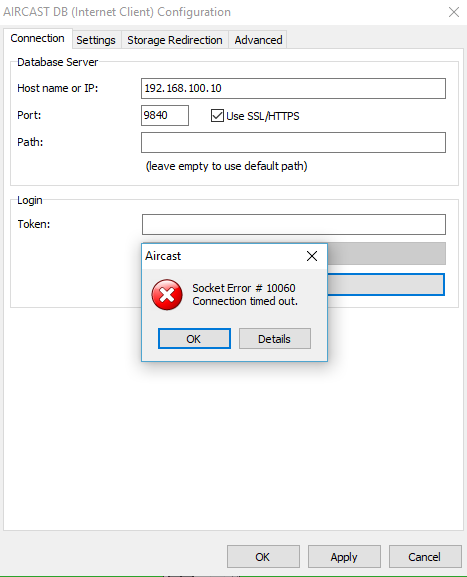Hello.
I have a problem with AirCast (as following image)
I am using PostgreSQL 9.3, AirCast 6.0. All real audio files are in Server Computer.
In Client computer, when I drag audio files in Database section from Database Playlist Browser, It’s Error. So, please show me how should I do next?
Hi tabvh911,
first of all you should check that the path D:\Music\ is accessible on your System (via Windows Explorer). Is drive D:\mounted anyway? Then you might want to tell us a little more about your setup. Which Windows Version do you have installed? Is drive D:\ located on a harddisk or a NAS? Was it working before? If so, have you made any changes recently: updates, changes in configuration? Is drag & drop from your storage location into the Playlist working?
I have seen these errors on my own system before and made the experience, that after accessing one of the audios in my NAS just by double-clicking in Windows Explorer, the errors disappeared.
Suspecting regards
TSD
Hi Tondose,
“Real” audio file are in server computer and the path D:\Music locate on this computer. I’m working in another computer (client).
It hasnt working before.
My platform: Windows 10 Home SL 64bits. (both server and client)
Best regards.
Again: If you drag & drop an audiofile from Windows Explorer (D:\Music\…) directly into the playlist – does this work?
Could there be any firewall issues between server and client computer?
Guessing regards
TSD
When I using files in my computer, it’s ok. But not if use files in Database.
The Firewall in Server is enalble 5432 port.
And this John-Legend-file is located on C: or on D:?
What appears suspicious to me are the Vietnamese characters in your titles. Do you suffer the same difficulties with titles consisting solely of standard characters?
Still guessing regards
TSD
Thank you.
I found out my wrong way. I did not make a network share. I put these audio files in drive D on server computer. These should be in a shared drive 
I’m trying to add a connection to DB (Internet Client) and have a new problem.
In “Hostname or IP” section, do we use private IP of server computer? or public IP? If private IP, so how client can see server? (server and client are in different network)
For the IP of your server please put in the local (intranet-) IP. If server and client are in different networks, you want to define a route between those in your network router. How you do this dependes on your router.
Connected regards
TSD
In your Screenshot you have checked “Use SSL/https”, do you have a valid certificate on your DB server machine? Even on local networks it can be a good idea to use encryptet connections to prevent password fishing and prevent man in the middle attacs but to get startet, you might want to try it without this check-box first. You also need to configure your server to accapt both http and https, so you have to deal with the client side only, for now.
On any Public network I would never use it without https and make sure to have valid certifcate first.
In my opinion, server and client are in diffirent network, because mAirListDB server extends the range of the networked mAirListDB intallation to outside a LAN. But i’m not sure that I need to use private or public IP.
Following the user guide: https://wiki.mairlist.com/tutorials:mairlistdb:mairlistdb-server#setting_up_mairlistdb_server - I make SSL certificates by using SSL Buddy.
I have tried 4 case: check/uncheck SSL/HTTPS, use Private/Public IP but it not work.
Are we talking of the same topic here? The SQL-server you are using for providing your audio files and the mAirListDB-Server are two very different affairs. As I see it, for a local studio (even with different workplaces) you do not need mAirListDB server at all.
Redundant regards
TSD
Omg, I’m so sorry about that. The first problem, i have done. And I would like to ask you about the new problem 
You don’t have to feel sorry about that. That is the purpose of this forum, and if you encounter any new problems, feel free to ask.
Encouraging regards
TSD
I have created a tutorial for setting up a MySQL database on a NAS. If you adapt the NAS-specific portions to your server setup, you might benefit from it.
Assisting regards
TSD